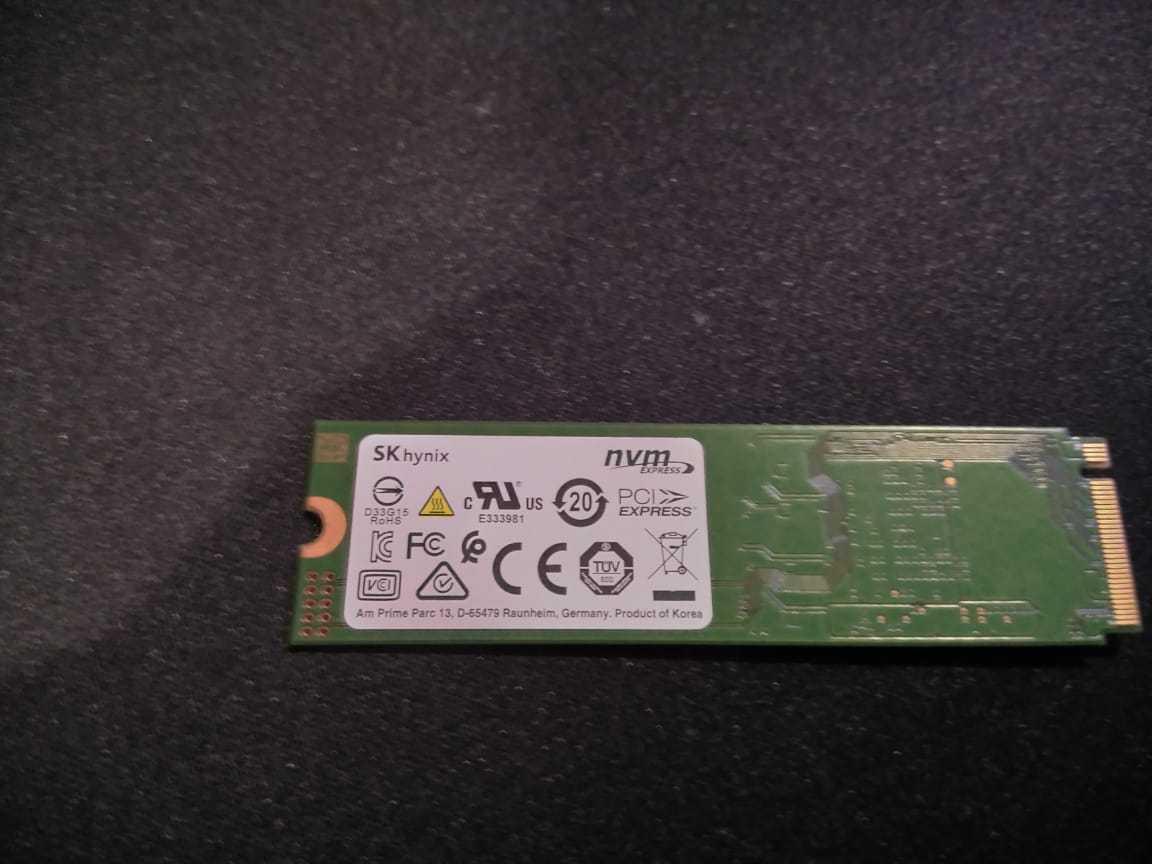so, i have this one m.2 nvme which cause pc not booting up, it doesnt even show the option to boot up your bios
everytime i intall this nvme and turn the power on, its just black empty screen and shut down immediately after like 1 - 2 second, then i tried other nvme and it works perfectly fine
i've tried it on my other 2 laptop and had the same result, blank empty screen
any idea what happened to my nvme? is it dead?
*pardon for my bad english( its not my first language )
everytime i intall this nvme and turn the power on, its just black empty screen and shut down immediately after like 1 - 2 second, then i tried other nvme and it works perfectly fine
i've tried it on my other 2 laptop and had the same result, blank empty screen
any idea what happened to my nvme? is it dead?
*pardon for my bad english( its not my first language )