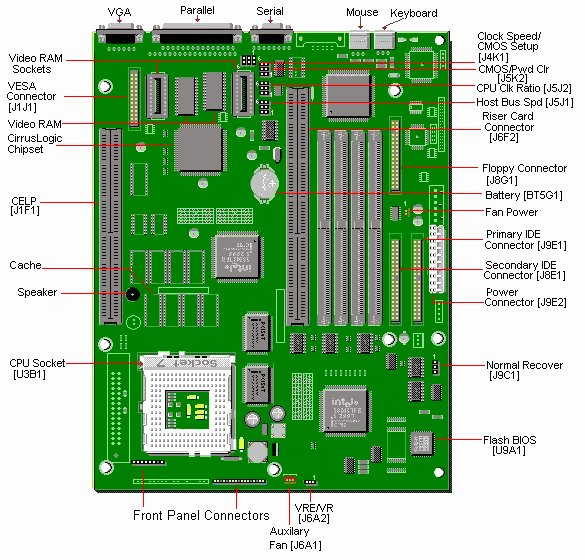Hi,
I've got an old Packard Bell Multimedia PC I've been trying to get working again for old time's sake. After replacing all of the capacitors for fresh ones, sourcing some parts and thoroughly cleaning the board and connectors, I was just about to fire this thing up.
However, on a first boot, I noticed that the onboard speaker emitted a short beep, yet there was no display at all. The CRT's power on LED kept flashing, as if it was in a standby mode.
I brought another, 100% flatscreen LCD - and it didn't work either. It went into the standby mode and stayed there.
So, I bought some video cards, namely an ATi Mach64 VT and a Matrox Mystique - both tested, working, and in perfect shape, hoping that would solve the problem. The result was the same.
How can it be that neither the onboard video nor external video works? I should add that the motherboard seems to be working quite flawlessly; an external fan spins when plugged in, without ram it buzzes about indicating there's no RAM detected, and when I plug in a floppy drive with a DOS boot disk, the PC begins reading from the disk. Yet there's no video signal at all, and I'm stopped dead in my tracks with restoring this Packard Bell back to its former glory. Needless to say, I'm desperate to get over this issue.
Has anyone here had a similar problem, or has any advice I should try? That'd be much, much appreciated.
I've got an old Packard Bell Multimedia PC I've been trying to get working again for old time's sake. After replacing all of the capacitors for fresh ones, sourcing some parts and thoroughly cleaning the board and connectors, I was just about to fire this thing up.
However, on a first boot, I noticed that the onboard speaker emitted a short beep, yet there was no display at all. The CRT's power on LED kept flashing, as if it was in a standby mode.
I brought another, 100% flatscreen LCD - and it didn't work either. It went into the standby mode and stayed there.
So, I bought some video cards, namely an ATi Mach64 VT and a Matrox Mystique - both tested, working, and in perfect shape, hoping that would solve the problem. The result was the same.
How can it be that neither the onboard video nor external video works? I should add that the motherboard seems to be working quite flawlessly; an external fan spins when plugged in, without ram it buzzes about indicating there's no RAM detected, and when I plug in a floppy drive with a DOS boot disk, the PC begins reading from the disk. Yet there's no video signal at all, and I'm stopped dead in my tracks with restoring this Packard Bell back to its former glory. Needless to say, I'm desperate to get over this issue.
Has anyone here had a similar problem, or has any advice I should try? That'd be much, much appreciated.