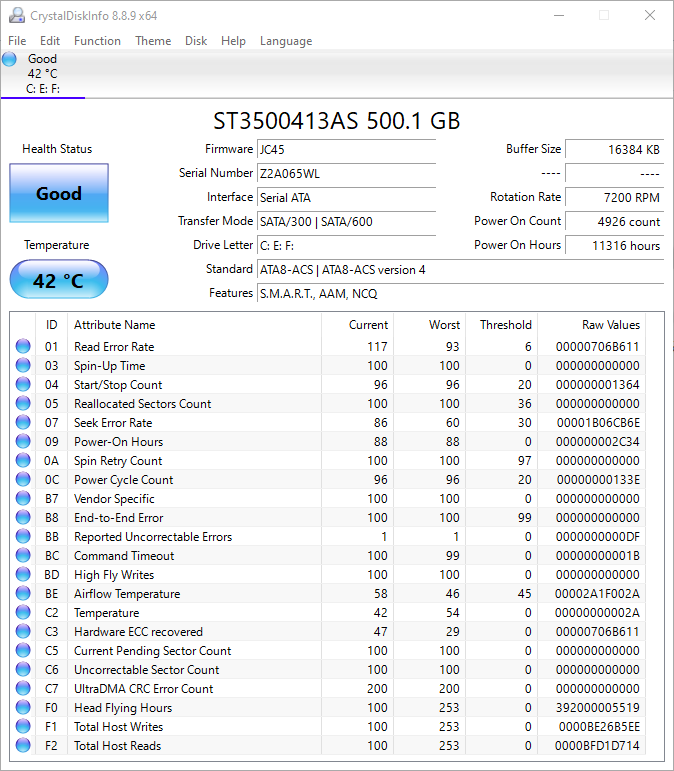Hello, My PC froze several times in recent days with a weird noise coming from HDD. It unfroze itself within several seconds, so I didn't care much. However, today morning it didn't even boot, but stuck on boot screen with the weird noise continuously coming from the HDD. After several minutes, it booted to the desktop and I could normally use the PC. It is working fine for more than 2 hours now, but I am worried if my HDD is damaged.
Here's the sound coming from HDD (I recorded it with my phone, so it may not be very clear)
I ran the chkdsk command as soon as it boot up, and here's the result.
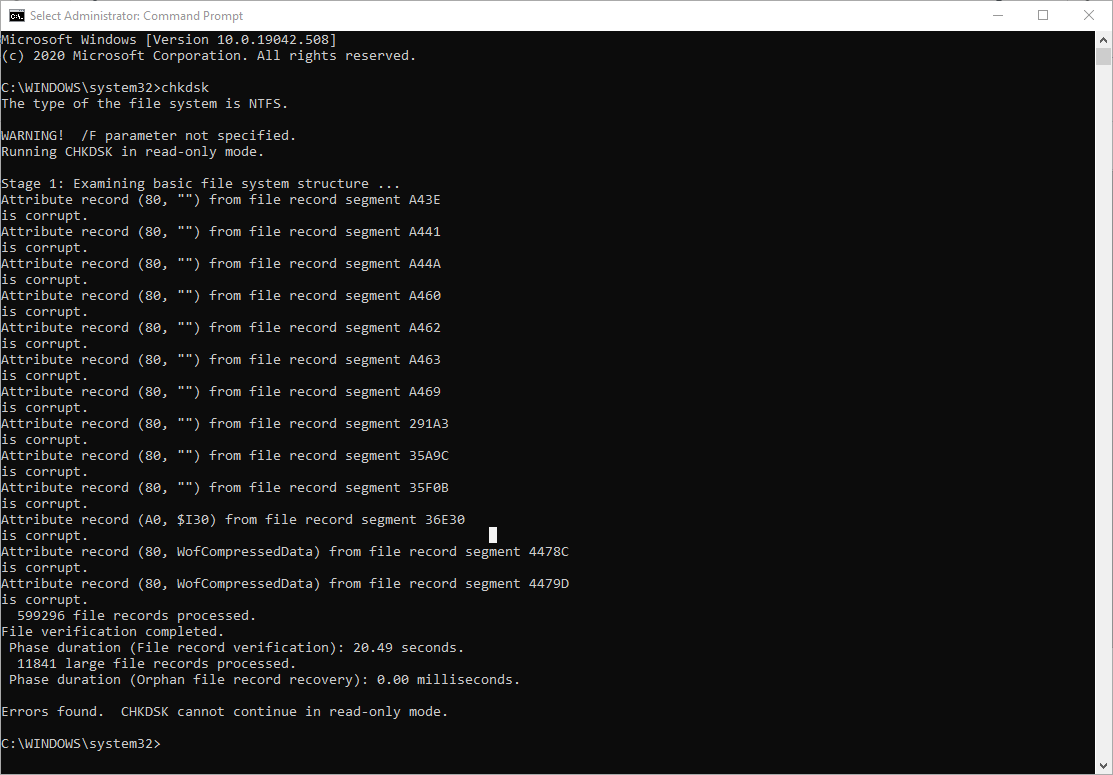
Then, I download Hard Disk Sentinel, and Here's what is says...
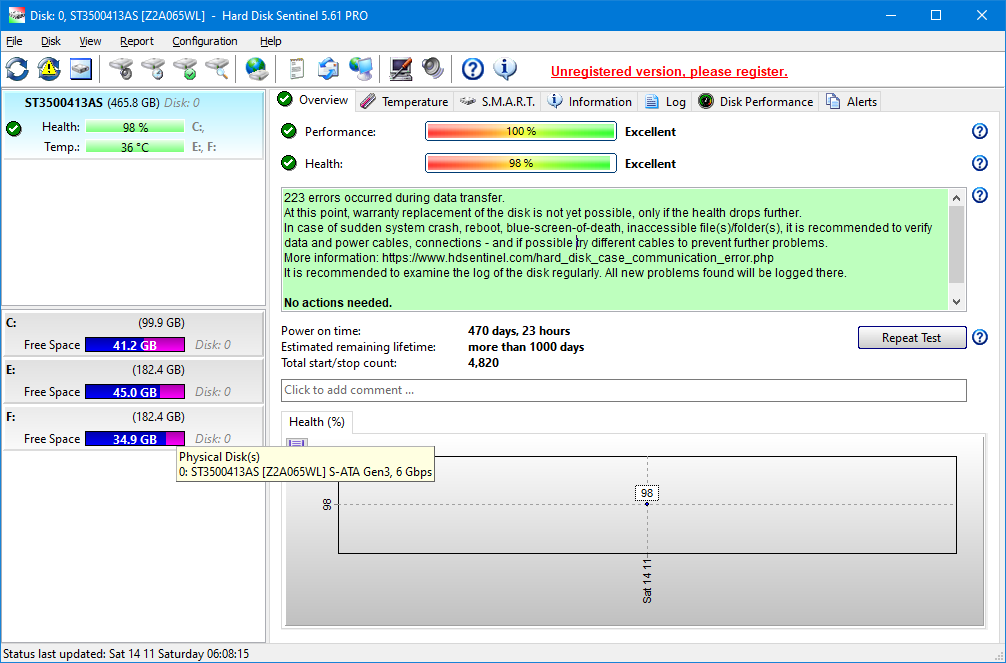
(Here's the link in the image : https://www.hdsentinel.com/hard_disk_case_communication_error.php)
Please help me! If you need any more information, please ask me! Thank you!
P.S. - My HDD is Seagate Barracuda 7200 .12
Here's the sound coming from HDD (I recorded it with my phone, so it may not be very clear)
I ran the chkdsk command as soon as it boot up, and here's the result.
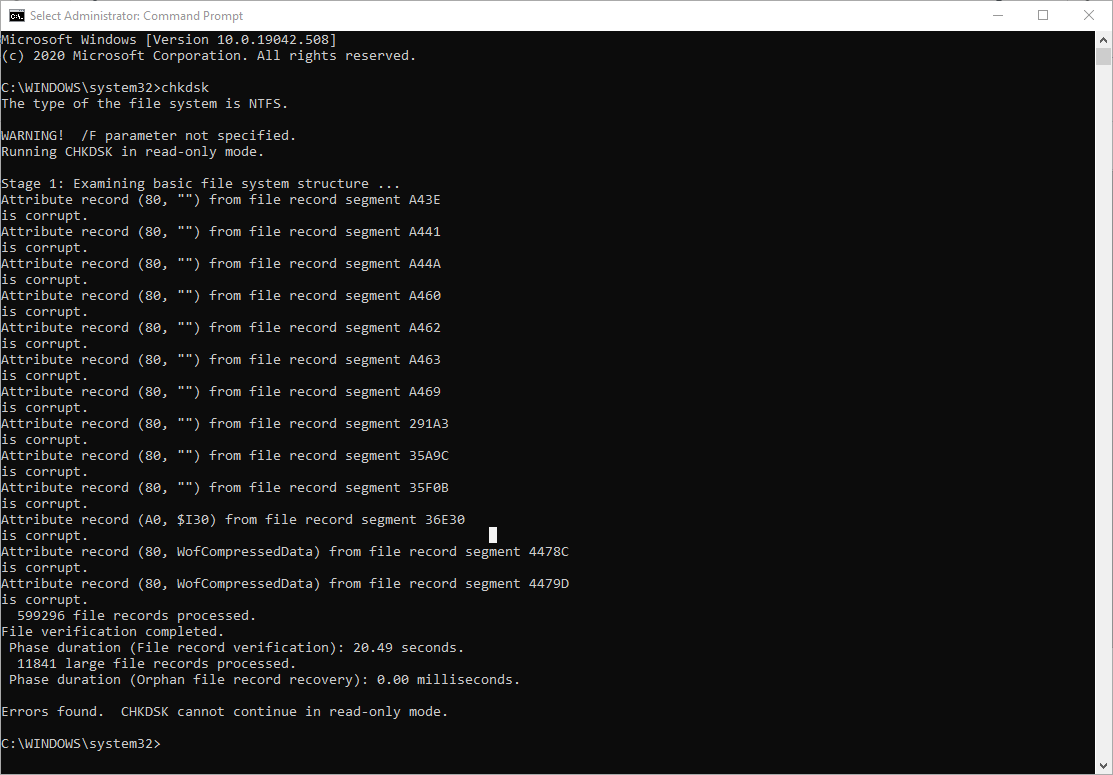
Then, I download Hard Disk Sentinel, and Here's what is says...
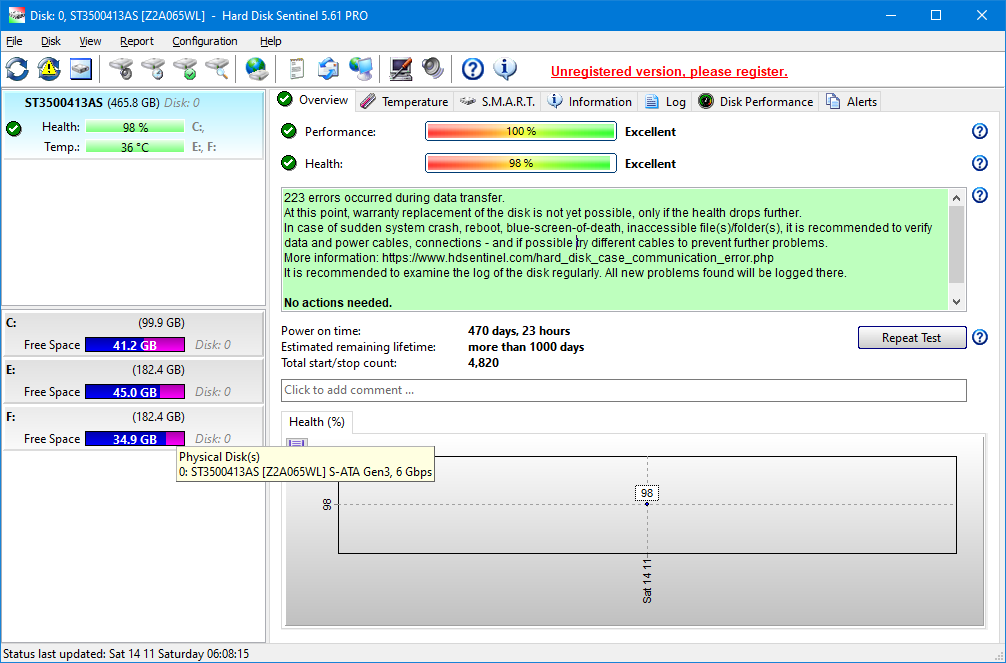
(Here's the link in the image : https://www.hdsentinel.com/hard_disk_case_communication_error.php)
Please help me! If you need any more information, please ask me! Thank you!
P.S. - My HDD is Seagate Barracuda 7200 .12
Last edited: