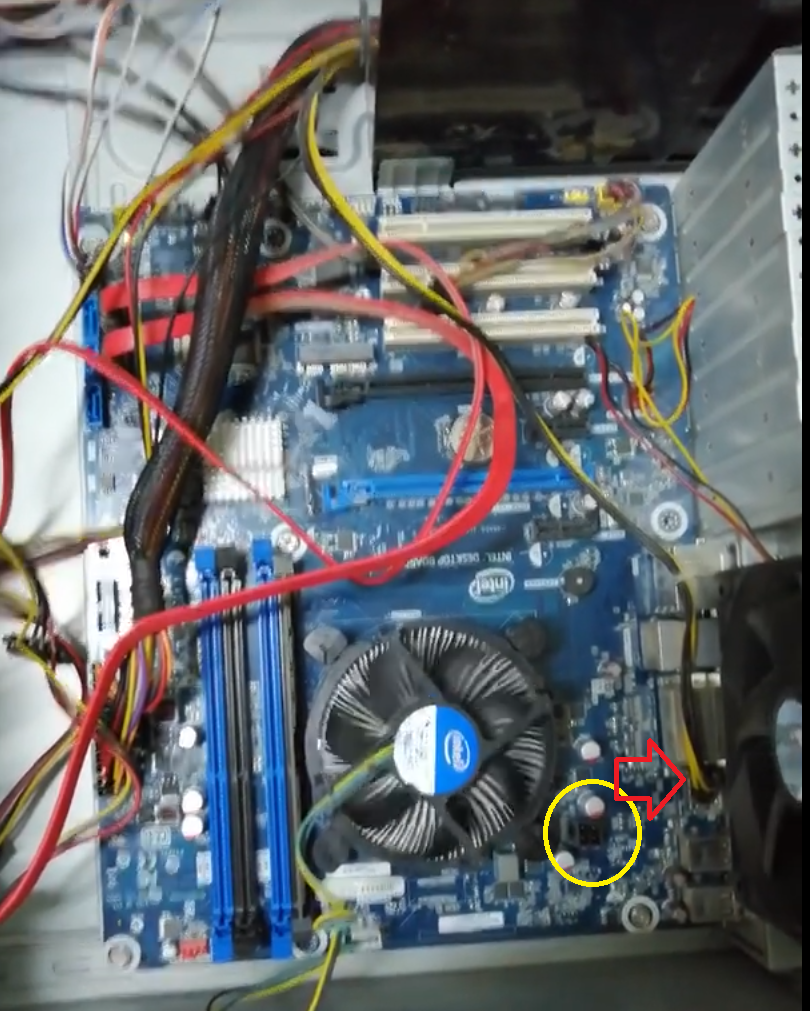I have a custom made PC (not assembled by me) with the motherboard Intel DH87MC, 4 GB RAM Windows 7. It was restarting again and again randomly firstly it was during normal running of windows then this became shorter and shorter and then it started shutting down and rebooting after 9-10 seconds. Here are the steps I tried:
nothing worked and the new development is that it now starts for only 2 seconds and give a single loud beep. I have checked all beeping codes information available on internet but nothing relates to it.
As a reference, here is attached a 8 second video of the error, please take some time to watch it, any help or suggestion is really appreciated.
- Changed RAM and its sockets
- Checked PSU
- Checked if processor is maybe overheating, pasted fresh layer of thermal grease
- detached all auxiliaries e.g. keyboard, mouse, HDD, DVD-R/W
- removed CMOS battery for 10 or more seconds
- changing position of BIOS jumper and pressing power button for 30 seconds
nothing worked and the new development is that it now starts for only 2 seconds and give a single loud beep. I have checked all beeping codes information available on internet but nothing relates to it.
As a reference, here is attached a 8 second video of the error, please take some time to watch it, any help or suggestion is really appreciated.