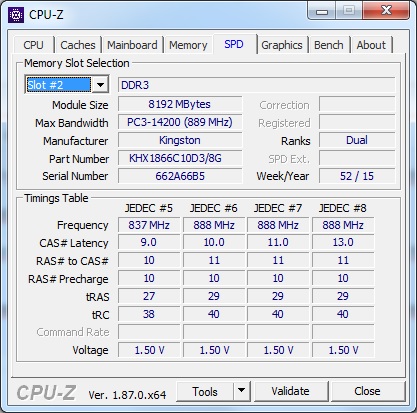PC:
CPU - Intel - Core i5-2500K 3.3 GHz Quad-Core Processor
Motherboard - ASRock - Z68 Pro3 GEN3 ATX LGA1155 Motherboard
Memory - 4x Goodram DDR3 4GB 1333MHz CL9]
Video Card - Asus - GeForce GTX 970 4 GB STRIX Video Card
Power Supply - Thermaltake - Smart 630 W 80+
Operating System - Microsoft - Windows 7 Ultimate 64-bit
Problem:
I had 2 sticks of 4GB Goodram DDR3 1333MHz CL9, today I decided to buy another two. The problem is that PC isn't working when all 4 slots are populated. Two sticks in work, three sticks in work, but it isn't working with four sticks in. There are few different scenarios:
What I tried:
Let's say that A are old sticks and B are new sticks. I tried multiple ways to check if it can be slot or sticks fault, but it all works fine, I tried:
0A0A
BA0A
BAA0
BA0B
BAB0
BABA and BAAB aren't working.
At some point I thought that maybe it has to do with my overclocked CPU, so I loaded my normal BIOS profile, but it didn't work. I loaded default setting, nothing. I also tried: normal OC settings - 46 CPU multiplier and raised up CPU voltage; normal OC settings and raised memory voltage; no CPU oc and raised memory voltage, nothing helps. I also removed MOBO battery for like 15 minutes, then I hold power button for some time and after this tried various BIOS settings - nothing. Slots are fine, sticks are fine, CPU OC isn't the issue. Any ideas? I'm fighting it for past several hours and I'm going crazy.
CPU - Intel - Core i5-2500K 3.3 GHz Quad-Core Processor
Motherboard - ASRock - Z68 Pro3 GEN3 ATX LGA1155 Motherboard
Memory - 4x Goodram DDR3 4GB 1333MHz CL9]
Video Card - Asus - GeForce GTX 970 4 GB STRIX Video Card
Power Supply - Thermaltake - Smart 630 W 80+
Operating System - Microsoft - Windows 7 Ultimate 64-bit
Problem:
I had 2 sticks of 4GB Goodram DDR3 1333MHz CL9, today I decided to buy another two. The problem is that PC isn't working when all 4 slots are populated. Two sticks in work, three sticks in work, but it isn't working with four sticks in. There are few different scenarios:
- PC starts, shuts down after few seconds (nothing on screen, no sound) and this proces loops forever, untill I plug out power cable
- PC starts, and nothing shows on screen, no sounds, and just stays in this limbo forever, holding power button shuts PC down
- PC locks on POST
- PC goes past POST and break on booting up windows (7 and 10 has the same result), something with checksum error and winload.exe, 0xc0000211 code, google says it's hardware problem
- PC goes past POST, tries to boot, but during windows loading it restarts
What I tried:
Let's say that A are old sticks and B are new sticks. I tried multiple ways to check if it can be slot or sticks fault, but it all works fine, I tried:
0A0A
BA0A
BAA0
BA0B
BAB0
BABA and BAAB aren't working.
At some point I thought that maybe it has to do with my overclocked CPU, so I loaded my normal BIOS profile, but it didn't work. I loaded default setting, nothing. I also tried: normal OC settings - 46 CPU multiplier and raised up CPU voltage; normal OC settings and raised memory voltage; no CPU oc and raised memory voltage, nothing helps. I also removed MOBO battery for like 15 minutes, then I hold power button for some time and after this tried various BIOS settings - nothing. Slots are fine, sticks are fine, CPU OC isn't the issue. Any ideas? I'm fighting it for past several hours and I'm going crazy.