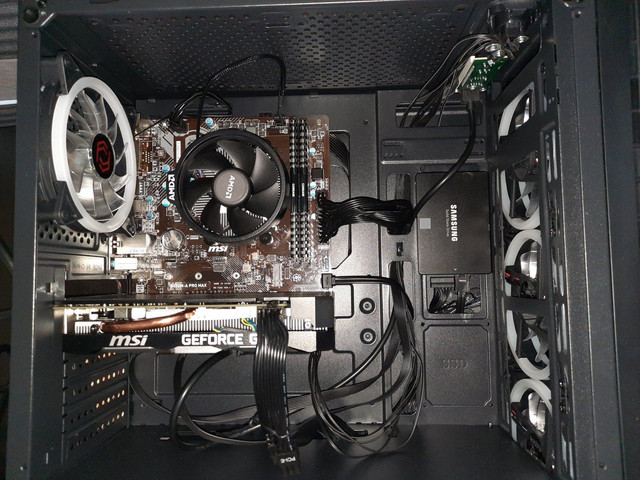Hi, I would appreciate it if you could help me with the problem I had with the PC I just installed. I think the problem is with the video card.
The video card is connected to the monitor with a Display Port cable. When I turn on the computer while the PCI-E cable (there are 4 ends, I tried them all) is connected to the video card, there is no signal to the monitor. Monitor shows "No signal".
When I turn on the computer, my mouse and keyboard lights are on, after a few seconds they go off. This keeps repeating. The computer keeps rebooting itself.
When I disconnect the PCI-E cable from the graphics card and start the computer, there is still no image, but this time the keyboard and mouse lights are always on, they never go out. The computer restarted itself when I pressed the "CTRL + ALT + DELETE" keys to try to see if it works.
So the computer is working and detecting commands, but I can't see it because there is no display. However, when the graphics card is inserted, it constantly reboots itself.
I would appreciate it if you could help with what the problem was.
System Components;
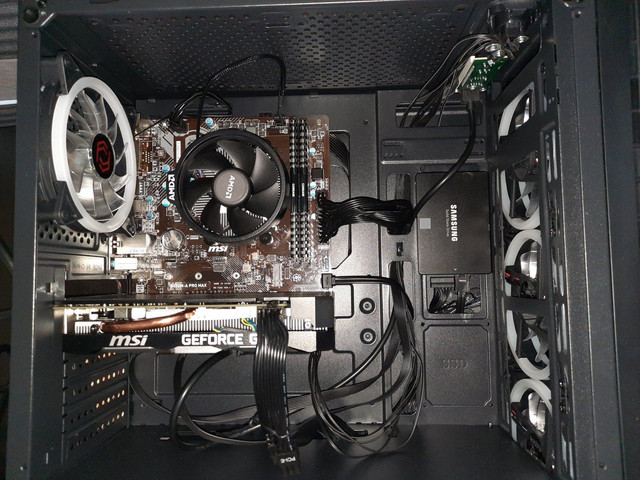
The video card is connected to the monitor with a Display Port cable. When I turn on the computer while the PCI-E cable (there are 4 ends, I tried them all) is connected to the video card, there is no signal to the monitor. Monitor shows "No signal".
When I turn on the computer, my mouse and keyboard lights are on, after a few seconds they go off. This keeps repeating. The computer keeps rebooting itself.
When I disconnect the PCI-E cable from the graphics card and start the computer, there is still no image, but this time the keyboard and mouse lights are always on, they never go out. The computer restarted itself when I pressed the "CTRL + ALT + DELETE" keys to try to see if it works.
So the computer is working and detecting commands, but I can't see it because there is no display. However, when the graphics card is inserted, it constantly reboots itself.
I would appreciate it if you could help with what the problem was.
System Components;
- AMD Ryzen 5 3600 3, 6GHz 35MB cache soket AM4 işlemci.
- MSI B450M-A PRO Max AMD B450 3200MHz DDR4 mATX anakart.
- MSI GTX 1660 Super Ventus XS OC MSI VGA GeForce GTX 1660 Super Ventus XS OC, 6 GB GDDR6 bellek, 192Bit veriyolu, DX12 desteği, PCI-e 3.0 X16 uyumlu.
- Corsair CMK16GX4M2E3200C16 Vengeance LPX 16 GB (2 X 8 GB) DDR4 DRAM 3200MHz C16 bilgisayar belleği.
- Samsung 860 Evo 500GB 560MB-520MB/s SATA3 2.5" SSD (MZ-76E500BW)
- Cooler Master MWE 650W 80+ 2xeps, aktif PFC, 120mm fanlı PSU (MPE-6501-acabw-eu)