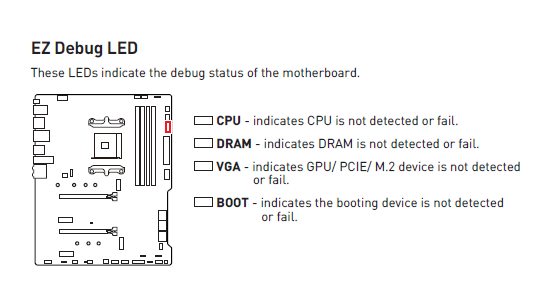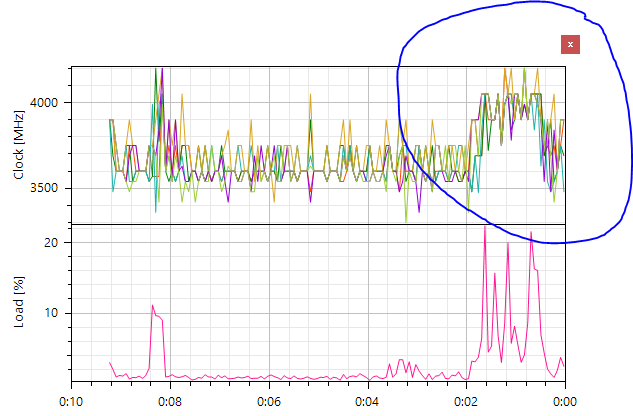Hello,
Recently I have been very frustrated with the seemingly random hangs, crashes, and even (more recently) restart loops that I have been experiencing with my system (1-month-old system). I have tried to do some research but with no success, likely due to not understanding which direction to look into. For this reason, I request any and all help that might help me sort this out!
PC specs:
CPU:
AMD Ryzen 5 3600 6 cores @ 3.6 Ghz
Processor coolers for AMD Processors:
Cooler Master TX3
Motherboard:
MSI MPG B550 Gaming Edge Wifi + Bluetooth
GPU:
AMD Radeon 5700 8GB
The memory:
Corsair Memory (3200Mhz)
Corsair Vengeance (3200Mhz):
16 GB Memory
PSU:
Seasonic Core Gold GC 650 Watt
Startup Disk:
500 GB Samsung 970 Evo
Hard drive storage:
1 TB Normal storage
Operating System:
Windows 10 Home English
Description:
Since the first time the system began crashing, I did a clean installation of windows. From there it operated fine for a day or so. However, it then randomly hanged yet again. I have noticed that in the motherboard the debug LEDS are RED sometimes but they are very inconsistent. They will always trigger on a crash. On some boots 2 LEDs are Red, on other boots only 1. Usually rebooting gets rid of them however, the system will seemingly work fine with any of these scenarios (that is until a crash which might take minutes, or even hours).
I have run strain tests, and CPU tests, and the system performed fine during the roughly 10 to 15 minutes that it took. However, I have noticed ever since I switched the power profile to high performance it has begun to have hangs more often. Although its weird because I can be playing a very demanding video game and the system will not crash, and then when im simply browsing Firefox it will crash.
Today I had a system crash followed by a restart locked loop that I only managed to break after a forced shutdown. Please find attached a screenshot.
I would really appreciate any technical input and guidance on how to proceed to attempt and solve this issue.
Thank you all for reading.
Kind regards,
Pedro
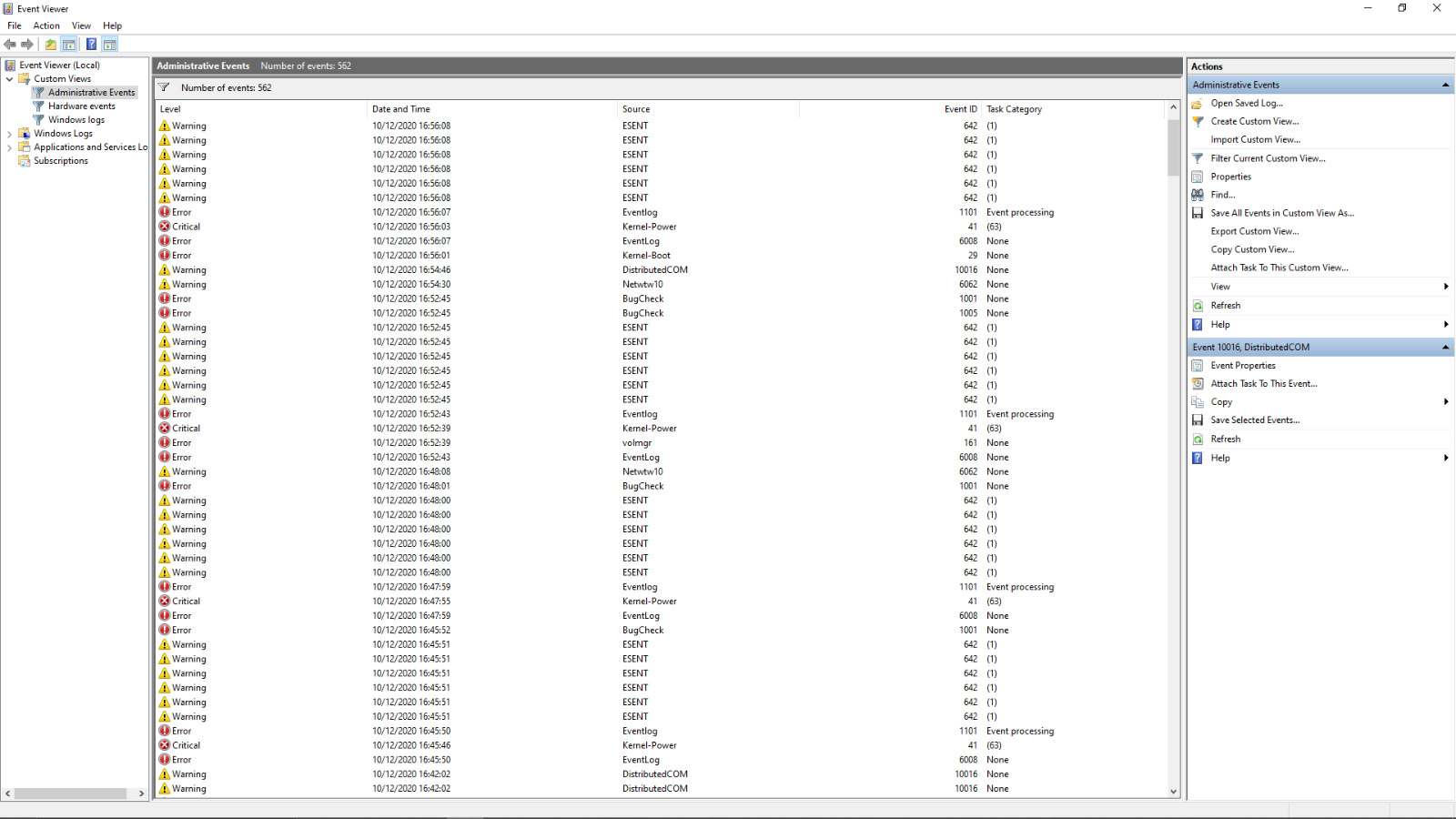

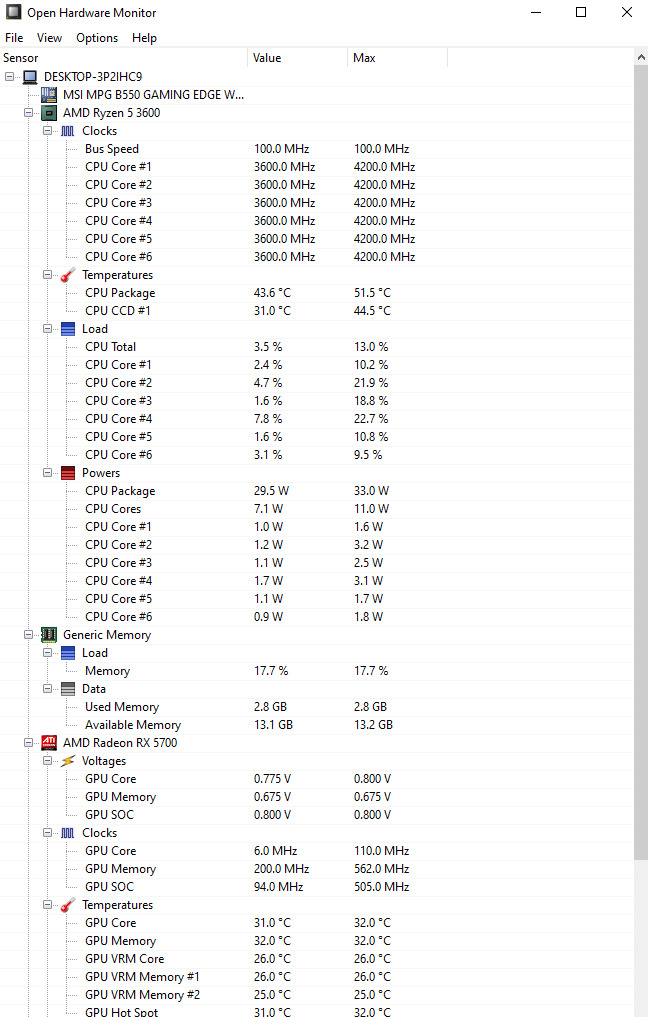
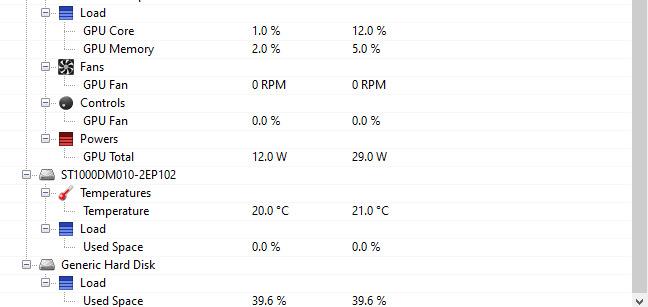
Recently I have been very frustrated with the seemingly random hangs, crashes, and even (more recently) restart loops that I have been experiencing with my system (1-month-old system). I have tried to do some research but with no success, likely due to not understanding which direction to look into. For this reason, I request any and all help that might help me sort this out!
PC specs:
CPU:
AMD Ryzen 5 3600 6 cores @ 3.6 Ghz
Processor coolers for AMD Processors:
Cooler Master TX3
Motherboard:
MSI MPG B550 Gaming Edge Wifi + Bluetooth
GPU:
AMD Radeon 5700 8GB
The memory:
Corsair Memory (3200Mhz)
Corsair Vengeance (3200Mhz):
16 GB Memory
PSU:
Seasonic Core Gold GC 650 Watt
Startup Disk:
500 GB Samsung 970 Evo
Hard drive storage:
1 TB Normal storage
Operating System:
Windows 10 Home English
Description:
Since the first time the system began crashing, I did a clean installation of windows. From there it operated fine for a day or so. However, it then randomly hanged yet again. I have noticed that in the motherboard the debug LEDS are RED sometimes but they are very inconsistent. They will always trigger on a crash. On some boots 2 LEDs are Red, on other boots only 1. Usually rebooting gets rid of them however, the system will seemingly work fine with any of these scenarios (that is until a crash which might take minutes, or even hours).
I have run strain tests, and CPU tests, and the system performed fine during the roughly 10 to 15 minutes that it took. However, I have noticed ever since I switched the power profile to high performance it has begun to have hangs more often. Although its weird because I can be playing a very demanding video game and the system will not crash, and then when im simply browsing Firefox it will crash.
Today I had a system crash followed by a restart locked loop that I only managed to break after a forced shutdown. Please find attached a screenshot.
I would really appreciate any technical input and guidance on how to proceed to attempt and solve this issue.
Thank you all for reading.
Kind regards,
Pedro
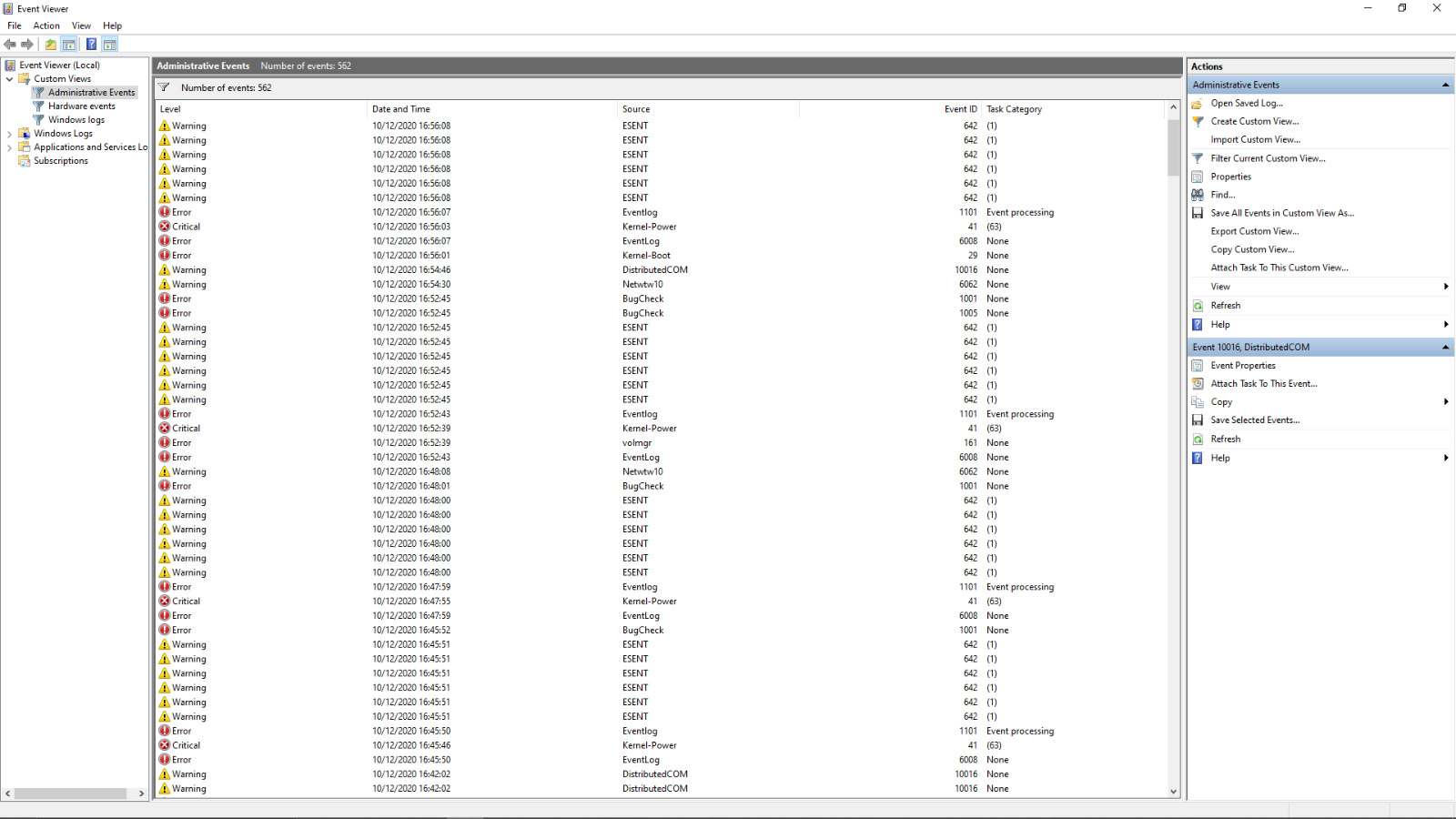

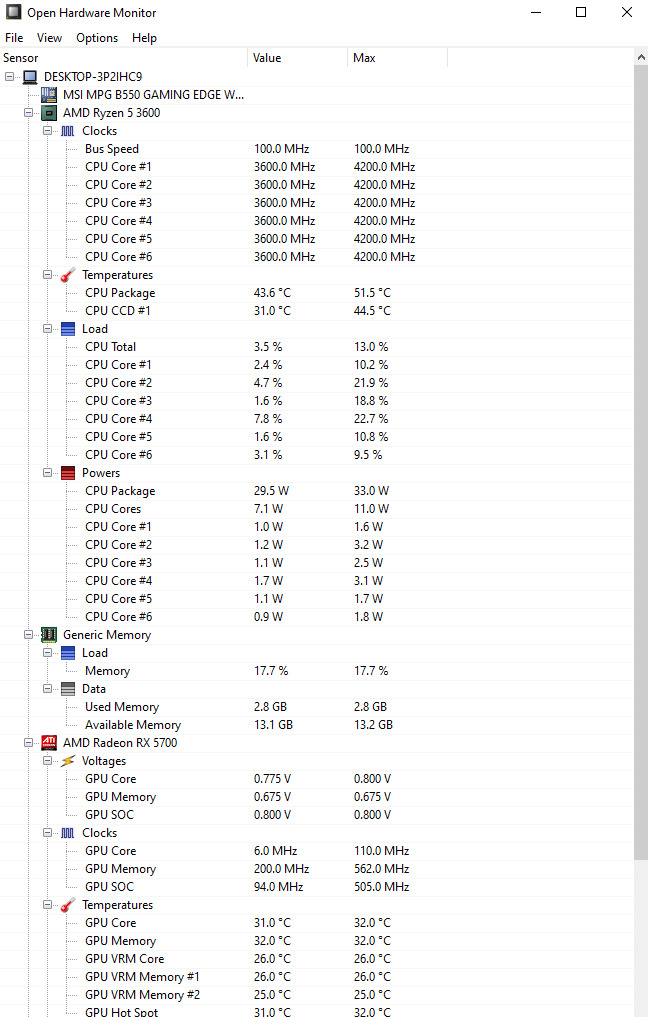
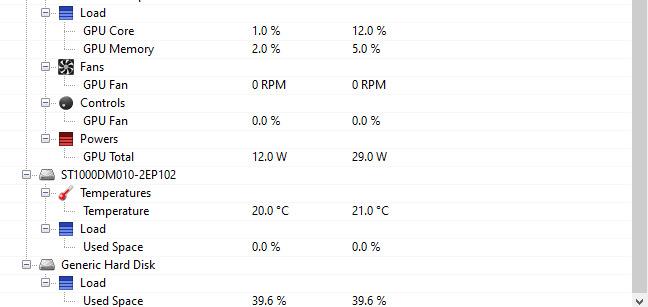
Last edited: