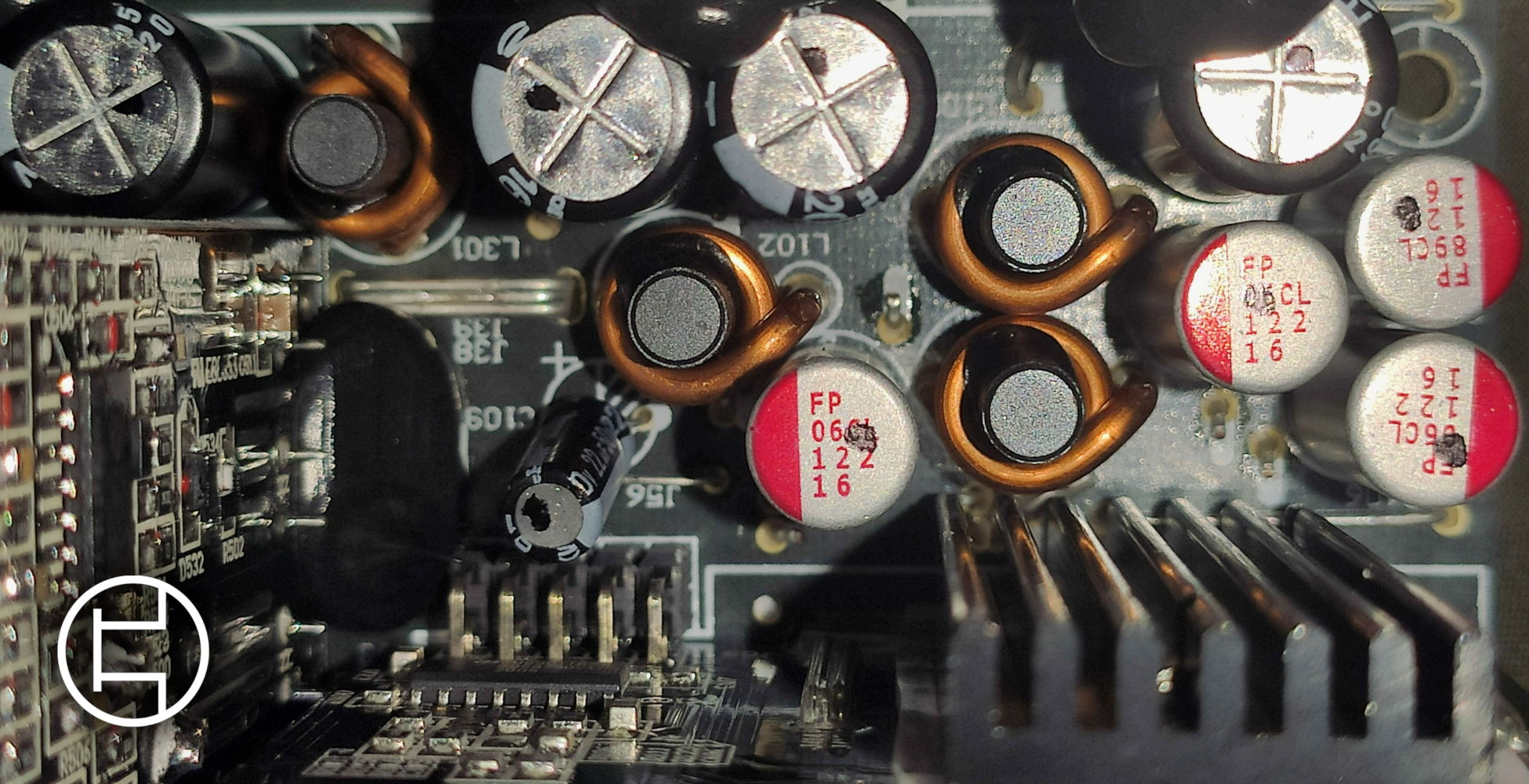Recently ive been gradually replacing my components one by one ever since i bought a prebuilt which had a 1050ti, and a ryzen 5 2400g. first i bought a chieftec 700w psu, then a kingston 3200mhz 8 gig stick (there was a single adata 8gb 2400 mhz stick inside slready), a 2060 super and today i installed the 5 5600x and thats when the problems started ocurring.
At random times while playing demanding games, my pc just shuts off, like a power outage, no blue screen, no nothing. ive already ruled out most of what it could be, and i did stress tests on my cpu, gpu and psu which all came back with no errors.
i ran a memtest86, and there it was, about 10 seconds into the test, the pc shut off completely. to confirm my skepticism, i also did a memory test through occt and the same thing happened. While doing these tests with only one stick inside at a time, i had no errors, it goes smoothly. As soon as i put both sticks in, its a goner.
Setting an xmp profile in the bios doesnt even let the pc boot to the windows screen before it shuts off. the thing that confuses me the most is the way it shuts off, like it just loses power completely, the psu is relatively new, about a year old, and worked perfectly until i put the new cpu in. i was a bit inexperienced at the start when replacing components, hence the difference in ram sticks which i suspect to be the culprit. i could try and use my old psu which is rated for 550w, cause its something i still havent tried, but this whole ordeal smells like a ram issue to me.
regarding my previous inexperience, my kingston stick isnt even in the qvl list for my mobo (asrock a320m- dvs 3.0) but it was all still functioning till the day i replaced the cpu. im completely lost on what to do next, if someone could point me to the next step of troubleshooting, ill be eternally grateful.
At random times while playing demanding games, my pc just shuts off, like a power outage, no blue screen, no nothing. ive already ruled out most of what it could be, and i did stress tests on my cpu, gpu and psu which all came back with no errors.
i ran a memtest86, and there it was, about 10 seconds into the test, the pc shut off completely. to confirm my skepticism, i also did a memory test through occt and the same thing happened. While doing these tests with only one stick inside at a time, i had no errors, it goes smoothly. As soon as i put both sticks in, its a goner.
Setting an xmp profile in the bios doesnt even let the pc boot to the windows screen before it shuts off. the thing that confuses me the most is the way it shuts off, like it just loses power completely, the psu is relatively new, about a year old, and worked perfectly until i put the new cpu in. i was a bit inexperienced at the start when replacing components, hence the difference in ram sticks which i suspect to be the culprit. i could try and use my old psu which is rated for 550w, cause its something i still havent tried, but this whole ordeal smells like a ram issue to me.
regarding my previous inexperience, my kingston stick isnt even in the qvl list for my mobo (asrock a320m- dvs 3.0) but it was all still functioning till the day i replaced the cpu. im completely lost on what to do next, if someone could point me to the next step of troubleshooting, ill be eternally grateful.