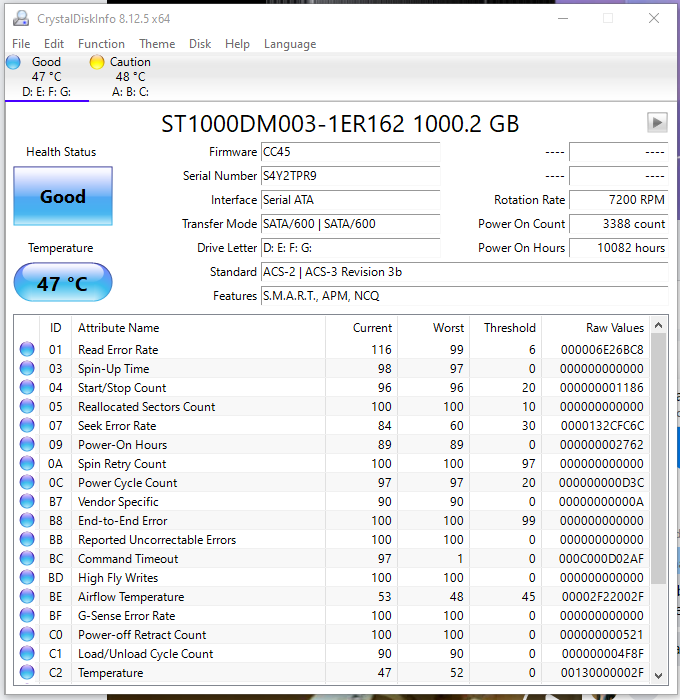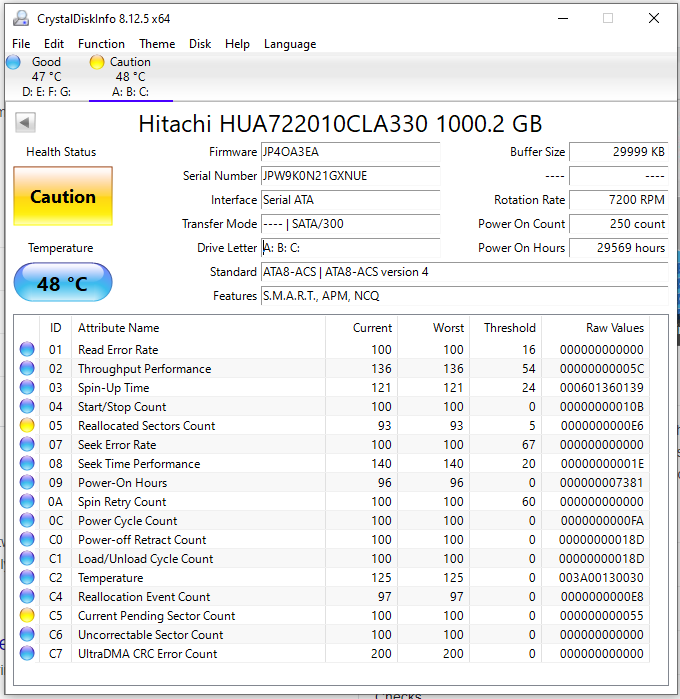I turned on my PC about 3 days ago after about a week of not turning it on and upon turning it on I found out that my pc is taking a significantly longer time than normal to boot up to begin with (taking anywhere between 10-15 mins to up to an hour sometimes). All I see is the motherboard logo and some sort of loading going on below it and then it begins "Checking disk for errors, press any key to skip" and even though I press Space or Enter key, the countdown stops, stays like that for 5-10 seconds and carries on with checking anyways. I had this issue recently where windows would not boot up at all and I found out it was a BIOS issue and had to reset my BIOS (Idk if that's got anything to do with this?)
After Windows has booted up everything seems normal UNTIL I try running some applications such as Steam or even Windows Explorer at times, it gets stuck and then if it does run the app, it goes on to "Not Responding" after a few seconds of opening or just never opens at times. I'm even having trouble navigating through my folders and drive partitions, either the Windows Explorer gets unresponsive for a few seconds or just completely goes onto "Not Responding" mode. Moreover, cut/copy and paste operation also seems to be taking hours for files that used to not take longer than 5 mins before to be cut/copied and pasted. Discord and Chrome run without any issues though.
I looked up the task manager and everything seems normal (except my older HDD that's at 100% usage all the time and idk if that should worry me or if it's normal).
A friend of mine suggested running a complete scan on Windows Defender and also with MalwareByte as it could be some sort of virus or malware but none turned up on either scans hence I'm guessing it's a hardware problem, or maybe Windows itself, I'm not sure where to go from here really..
PC Specs:
Motherboard: Gigabyte Z270M-D3H
Processor: i5-7400 3.0 GHz
RAM: 12 GB DDR4
GPU: NVIDIA GeForce 1060 6 GB
And I have 2x1 TB HDDs, one is the boot drive (This I got a 2 or 3 months ago) and the second one I've had for about 3 or 4 years (Or longer I don't really remember)
After Windows has booted up everything seems normal UNTIL I try running some applications such as Steam or even Windows Explorer at times, it gets stuck and then if it does run the app, it goes on to "Not Responding" after a few seconds of opening or just never opens at times. I'm even having trouble navigating through my folders and drive partitions, either the Windows Explorer gets unresponsive for a few seconds or just completely goes onto "Not Responding" mode. Moreover, cut/copy and paste operation also seems to be taking hours for files that used to not take longer than 5 mins before to be cut/copied and pasted. Discord and Chrome run without any issues though.
I looked up the task manager and everything seems normal (except my older HDD that's at 100% usage all the time and idk if that should worry me or if it's normal).
A friend of mine suggested running a complete scan on Windows Defender and also with MalwareByte as it could be some sort of virus or malware but none turned up on either scans hence I'm guessing it's a hardware problem, or maybe Windows itself, I'm not sure where to go from here really..
PC Specs:
Motherboard: Gigabyte Z270M-D3H
Processor: i5-7400 3.0 GHz
RAM: 12 GB DDR4
GPU: NVIDIA GeForce 1060 6 GB
And I have 2x1 TB HDDs, one is the boot drive (This I got a 2 or 3 months ago) and the second one I've had for about 3 or 4 years (Or longer I don't really remember)