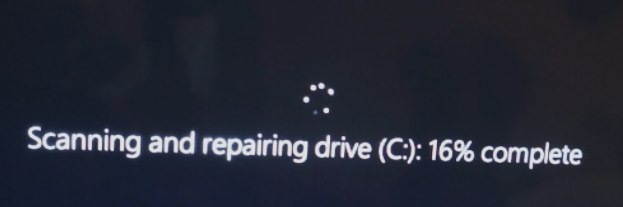I'm confused. I think both of my drives are failing and my boot drive (SSD) is still 98% health but the HDD is 30% health (the PC is 7 years old now I think).
My issue right now is that my PC sometimes fails to boot up (the GPU was running but the rest won't.) so I had to powercycle for like 2-3 times for it to Boot Up. And when it does boot up, "Scanning and Repairing drive C:" appears but it doesn't seem to resolve any.
Sometimes, the LAN port doesn't even work and I have to powercycle again for it to work.
I've also noticed that when I open a specific folder, the icons took like 3s before it appeared.

I've backed-up my personal files in the cloud already just in case.
Questions:
1.) What happens if I click "Repair Drive"?
2.) Should I reformat and buy new SSDs instead? (m.2 for boot and SATA SSD for storage)?
3.) Let's say I chose #2, will my Win10 license activate if I log-in to my Microsoft Account?
SPECS:
CPU: Core i5 4690k Cooler: Cooler Master Seidon 120v (push-pull fans)
Motherboard: Asus Z97-A
Ram: 16gb(2x8) Kingston HyperX ddr3 1600mhz
GPU: Asus Strix 1070 oc O8G
PSU: Silverstone Stryder 750W Gold (Fully Modular)
SSD: Samsung 860 Evo 500gb
HDD: Seagate Barracuda HD 1TB
Case: Cooler master masterbox 5
My issue right now is that my PC sometimes fails to boot up (the GPU was running but the rest won't.) so I had to powercycle for like 2-3 times for it to Boot Up. And when it does boot up, "Scanning and Repairing drive C:" appears but it doesn't seem to resolve any.
Sometimes, the LAN port doesn't even work and I have to powercycle again for it to work.
I've also noticed that when I open a specific folder, the icons took like 3s before it appeared.

I've backed-up my personal files in the cloud already just in case.
Questions:
1.) What happens if I click "Repair Drive"?
2.) Should I reformat and buy new SSDs instead? (m.2 for boot and SATA SSD for storage)?
3.) Let's say I chose #2, will my Win10 license activate if I log-in to my Microsoft Account?
SPECS:
CPU: Core i5 4690k Cooler: Cooler Master Seidon 120v (push-pull fans)
Motherboard: Asus Z97-A
Ram: 16gb(2x8) Kingston HyperX ddr3 1600mhz
GPU: Asus Strix 1070 oc O8G
PSU: Silverstone Stryder 750W Gold (Fully Modular)
SSD: Samsung 860 Evo 500gb
HDD: Seagate Barracuda HD 1TB
Case: Cooler master masterbox 5