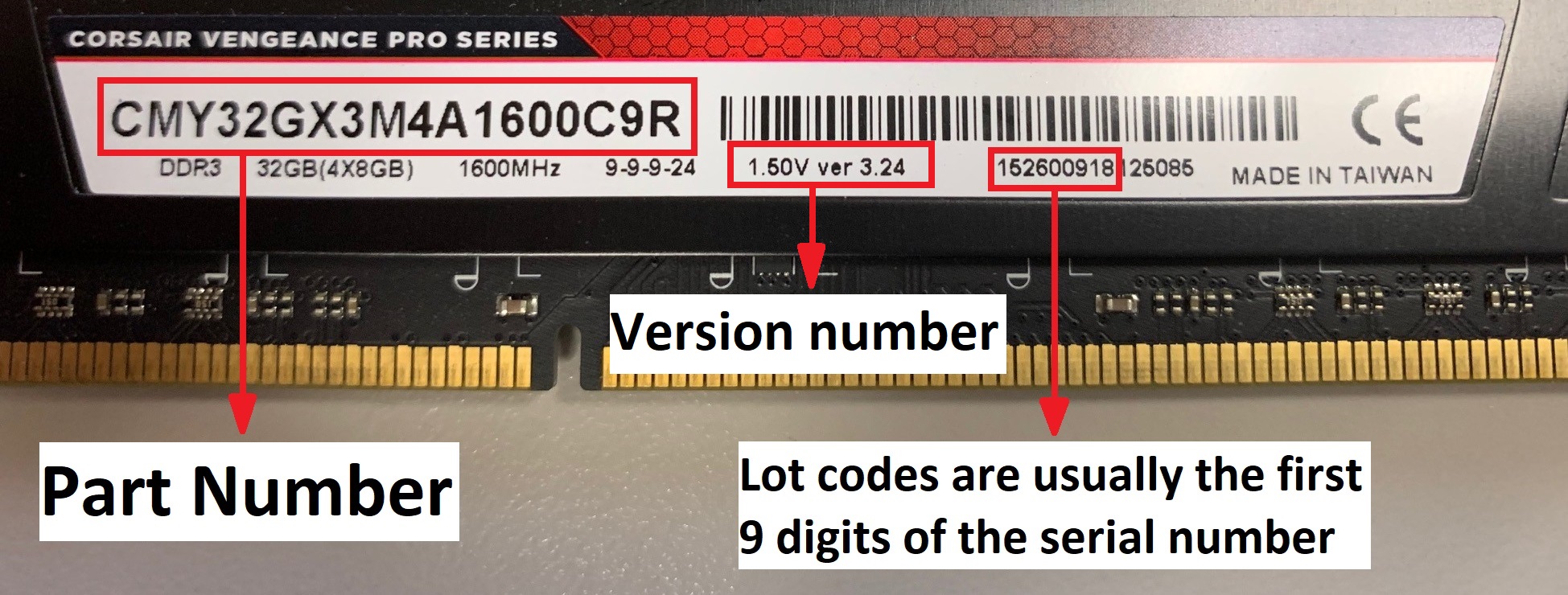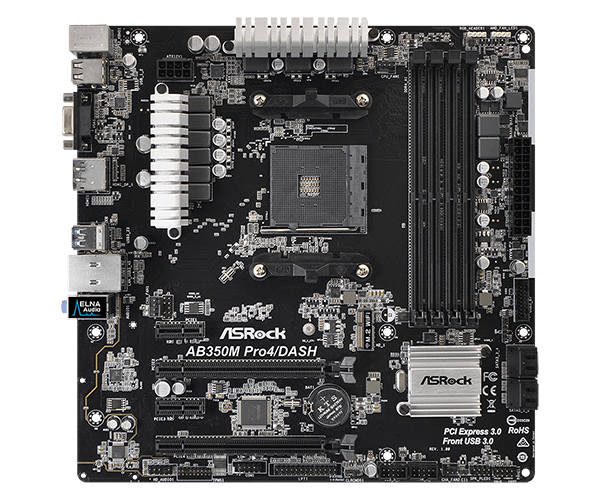My Specs
�
�
�
�
�
The Issue
When I start up games, the game will work fine on max/low settings windowed/fullscreen for about 20 minutes before suddenly the whole system will shut off - screen off, computer off, fans stopped, complete sudden system off.
Solutions Tried
Overheating - Both the GPU and CPU do not go over 70 degrees at any point
PSU - I have replaced the PSU, issue persists
GPU - I have replaced the GPU, issue persists
RAM - Memtest86 ran overnight with 4 passes, RAM looks fine
I have taken out all parts (except CPU) and placed them back into motherboard, issue persists
Windows updated, issue persists
GPU drivers clean install to latest, issue persists
Clear CMOS and replace CMOS battery, issue persists
Cleaned case, no dust, good airflow, issue persists
Used different power point, issue persists
Used different PSU cable, issue persists
I have run out of answers or things to try, does anyone have any advice of what the hell is going on?
�
| Processor | |
| Processor | AMD Ryzen 5 2600X Six-Core Processor |
| Number of Cores | 12 |
| Speed | 4.2 GHz |
| Stepping | 2 |
| Family | 17 |
| Model | 08 |
| CPU ID | 178BFBFF00800F82 |
�
| Memory | |
| RAM | 16 GB |
�
| Video Card | |
| Video Card | NVIDIA GeForce GTX 1660 SUPER |
| Chipset | NVIDIA GeForce GTX 1660 SUPER |
| Manufacturer | Nvidia |
| Hardware T&L | Yes |
| Total Memory | 14 GB |
| Dedicated Memory | 6.0 GB |
| Driver Version | 31.0.15.2802 |
| Vertex Shader Version | 5.1 |
| Pixel Shader Version | 5.1 |
| Plug and Play ID | VEN_10DE&DEV_21C4&SUBSYS_87871043&REV_A1 |
| Device | 21C4 |
| Vendor ID | 10DE |
�
| Operating System | |
| Size | 64-bit |
| Operating System | Windows 10 |
| Version | 10.0.19041 |
| Service Pack | 0 |
| Locale | 0C09 |
�
| BIOS | |
| BIOS | P4.50 |
| Manufacturer | American Megatrends Inc. |
The Issue
When I start up games, the game will work fine on max/low settings windowed/fullscreen for about 20 minutes before suddenly the whole system will shut off - screen off, computer off, fans stopped, complete sudden system off.
Solutions Tried
Overheating - Both the GPU and CPU do not go over 70 degrees at any point
PSU - I have replaced the PSU, issue persists
GPU - I have replaced the GPU, issue persists
RAM - Memtest86 ran overnight with 4 passes, RAM looks fine
I have taken out all parts (except CPU) and placed them back into motherboard, issue persists
Windows updated, issue persists
GPU drivers clean install to latest, issue persists
Clear CMOS and replace CMOS battery, issue persists
Cleaned case, no dust, good airflow, issue persists
Used different power point, issue persists
Used different PSU cable, issue persists
I have run out of answers or things to try, does anyone have any advice of what the hell is going on?