Hi everyone,
I just spent some time fooling around with my PCIe frequency, I wanted to see how it might affect performance. Default PCIe frequency is 100, so I put it up by 2mhz increments. At 110mhz, it still seemed totally stable so I made 5mhz jumps. At 130, I decided to make a big jump to 140mhz where I ran into problems. My audio card stopped working as did my network connection (not sure how that relates to PCIe, but there you have it). I rebooted, dropped it down. Got it working ok at 135mhz, but youtube videos froze without loading so I dropped it once more to 130mhz, and it worked fine.
First of all, here's my BIOS settings - 200x20 4ghz i5 750, 1600mhz CL8 RAM, etc.


In windows, you can see CPUZ, GPUZ, and what the Afterburner graph looked like. You'll see my 5850s are at 960mhz core, 1200 memory.
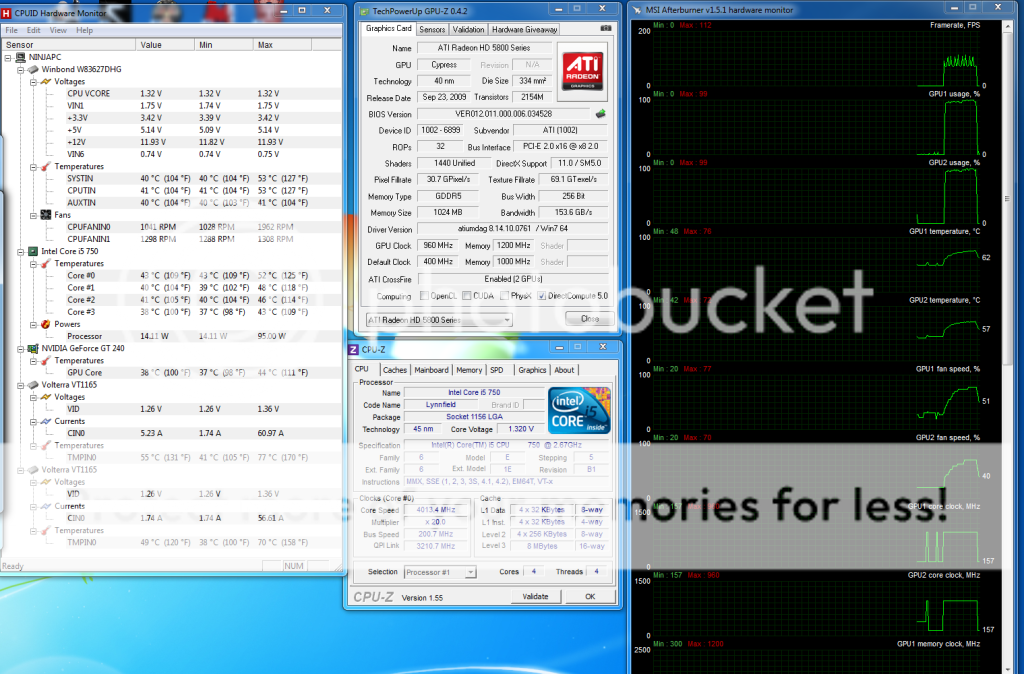
Finally, the imporant part - how the PCIe frequency helped.
First of all, we'll compare at 0xAA 1920x1080 full screen FurMark test.
100mhz

130mhz
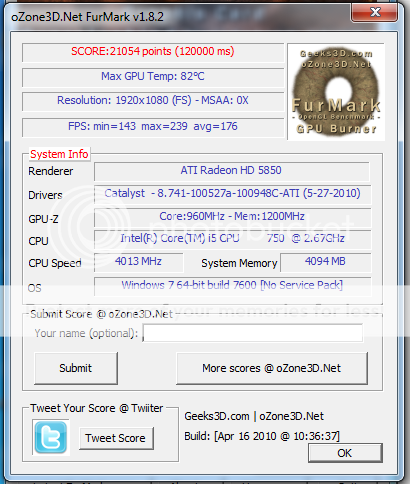
Scores go from 20682 to 21054. Only a 1.8% increase.
Now with 4xAA
100mhz

130mhz

Scores go from 9658 to 9758. This gives a 1% increase again.
This, to me isn't quite satisfying enough but it might be a limitation of FurMark, so I'll try a couple more tests - AvP Benchmark and Dirt 2 Benchmark. Both are DX11, so CPU bottlenecking shouldn't be an issue (DX11 supports multithreading)
First up, Dirt 2:

Here we're seeing a 2.3% increase in average, and 9.5% in minimum.
Next, AVP:
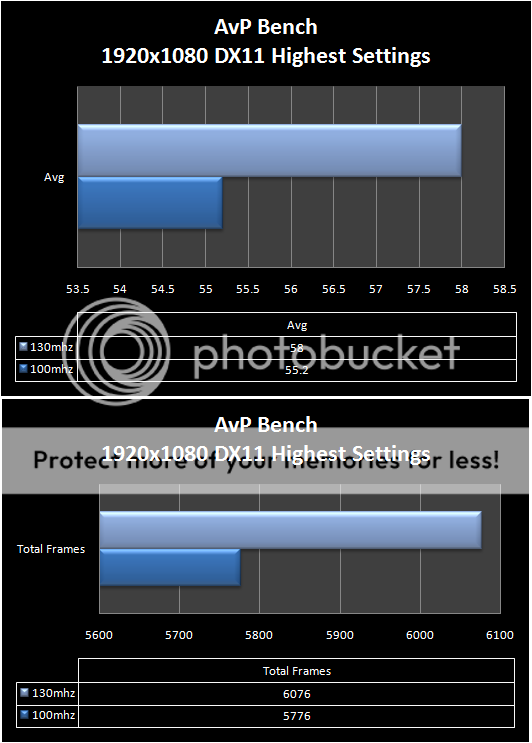
Here it's a 5% increase in average, and overall frames increases by 5.1% as well.
If you've read this article it shows how the 8x lanes on a p55 mobo restrict a 5870 by about 4% because it's able to output that much more data than an 8x lane can hold. My OCed 5850s should be using up at least as much if not a bit more than stock 5870s, so this is a good way to gain back a bit of that loss.
Could be that there's still a CPU bottleneck, for example in Vantage going from a 3.68ghz OC with turbo (up to 4.2ghz) to a straight 4ghz no turbo OC, while I gained 2k in CPU score I lost 3k in GPU score. However, that's also DX10. Still, perhaps I'll find the time to rerun some of these tests with the turbo OC and see if it helps anything. (FYI, even AvP showed a slight performance decrease from the turbo OC to the 4ghz OC and it is DX11 - from 56.1 to 55.2)
EDIT: Unrelated to the PCIe frequency, but here's the Vantage shots:
175x20 with Turbo on:

200x20 straight 4ghz:

I just spent some time fooling around with my PCIe frequency, I wanted to see how it might affect performance. Default PCIe frequency is 100, so I put it up by 2mhz increments. At 110mhz, it still seemed totally stable so I made 5mhz jumps. At 130, I decided to make a big jump to 140mhz where I ran into problems. My audio card stopped working as did my network connection (not sure how that relates to PCIe, but there you have it). I rebooted, dropped it down. Got it working ok at 135mhz, but youtube videos froze without loading so I dropped it once more to 130mhz, and it worked fine.
First of all, here's my BIOS settings - 200x20 4ghz i5 750, 1600mhz CL8 RAM, etc.


In windows, you can see CPUZ, GPUZ, and what the Afterburner graph looked like. You'll see my 5850s are at 960mhz core, 1200 memory.
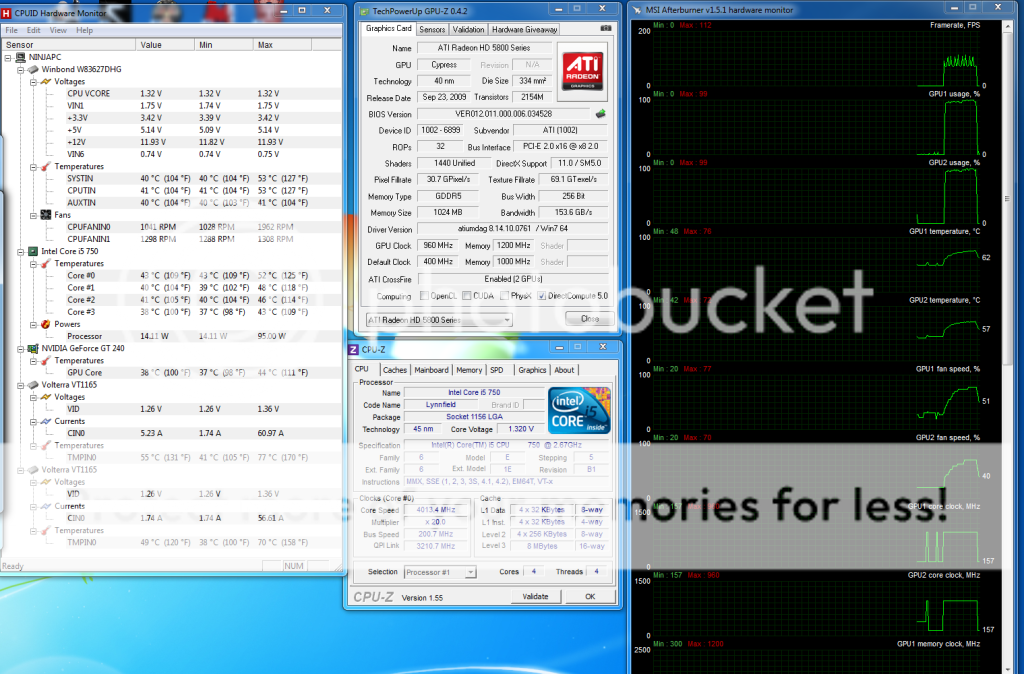
Finally, the imporant part - how the PCIe frequency helped.
First of all, we'll compare at 0xAA 1920x1080 full screen FurMark test.
100mhz

130mhz
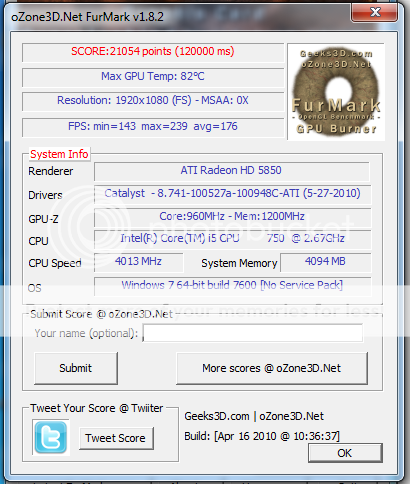
Scores go from 20682 to 21054. Only a 1.8% increase.
Now with 4xAA
100mhz

130mhz

Scores go from 9658 to 9758. This gives a 1% increase again.
This, to me isn't quite satisfying enough but it might be a limitation of FurMark, so I'll try a couple more tests - AvP Benchmark and Dirt 2 Benchmark. Both are DX11, so CPU bottlenecking shouldn't be an issue (DX11 supports multithreading)
First up, Dirt 2:

Here we're seeing a 2.3% increase in average, and 9.5% in minimum.
Next, AVP:
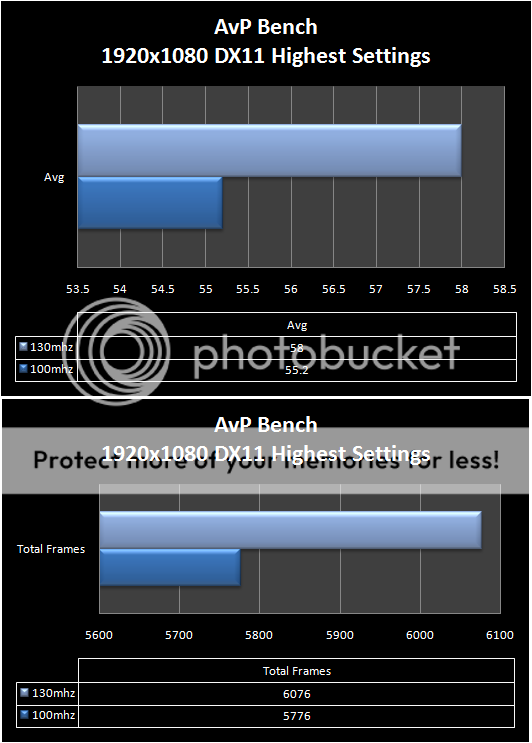
Here it's a 5% increase in average, and overall frames increases by 5.1% as well.
If you've read this article it shows how the 8x lanes on a p55 mobo restrict a 5870 by about 4% because it's able to output that much more data than an 8x lane can hold. My OCed 5850s should be using up at least as much if not a bit more than stock 5870s, so this is a good way to gain back a bit of that loss.
Could be that there's still a CPU bottleneck, for example in Vantage going from a 3.68ghz OC with turbo (up to 4.2ghz) to a straight 4ghz no turbo OC, while I gained 2k in CPU score I lost 3k in GPU score. However, that's also DX10. Still, perhaps I'll find the time to rerun some of these tests with the turbo OC and see if it helps anything. (FYI, even AvP showed a slight performance decrease from the turbo OC to the 4ghz OC and it is DX11 - from 56.1 to 55.2)
EDIT: Unrelated to the PCIe frequency, but here's the Vantage shots:
175x20 with Turbo on:

200x20 straight 4ghz:



