Good afternoon,
I installed a Reolink 6 security camera system on an 8 channel 2TB NVR about 13 months ago in June of 2021. The system was installed for about 1 full year and everything worked flawlessly. I used my own FastCat CAT6 solid core ethernet cable for the installation, and up until 2 or 3 weeks ago haven't had an issue.
In June of 2022 one of my cameras I noticed had no signal. If I unplugged the camera from my NVR, I could get it to resume functionality, although this didn't last for good. Connectivity from the camera could range from anywhere from a few minutes to a few hours. So, since my system had a 24 month warranty, I took advantage of that and Reolink shipped me a replacement camera.
I get the camera and promptly install it. Everything seemed ok, but once again less than 2.5 hours after installation I once again lost camera feed. I unplugged the camera and could not re-establish a connection.
So I had both cameras, I used short leads and tested them right in my basement and connected them directly to the NVR. Both the OLD camera and the NEW camera function.
I had a cheap ethernet continuity tester that has the blinking LED light, continuity checked out OK. So I purchased a more advanced ethernet tester with POE testing functionality and I tried this as well.
One again continuity checks out good with the new ethernet tester, but I'm showing some odd stuff for the POE test. Can you make any sense of what is going on? According to the manual, there are no shorts because if there were, I would be seeing a different display on the continuity test if so!
I am attaching some pictures showing the LCD display of the new tool. When in POE testing mode, the ethernet cable is plugged into the NVR and my device on the camera end. When it continuity testing mode, the device and a receiver are connected to the ethernet cable without having the NVR connected at all.
Continuity test
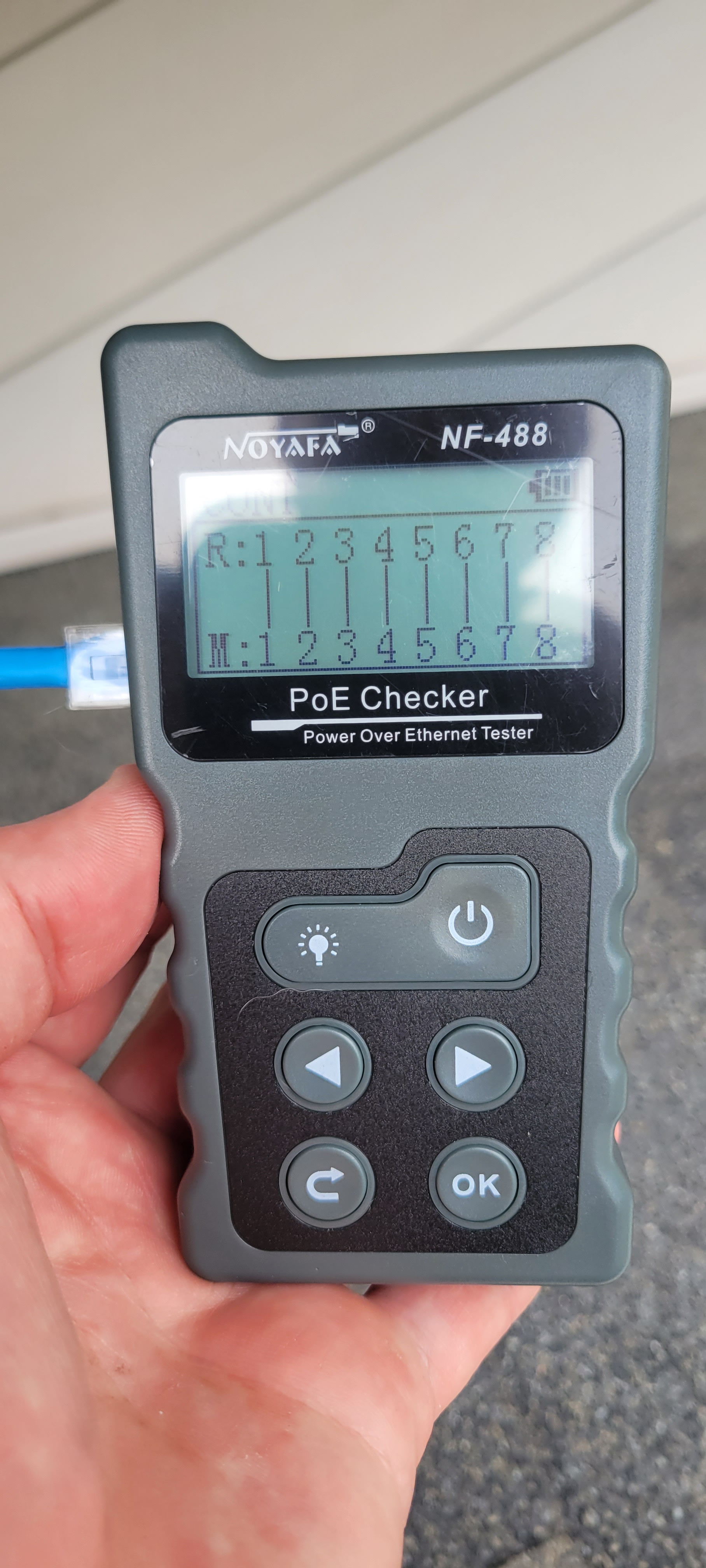
POE test
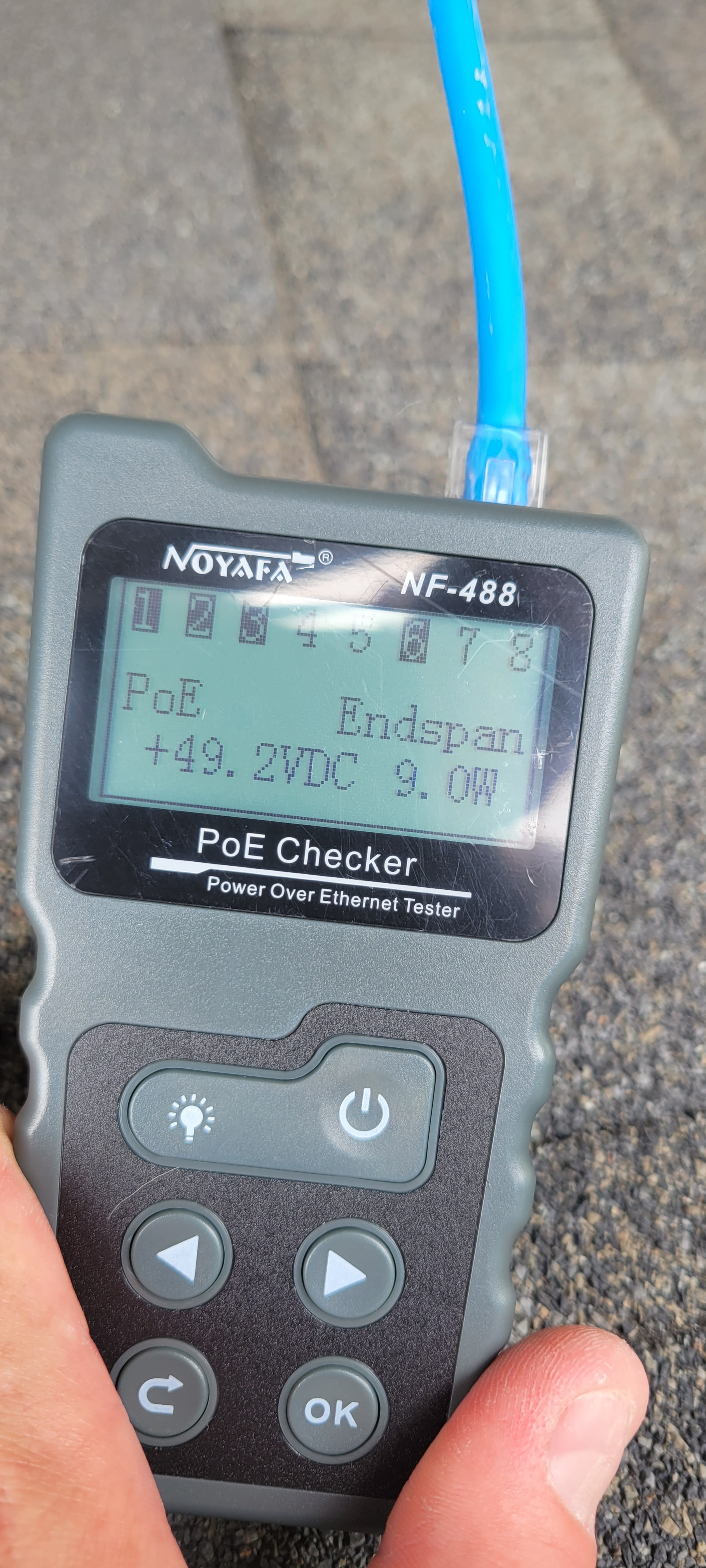
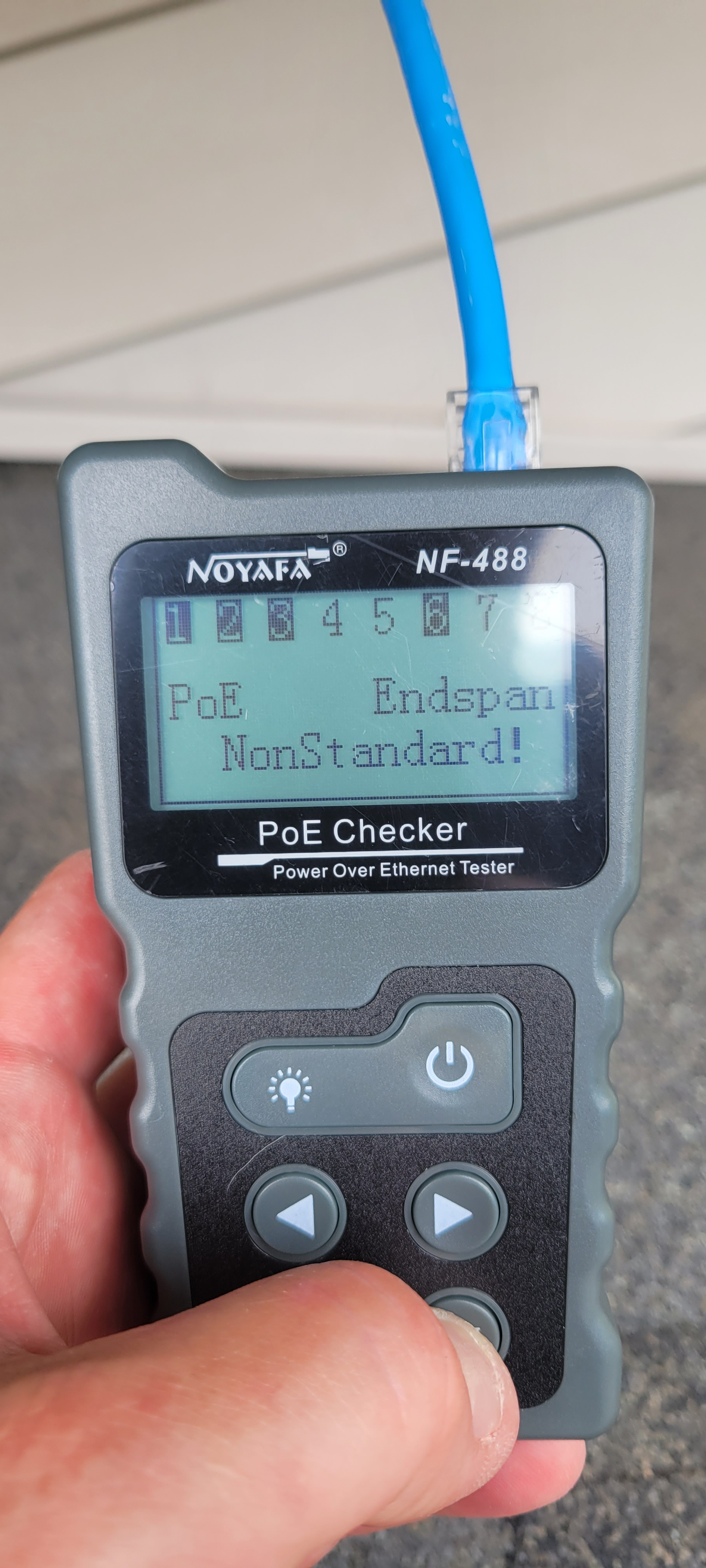
I installed a Reolink 6 security camera system on an 8 channel 2TB NVR about 13 months ago in June of 2021. The system was installed for about 1 full year and everything worked flawlessly. I used my own FastCat CAT6 solid core ethernet cable for the installation, and up until 2 or 3 weeks ago haven't had an issue.
In June of 2022 one of my cameras I noticed had no signal. If I unplugged the camera from my NVR, I could get it to resume functionality, although this didn't last for good. Connectivity from the camera could range from anywhere from a few minutes to a few hours. So, since my system had a 24 month warranty, I took advantage of that and Reolink shipped me a replacement camera.
I get the camera and promptly install it. Everything seemed ok, but once again less than 2.5 hours after installation I once again lost camera feed. I unplugged the camera and could not re-establish a connection.
So I had both cameras, I used short leads and tested them right in my basement and connected them directly to the NVR. Both the OLD camera and the NEW camera function.
I had a cheap ethernet continuity tester that has the blinking LED light, continuity checked out OK. So I purchased a more advanced ethernet tester with POE testing functionality and I tried this as well.
One again continuity checks out good with the new ethernet tester, but I'm showing some odd stuff for the POE test. Can you make any sense of what is going on? According to the manual, there are no shorts because if there were, I would be seeing a different display on the continuity test if so!
I am attaching some pictures showing the LCD display of the new tool. When in POE testing mode, the ethernet cable is plugged into the NVR and my device on the camera end. When it continuity testing mode, the device and a receiver are connected to the ethernet cable without having the NVR connected at all.
Continuity test
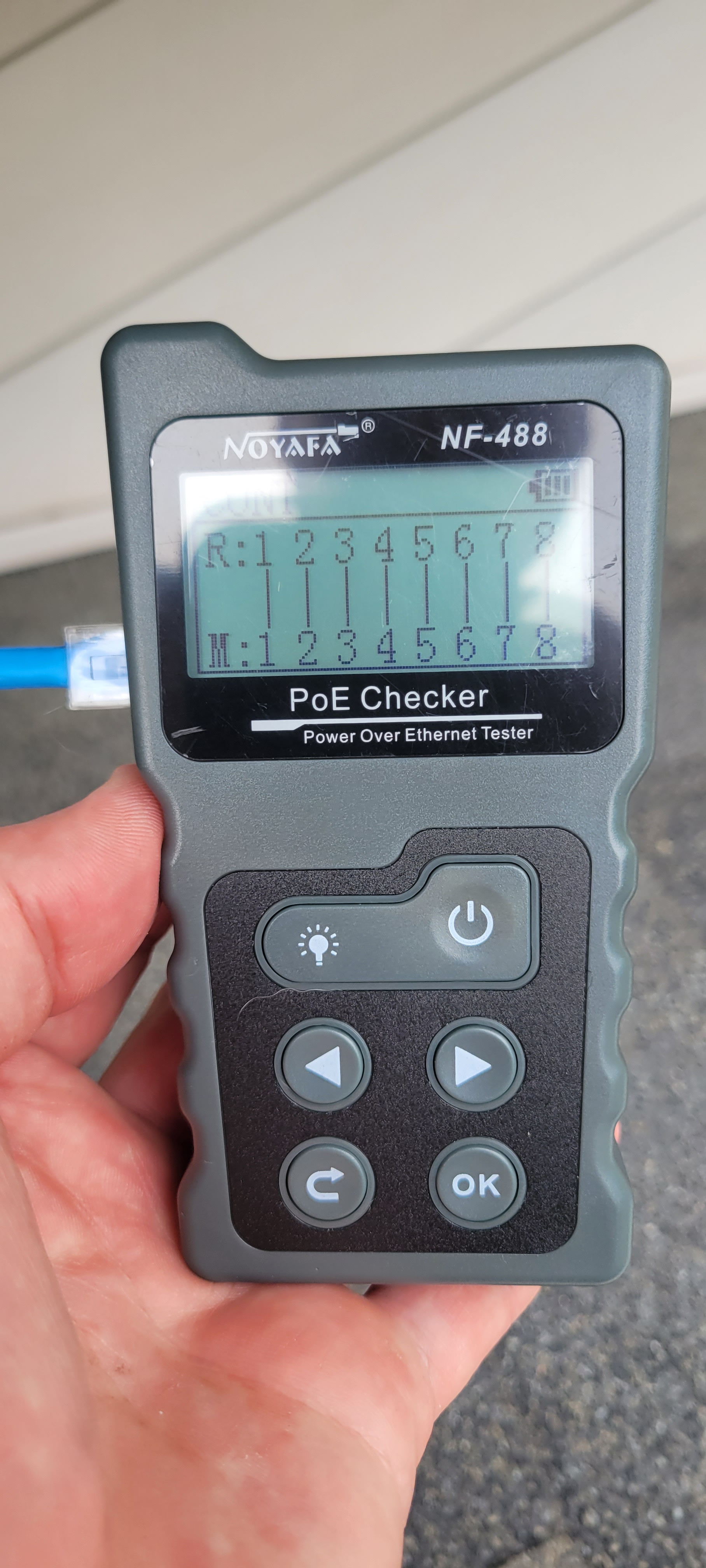
POE test
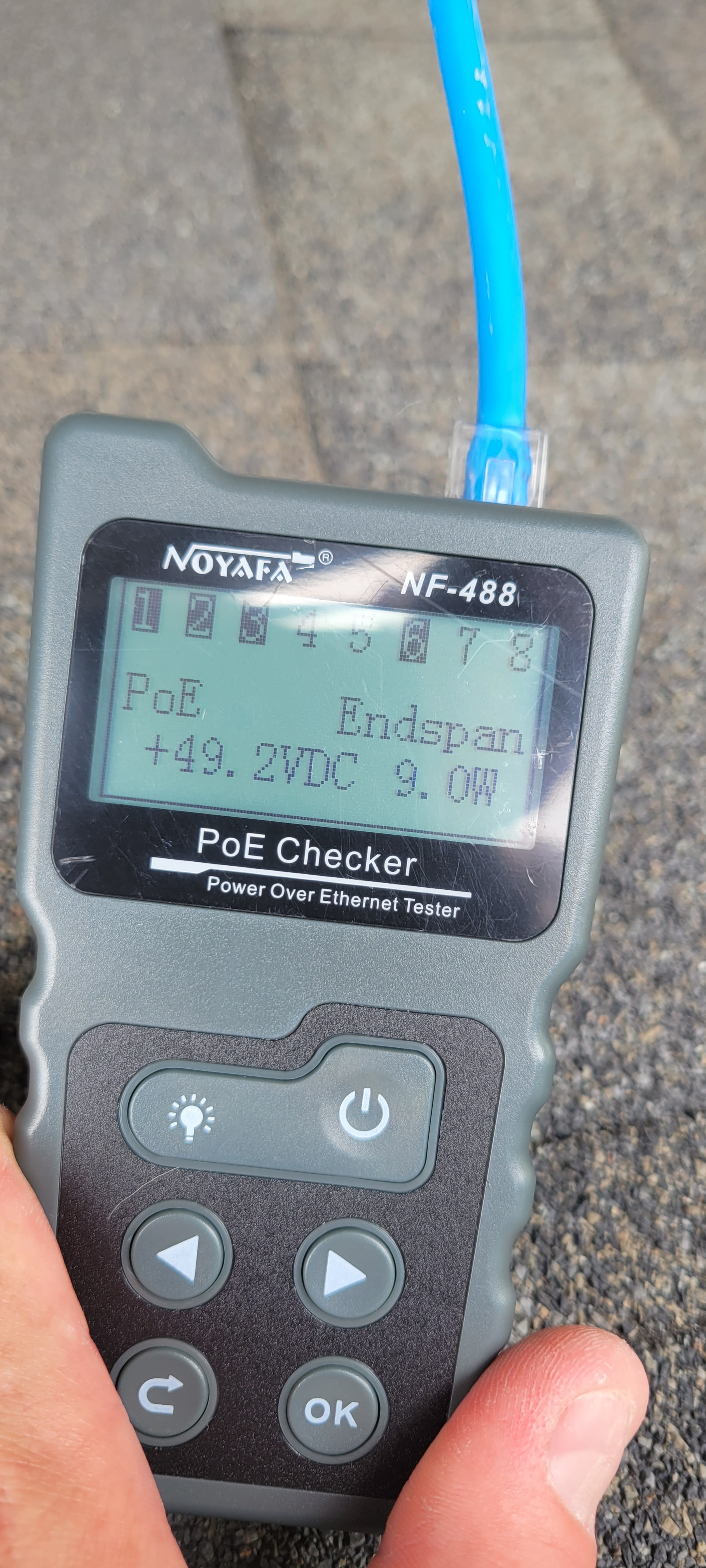
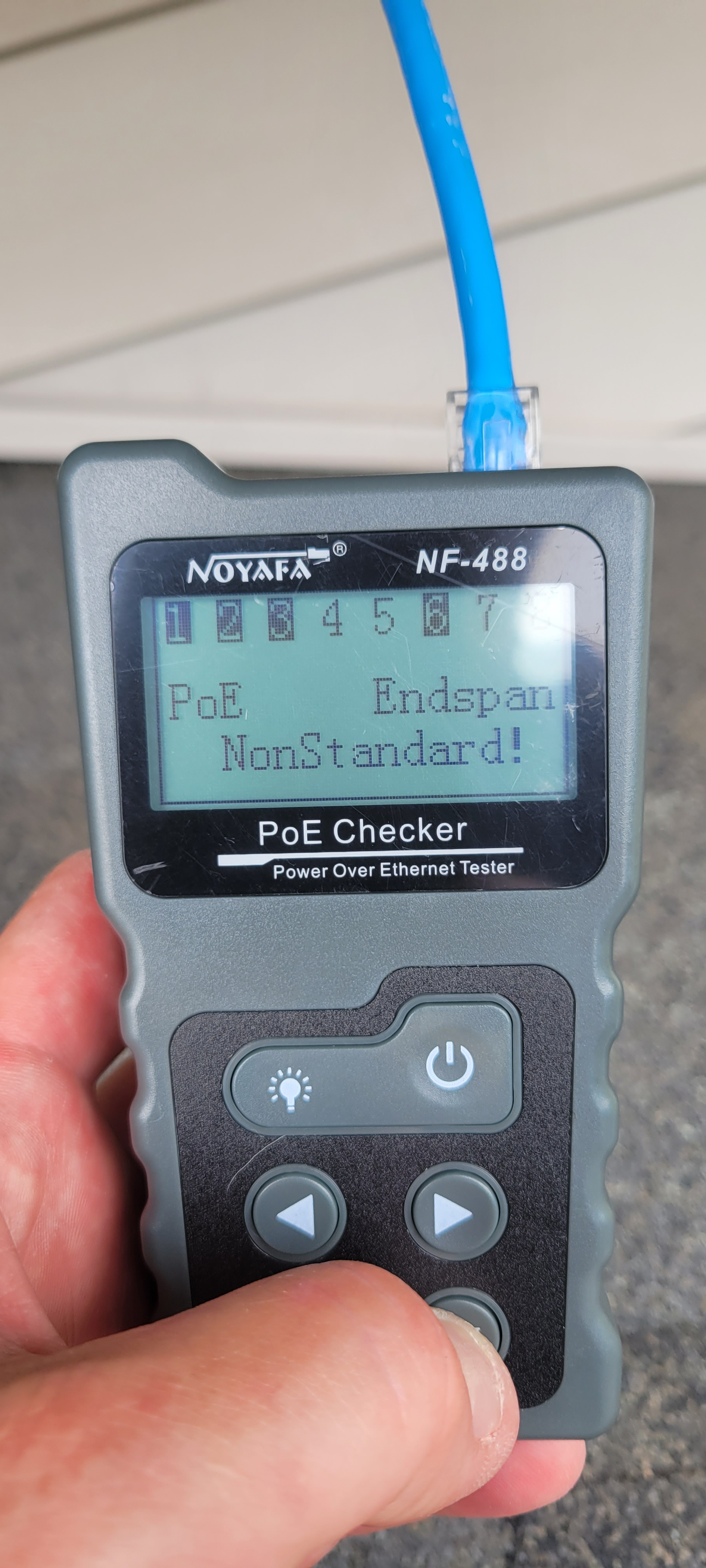
Last edited:

