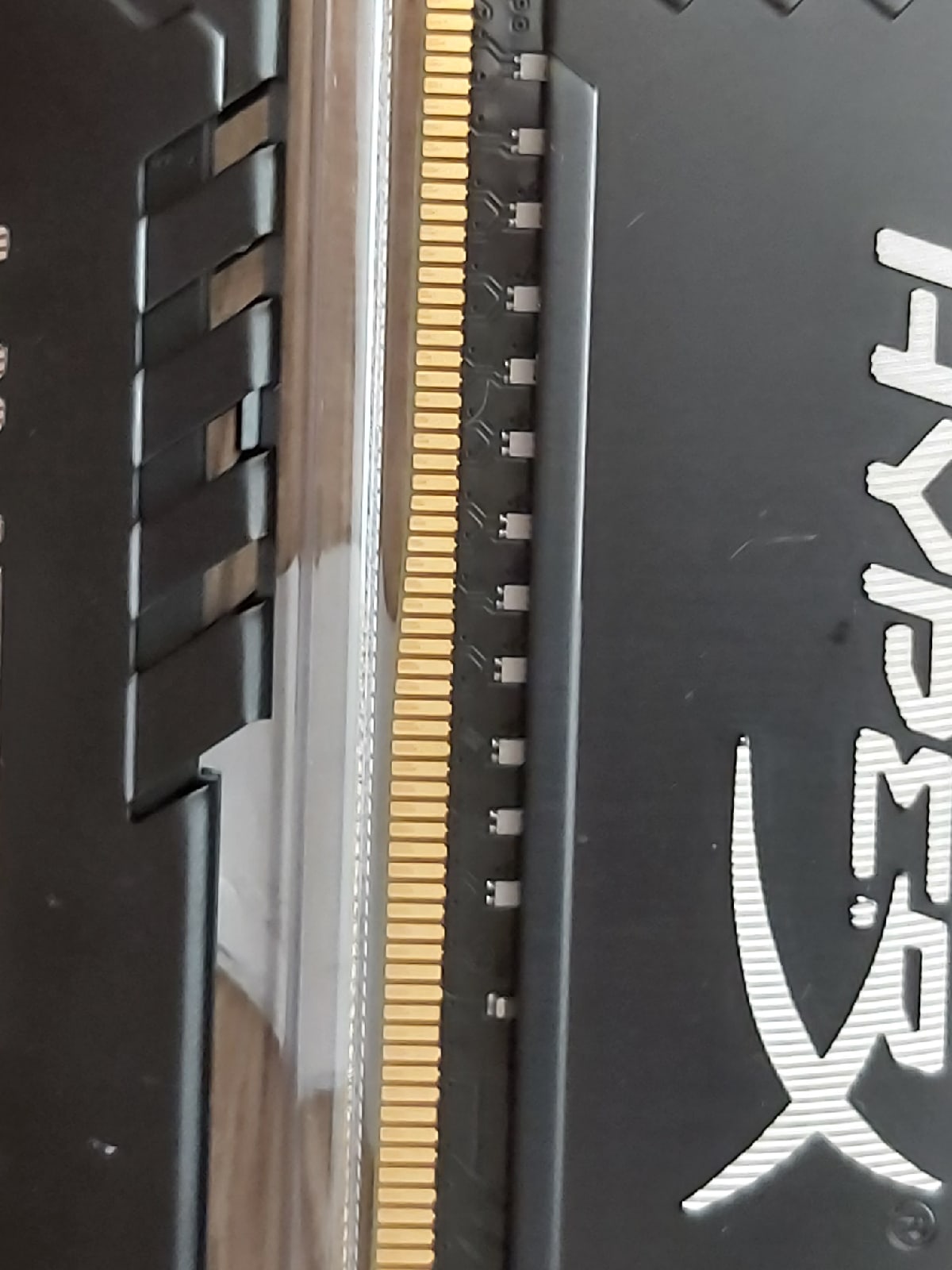Hello!
I have a problem with starting a new computer based on the ASUS Prime B450M-A motherboard. Everything new.
Computer components that could affect:
AeroCool Retail VX-500 Plus 500W
Western Digital WD 240Gb Green WDS240G2G0B
HyperX Fury Black DDR4 DIMM 2666MHz PC4-21300 CL16-16Gb KIT (2x8Gb) HX426C16FB3K2 / 16
Motherboard:
ASUS Prime B450M-A:
• Does not work with AMD Ryzen 3 3200G YD3200C5M4MFH OEM (BIOS update is required here - it should be so)
• The graphics card ASUS GeForce GT 1030 2GB GDDR5 (it works with other components) does not work with AMD Ryzen 3 1200 - compatibility is present without updating the BIOS, it should have worked, but it did not start.
In all cases: Black screen and POST signal 1 long, 2 short - a malfunction or a problem with video graphics (or problem with RAM). Everywhere different information.
I decided to give the motherboard to a service center for inspection.
Please tell me what I can try to fix this problem? What could be the reason?
After the test results, there can be two situations: the motherboard is broken and it will be repaired, the problem will be solved, OR the motherboard will be in working condition, the problem will remain unresolved and incomprehensible.
Thanks so much for your answers!
I have a problem with starting a new computer based on the ASUS Prime B450M-A motherboard. Everything new.
Computer components that could affect:
AeroCool Retail VX-500 Plus 500W
Western Digital WD 240Gb Green WDS240G2G0B
HyperX Fury Black DDR4 DIMM 2666MHz PC4-21300 CL16-16Gb KIT (2x8Gb) HX426C16FB3K2 / 16
Motherboard:
ASUS Prime B450M-A:
• Does not work with AMD Ryzen 3 3200G YD3200C5M4MFH OEM (BIOS update is required here - it should be so)
• The graphics card ASUS GeForce GT 1030 2GB GDDR5 (it works with other components) does not work with AMD Ryzen 3 1200 - compatibility is present without updating the BIOS, it should have worked, but it did not start.
In all cases: Black screen and POST signal 1 long, 2 short - a malfunction or a problem with video graphics (or problem with RAM). Everywhere different information.
I decided to give the motherboard to a service center for inspection.
Please tell me what I can try to fix this problem? What could be the reason?
After the test results, there can be two situations: the motherboard is broken and it will be repaired, the problem will be solved, OR the motherboard will be in working condition, the problem will remain unresolved and incomprehensible.
Thanks so much for your answers!
Last edited: