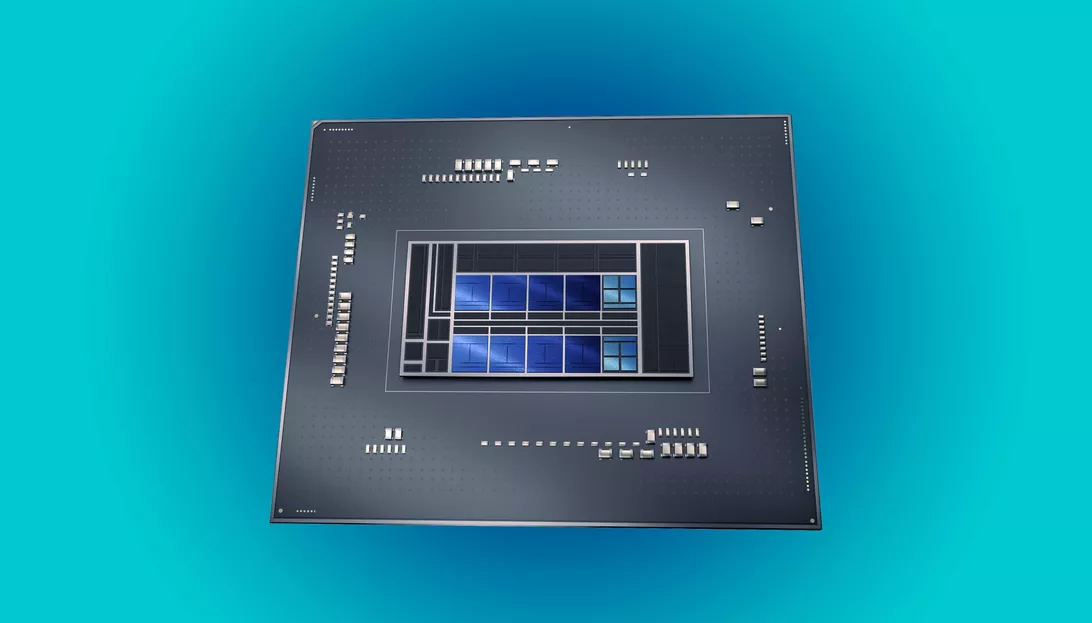So I'm saving for a new pc (here's an idea of the specs https://pcpartpicker.com/list/hCbdBc), but I want to make sure I get it right (don't really want to spend $7,000+ on the second best if the best was <1000 more), so I'm trying to choose RAM, but I'm not sure whether how much I should prioritize Speed/Timings/Latency/something else, I thought I read that you can divide the timings by the speed, but I'm not sure, the two main RAM sticks are these G.Skill Trident Z RGB and the Crucial Ballistix MAX, both are 16gb modules, and both have good timing/speed etc, but I came to ask which is better (also don't be bothered by budget, unless it's really crazy like this $4000 ram bundle thing https://pcpartpicker.com/product/ny...8-x-16gb-ddr4-3200-memory-cmd128gx4m8b3200c16, I'm not a millionaire)
tldr: I'm limited to 1.4v by my processor, and want the best ram, so how to I make use of timing/speed/latency etc to find the best, and budget isn't a problem
thanks in advance
tldr: I'm limited to 1.4v by my processor, and want the best ram, so how to I make use of timing/speed/latency etc to find the best, and budget isn't a problem
thanks in advance