Father/son PC build where GenX father (me) wanted to buy an off the shelf gaming PC. GenZ son suggested building one for a "fun" project. We are both novices; This is our first PC build. Awesome folks at Tom's Hardware forum (you) have helped me out in the past.
Everything was going great until we ran out of power slots on the motherboard. Before we go any further, here are the components in question:
Any help would be HUGE! This was the original PCPartPicker list: https://pcpartpicker.com/list/N6MH6s
Cheers!
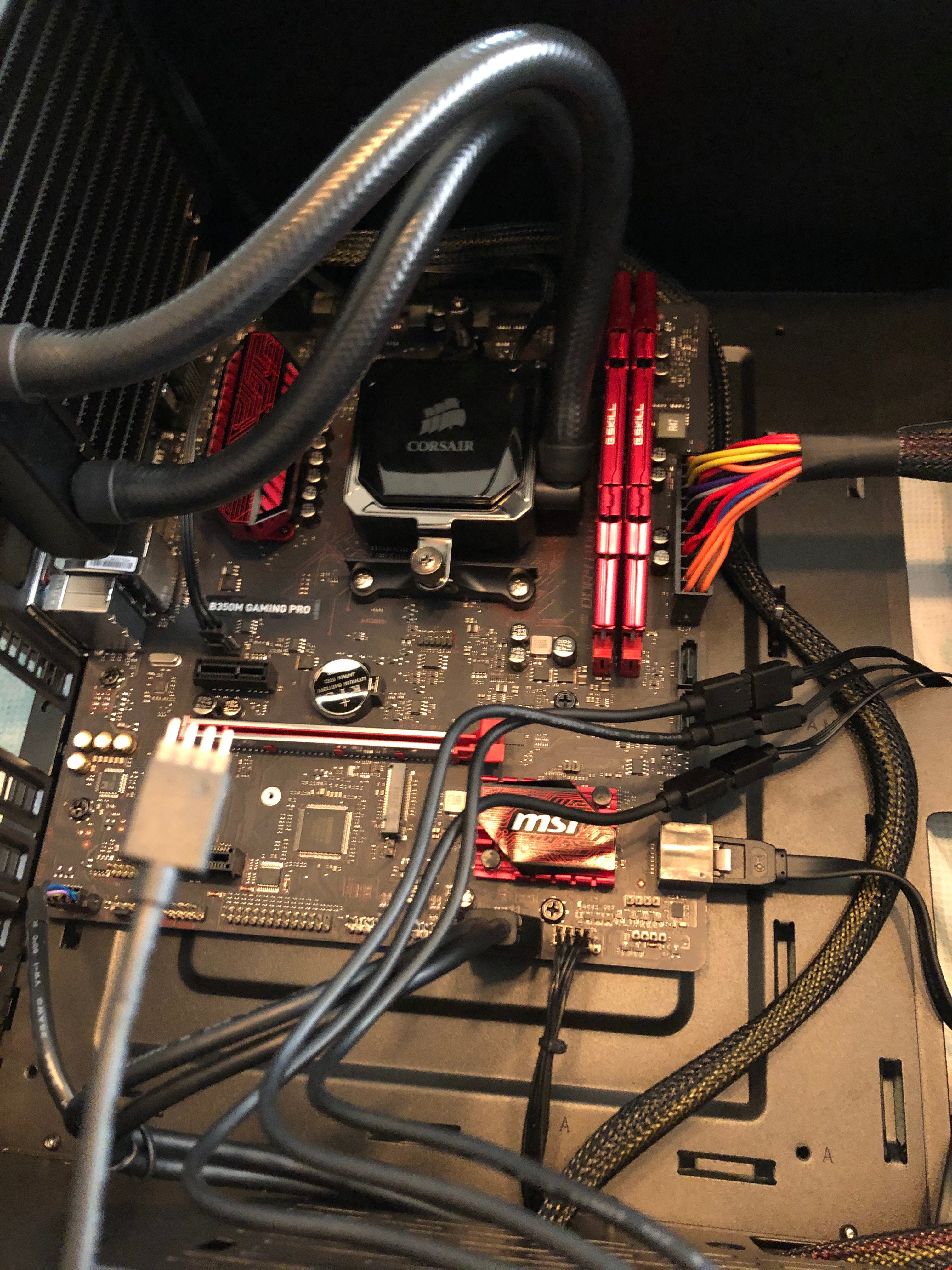

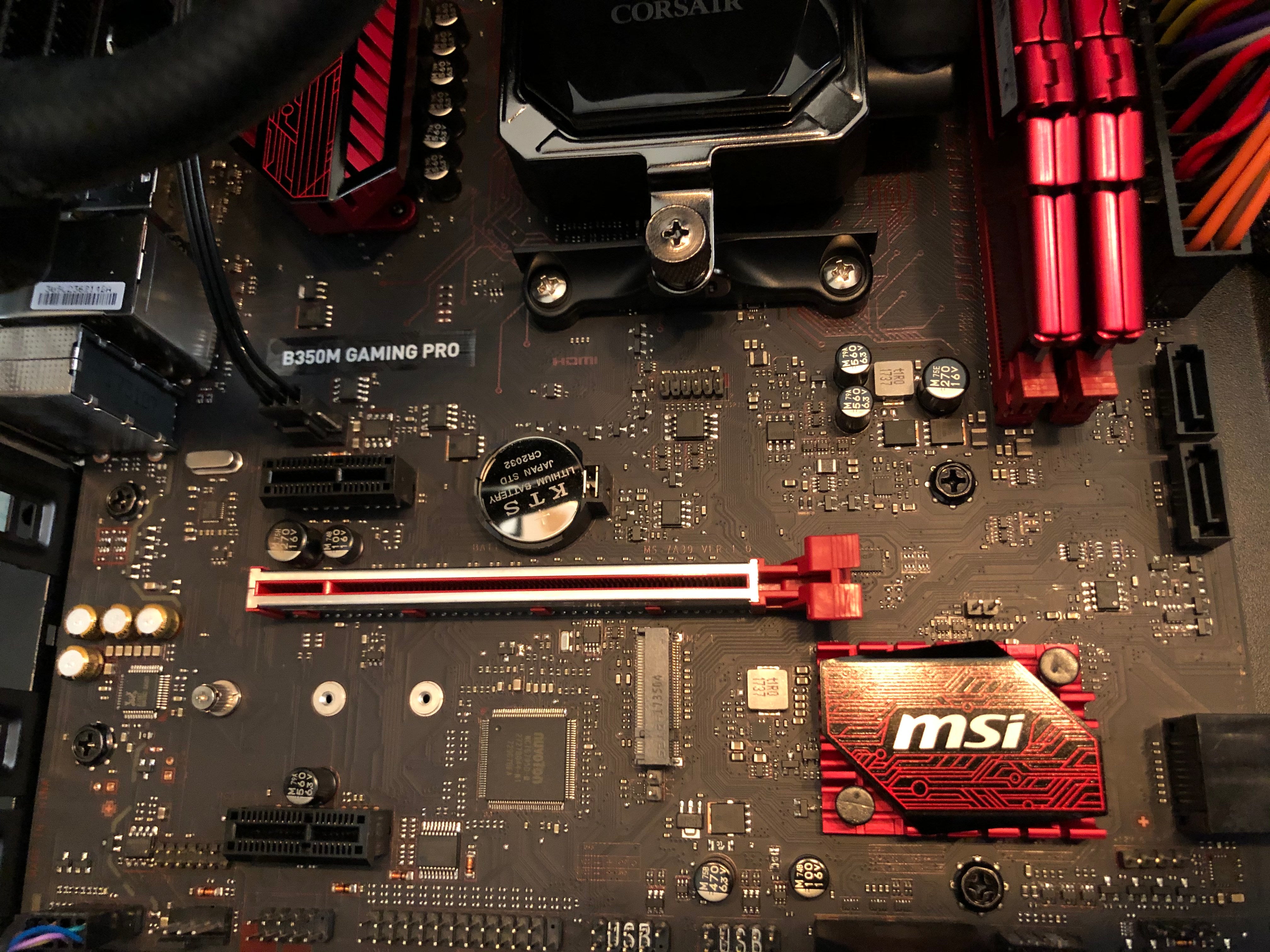


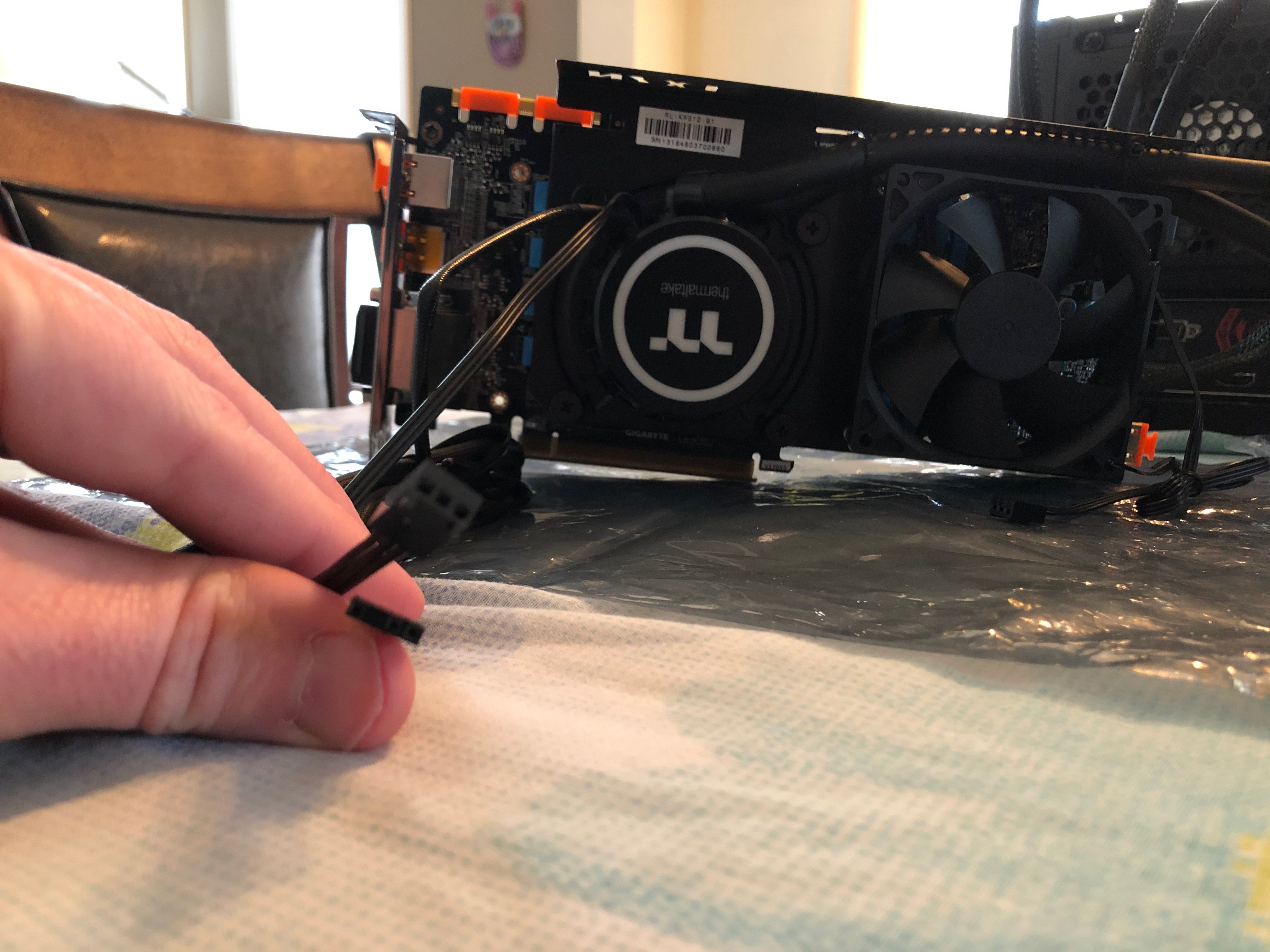
Everything was going great until we ran out of power slots on the motherboard. Before we go any further, here are the components in question:
- Cooler Master MasterBox Lite 5 RGB ATX Mid Tower Case (Case fans x3)
- MSI B350M GAMING PRO Micro ATX AM4 Motherboard
- Rosewill 700 W 80+ Bronze Certified Semi-modular ATX Power Supply
- Gigabyte GeForce GTX 1080 Ti 11 GB Aorus Waterforce Xtreme Edition Video Card - NOTE: The waterblock has been removed and an NZXT G12 Kraken has been added with a Thermaltake Water 3.0 120 AIO Cooler. (To see why, go here)
- Assuming we are able to replace one of the three fans in the case with the radiator and fan from the AIO cooler on the GPU, this leaves me with 2 of 3 fans to plug into the motherboard. Oddly, the 4-pin connector from the fans are male. WTH? See picture.
- GPU- Two 8-pin PCI-E for Power Supply (No problem here)
- Two 3-pin cables (one normal and one flat) coming from the Thermaltake cooler on the Kraken. (See picture)
- One 3-pin cable coming from the Kraken fan on the GPU (See picture)
- One 4-pin cable and one SATA power cable from the Thermaltake radiator and fan (See picture)
Any help would be HUGE! This was the original PCPartPicker list: https://pcpartpicker.com/list/N6MH6s
Cheers!
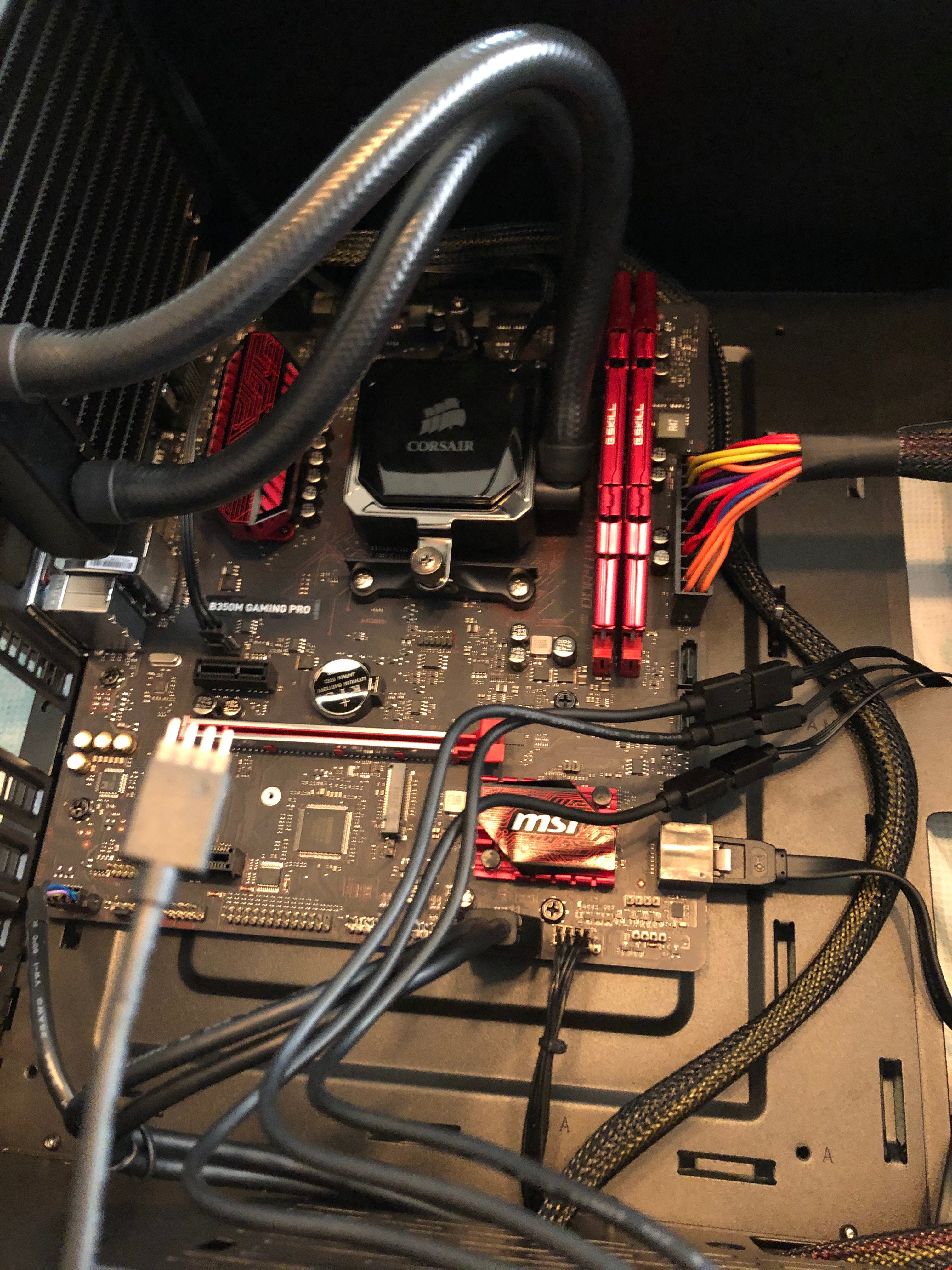

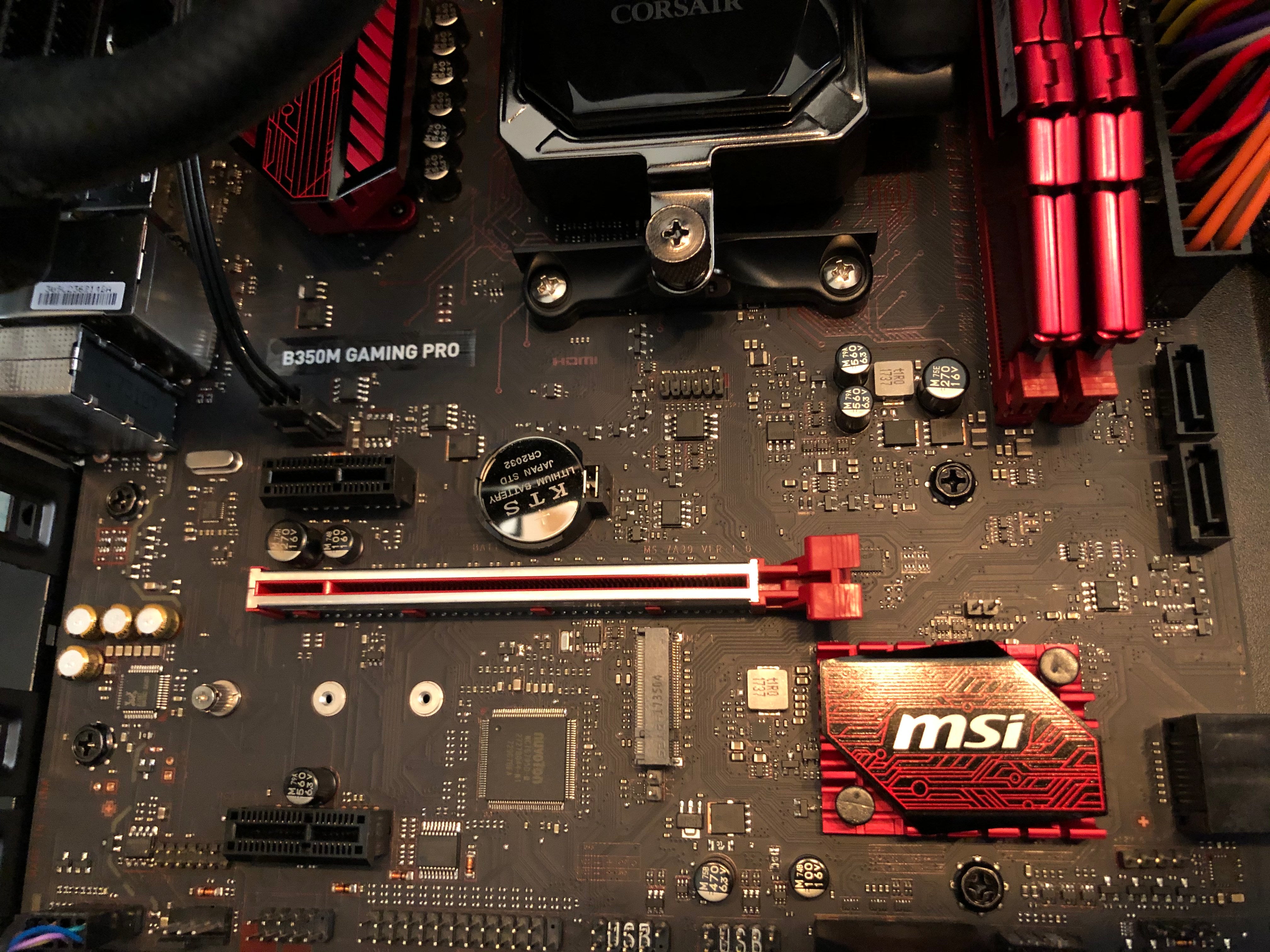


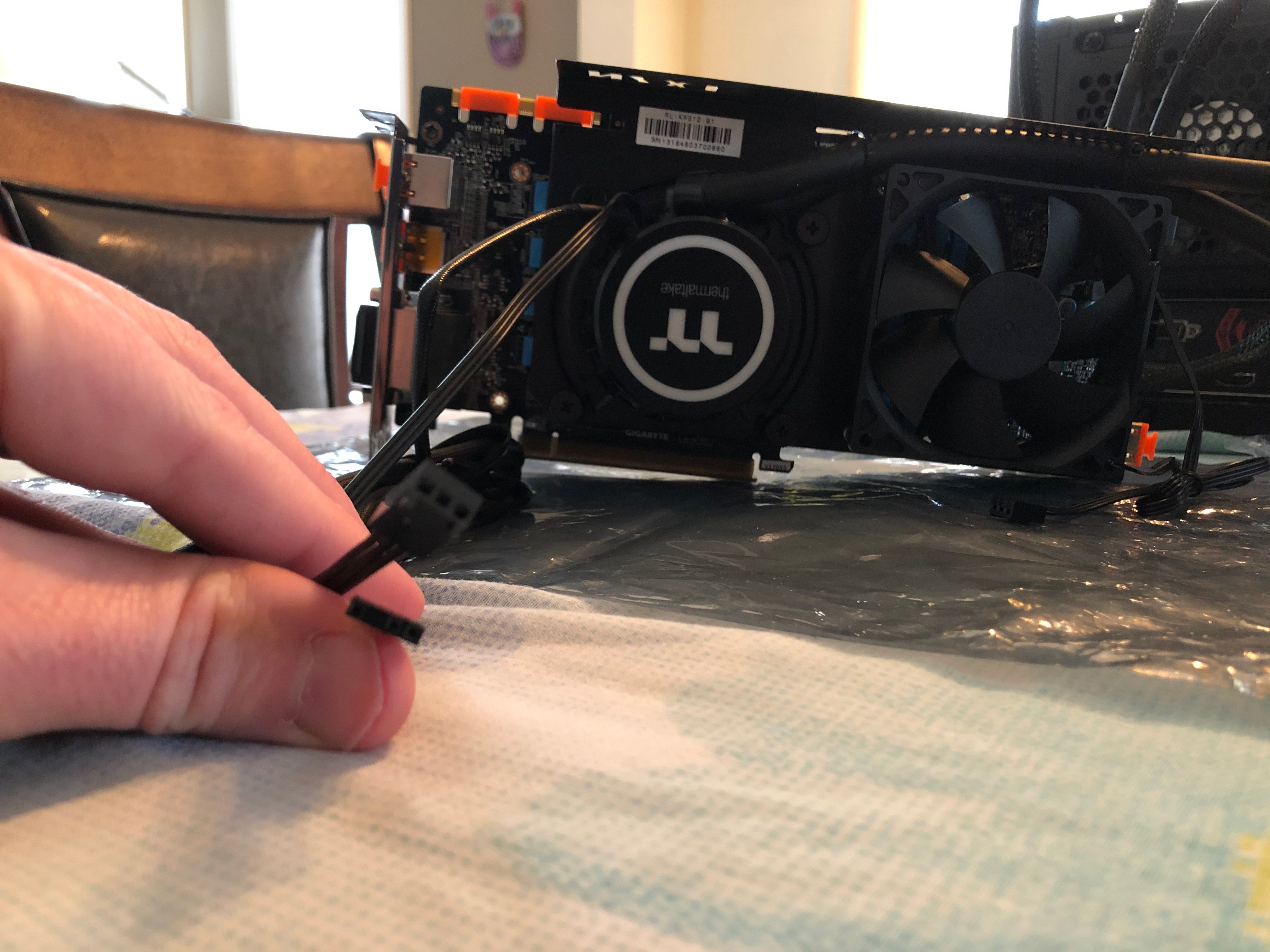
Last edited:

