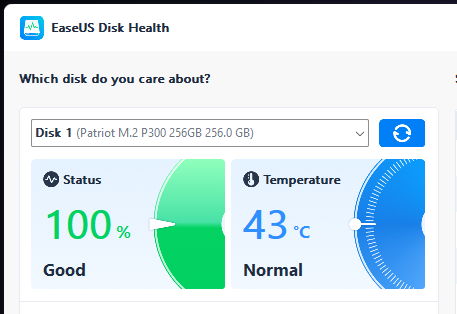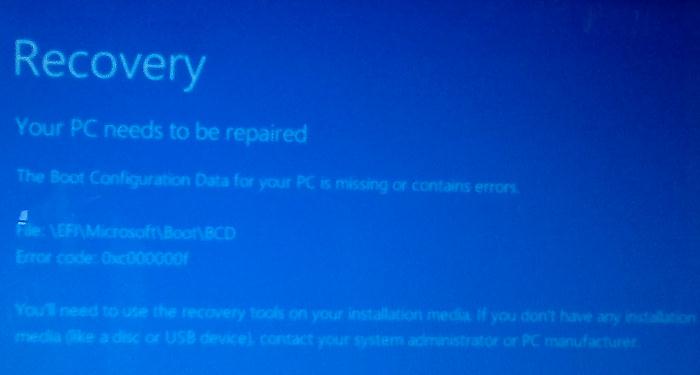Hi! My PC usually boots up perfectly fine, but occasionally, it displays the "Reboot and Select Proper Boot Device" error. To resolve this issue, I currently resolve it by shutting down the PC and then turning it back on, which seems to work. However, I'm curious if anyone might know a more permanent fix for this problem.
Here are my PC specifications:
Here are my PC specifications:
- CPU: Ryzen 5 5600
- Motherboard: ASRock B550 HDV
- GPU: RTX 3070
- Storage: Patriot 256GB NVMe M.2