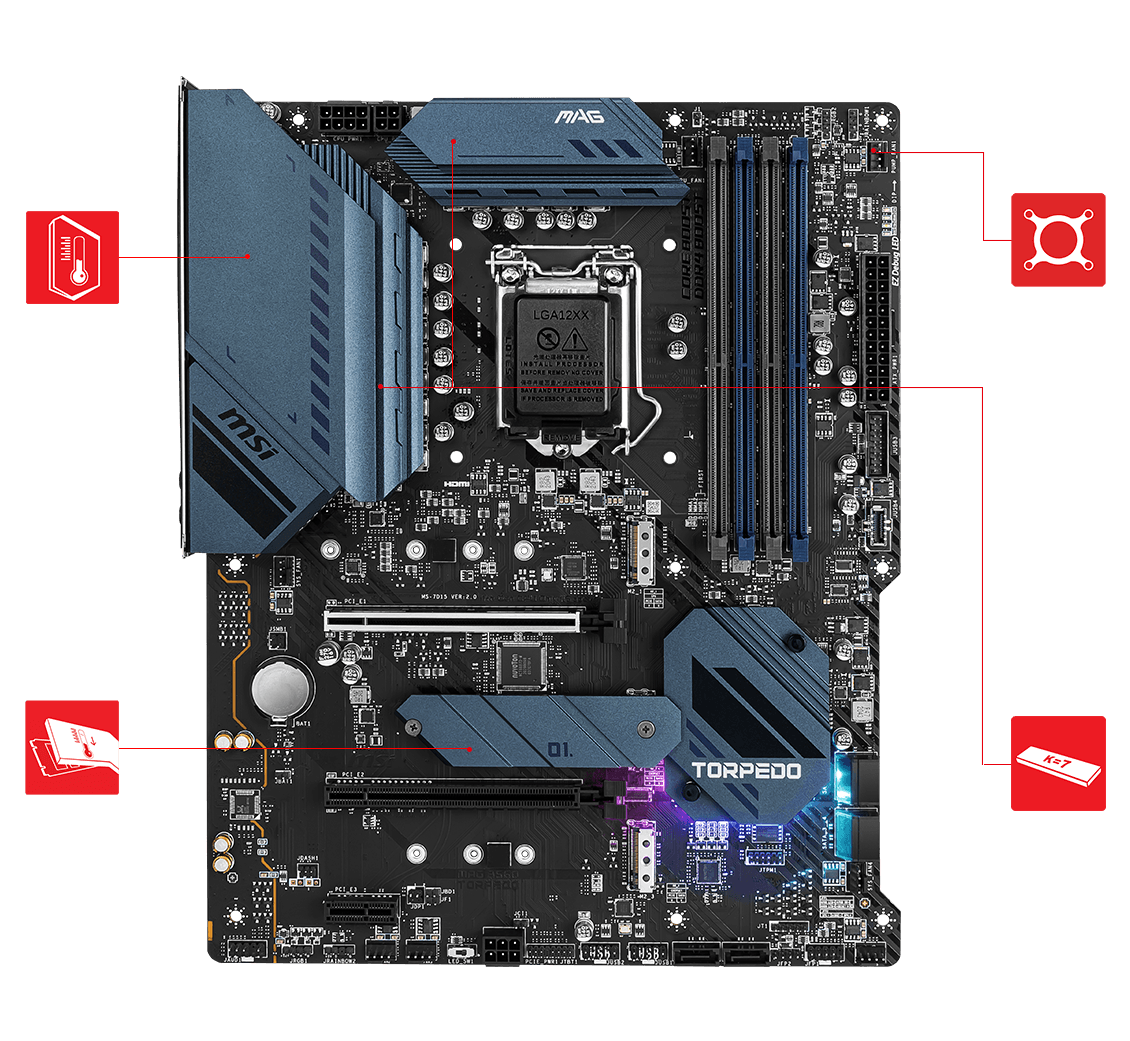Hello guys, I just want to ask if it is okay to remove one heatsink (the one with MAG in it) from the motherboard because my CPU Cooler Arctic Liquid Freezer II 280 A-RGB couldn't fit on the case , I tried putting it back on after finishing putting the cooler but I couldn't so I just let it that way (it has thermalpads under the heatsink which u can't see in the image).
Thankz in advance.
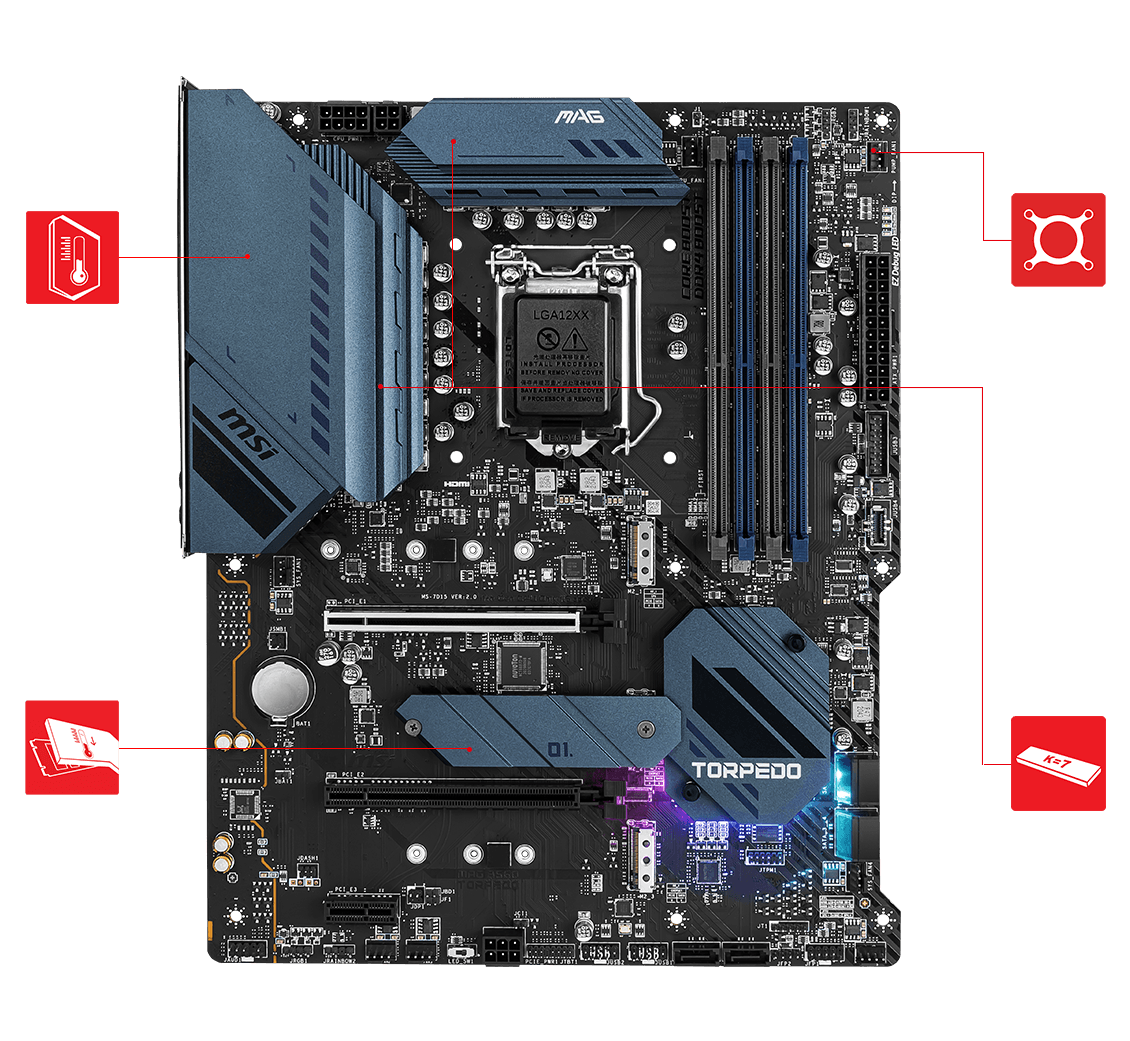
Thankz in advance.