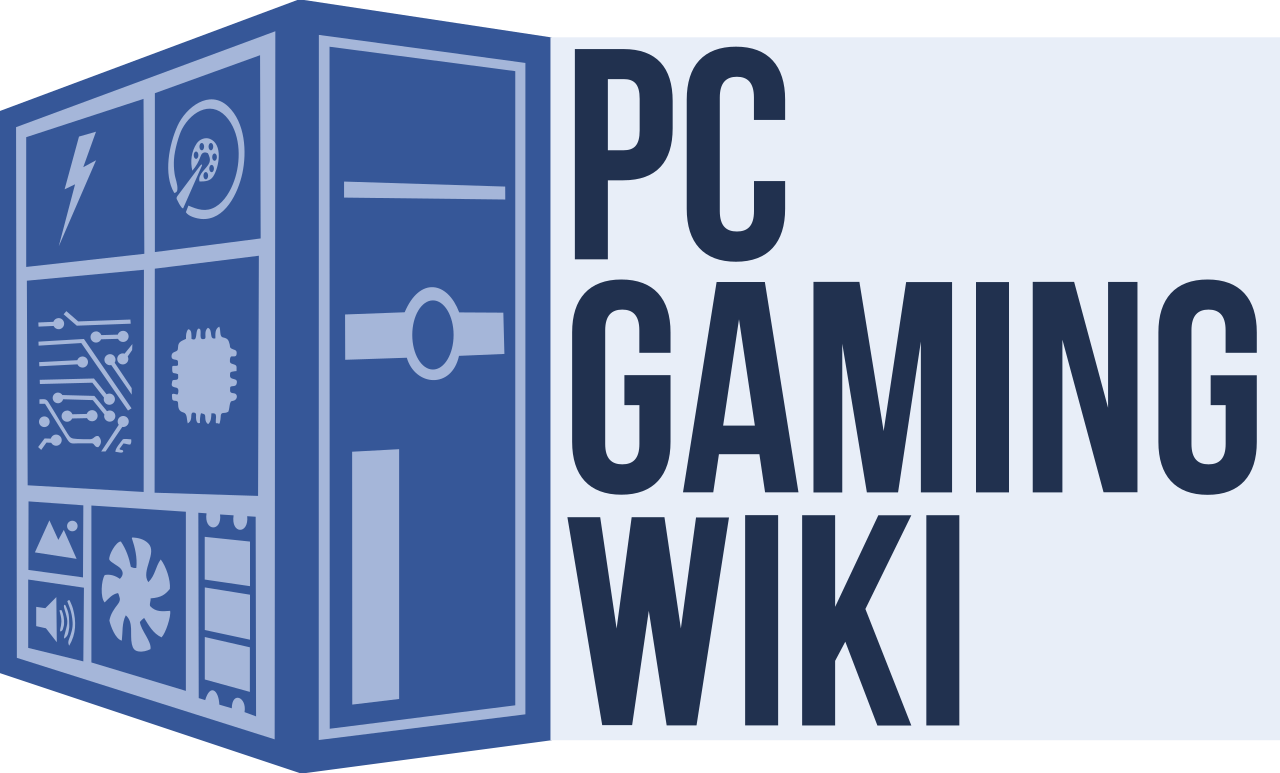Grabbed an old childhood game (2003) from an abandonware site. It's an ISO file I was able to mount and install, but unable to actually play (freezes, closes). It's not a fan of my Windows 11 Home/DirectX 12.
The game is The Saddle Club: Willowbrook Stables or Willowbrook Stables: Search for the Golden Horseshoe (same game, rebranded).
Requirements listed as:
Processor Type - Intel Pentium II
Processor Speed - 350MHz
OS - Win 95/98, 2000, ME, XP
Video - 16MB 3D graphics card
Sound - DirectX 8.0-compatible card
I'm thinking VMware is the way to go..? I already have a VMware Horizon client installed for my remote work. Not sure if that is something I can take advantage of or if I need a different version. I have zero experience with VM short of logging in for work, but I've managed to find my way around virtual drives and basic emulators... In other words, I can follow instructions well.
Anyone want to do some trial and error, walking me through this?
The game is The Saddle Club: Willowbrook Stables or Willowbrook Stables: Search for the Golden Horseshoe (same game, rebranded).
Requirements listed as:
Processor Type - Intel Pentium II
Processor Speed - 350MHz
OS - Win 95/98, 2000, ME, XP
Video - 16MB 3D graphics card
Sound - DirectX 8.0-compatible card
I'm thinking VMware is the way to go..? I already have a VMware Horizon client installed for my remote work. Not sure if that is something I can take advantage of or if I need a different version. I have zero experience with VM short of logging in for work, but I've managed to find my way around virtual drives and basic emulators... In other words, I can follow instructions well.
Anyone want to do some trial and error, walking me through this?