DRIVER_IRQL_NOT_LESS_OR_EQUAL nvlddmkm.sys is what failed, I used the DDU for both amd and intel and installed the latest driver, ive tampered with the regedit, and ive done a memtest86 and my ram is not bad at all. what the hell is going on with my gpu I just wanna be a gamer
Question RTX 2080 game crash issues and bsod's
- Thread starter Bradikan2
- Start date
You are using an out of date browser. It may not display this or other websites correctly.
You should upgrade or use an alternative browser.
You should upgrade or use an alternative browser.
CosmicDance
Notable
Try a System Restore as that often gets things working again I have found.
If your PC is failing straight away when you load into Windows then try a BIOS reset first before the restore.
Remove the CMOS battery, short the CLR CMOS jumper, wait 1 minute then re-insert the battery and boot up with default settings.
I had to do this procedure when I was getting errors like yours a few months ago.
Since the BIOS reset and restore it has worked fine.
After you get it working again you can change your BIOS settings if you had altered them previously e.g. XMP Ram profile etc.
Andy
If your PC is failing straight away when you load into Windows then try a BIOS reset first before the restore.
Remove the CMOS battery, short the CLR CMOS jumper, wait 1 minute then re-insert the battery and boot up with default settings.
I had to do this procedure when I was getting errors like yours a few months ago.
Since the BIOS reset and restore it has worked fine.
After you get it working again you can change your BIOS settings if you had altered them previously e.g. XMP Ram profile etc.
Andy
I SOLVED IT, I did all these steps. - update bios, update chipset, power management to maximum in nvidia control panel along with threaded optimization disabled, lower your overclock slightly, stress test the ram (mine wasn't bad) now its working fine without any crashes so far, ill see if overclocking the card will be alright
CosmicDance
Notable
Here is a link to fault finder for your Windows error.
If that doesn't help then I would reinstall Windows as that will start things fresh.
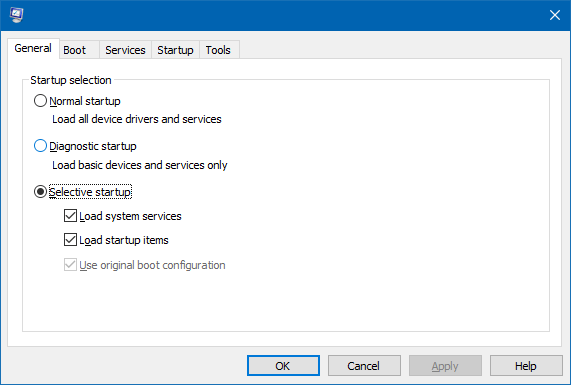
If that doesn't help then I would reinstall Windows as that will start things fresh.
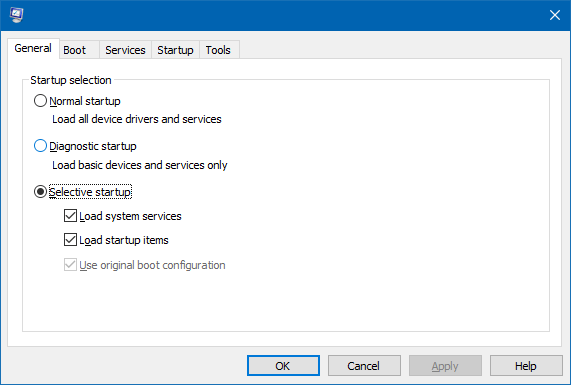
IRQL NOT LESS OR EQUAL – Fix for Windows 10, 11, XP, Vista, 7, 8
Get the fix for the error IRQL NOT LESS OR EQUAL on Windows 10, Windows 11, Windows XP, Windows Vista, Windows 7, and Windows 8. About “IRQL NOT LESS OR EQUAL” Description and Symptoms …
neosmart.net
did a fresh install and when I started fb4 it gave me the message directx function dxgi_error_device_hungHere is a link to fault finder for your Windows error.
If that doesn't help then I would reinstall Windows as that will start things fresh.
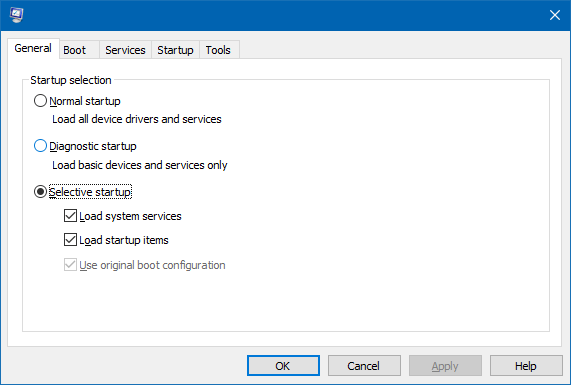
IRQL NOT LESS OR EQUAL – Fix for Windows 10, 11, XP, Vista, 7, 8
Get the fix for the error IRQL NOT LESS OR EQUAL on Windows 10, Windows 11, Windows XP, Windows Vista, Windows 7, and Windows 8. About “IRQL NOT LESS OR EQUAL” Description and Symptoms …neosmart.net
CosmicDance
Notable
TRENDING THREADS
-
-
-
News Introducing the Tom’s Hardware Premium Beta: Exclusive content for members
- Started by Admin
- Replies: 21
-
Question Futureproofing for next 3-5 years: What should I upgrade to to be able to run BF6, GTA 6 etc?
- Started by mechagran
- Replies: 5
-
-
Discussion What's your favourite video game you've been playing?
- Started by amdfangirl
- Replies: 4K

Space.com is part of Future plc, an international media group and leading digital publisher. Visit our corporate site.
© Future Publishing Limited Quay House, The Ambury, Bath BA1 1UA. All rights reserved. England and Wales company registration number 2008885.
