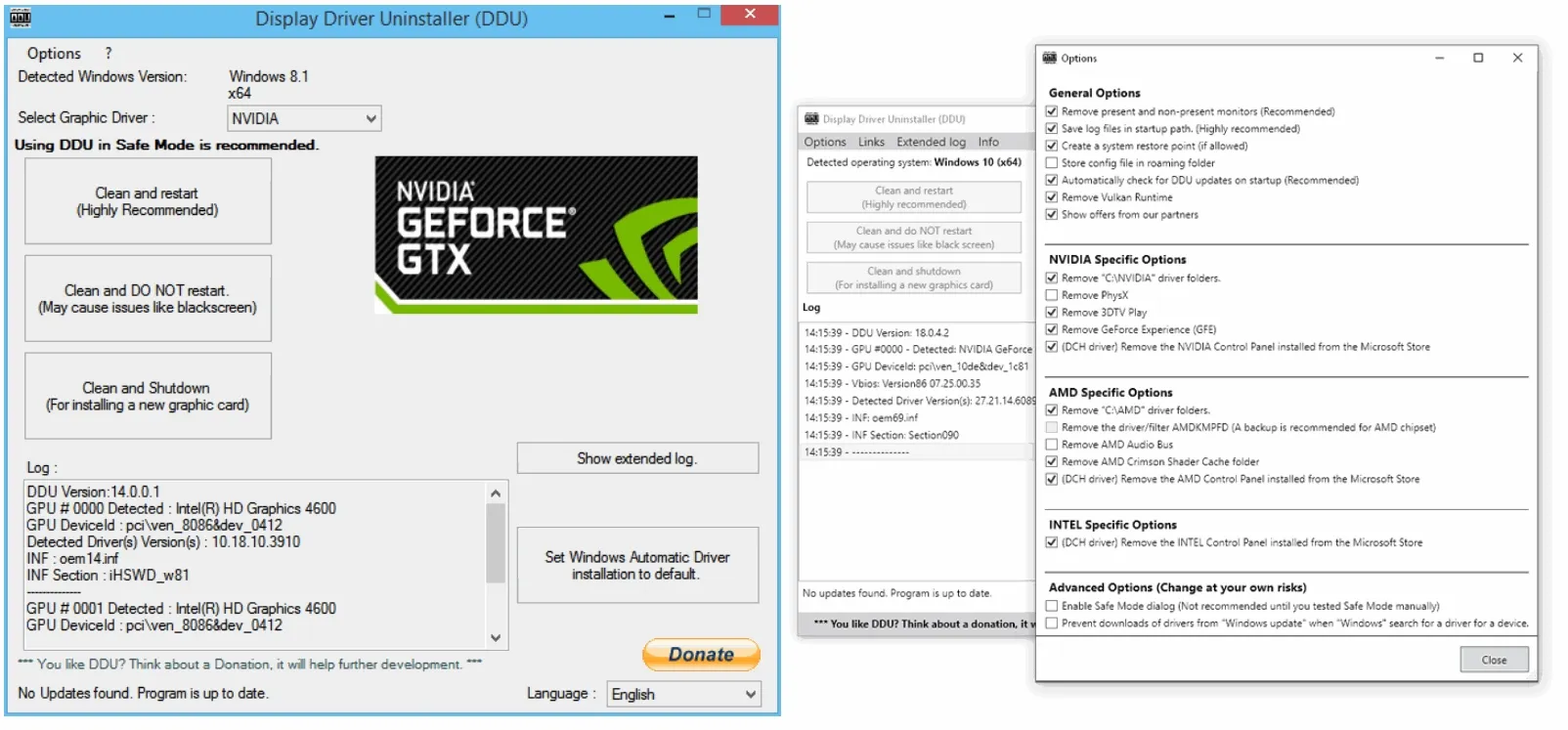Hello,
I have an old machine (~14 years). The GPU has started breaking down: according to HWMonitor, temp is read at -128*C (overflow, I imagine), thus the fan spins at max speed (~6000 RPM). Is it ok to remove the GPU and run without one?
Motherboard: Asus P8P67
CPU: i5-2500k
GPU: AMD Radeon HD 6950
The CPU has an integrated GPU, and I'm not using this machine for graphics-heavy tasks, nor running CUDA applications.
I have an old machine (~14 years). The GPU has started breaking down: according to HWMonitor, temp is read at -128*C (overflow, I imagine), thus the fan spins at max speed (~6000 RPM). Is it ok to remove the GPU and run without one?
Motherboard: Asus P8P67
CPU: i5-2500k
GPU: AMD Radeon HD 6950
The CPU has an integrated GPU, and I'm not using this machine for graphics-heavy tasks, nor running CUDA applications.