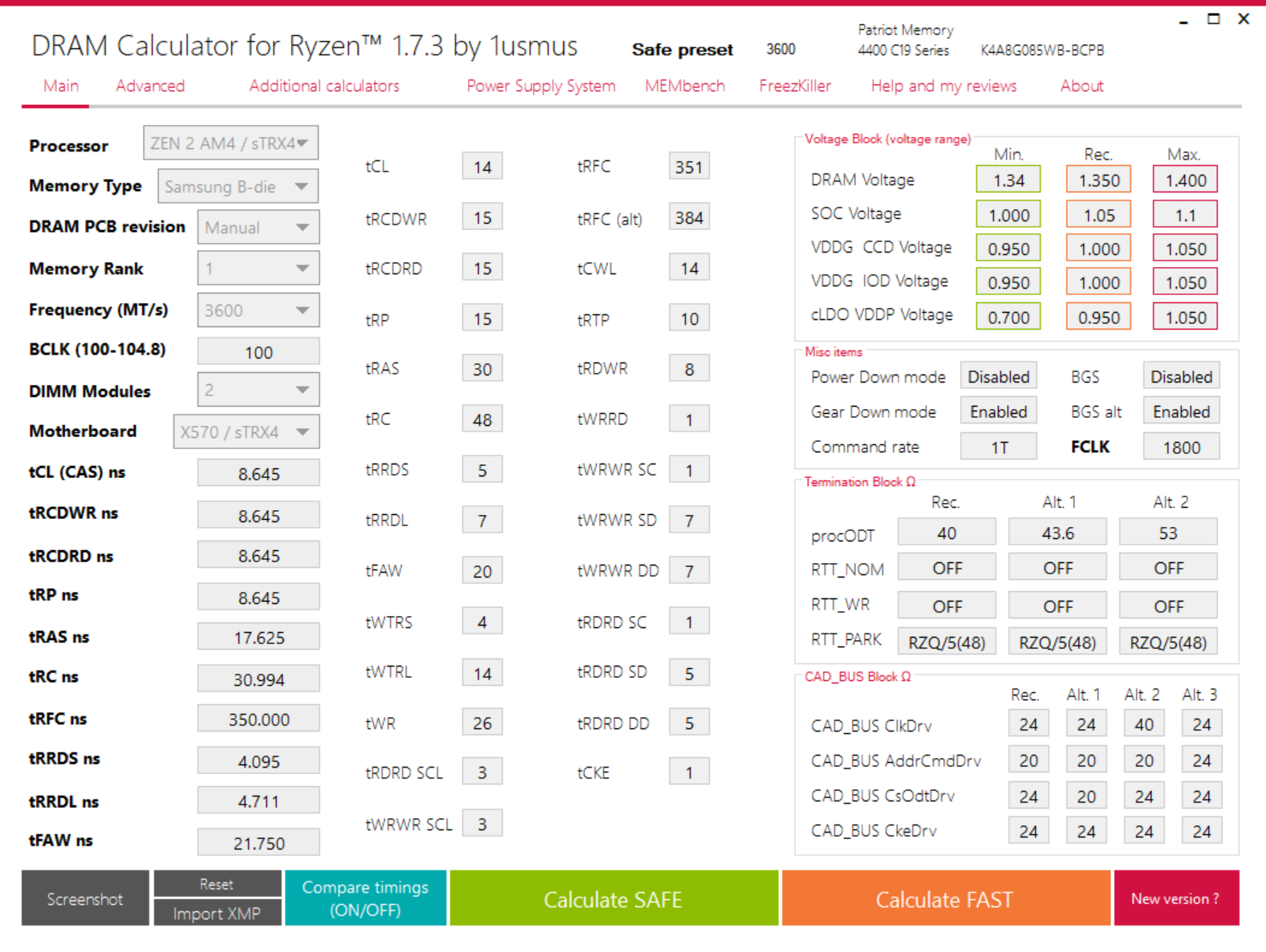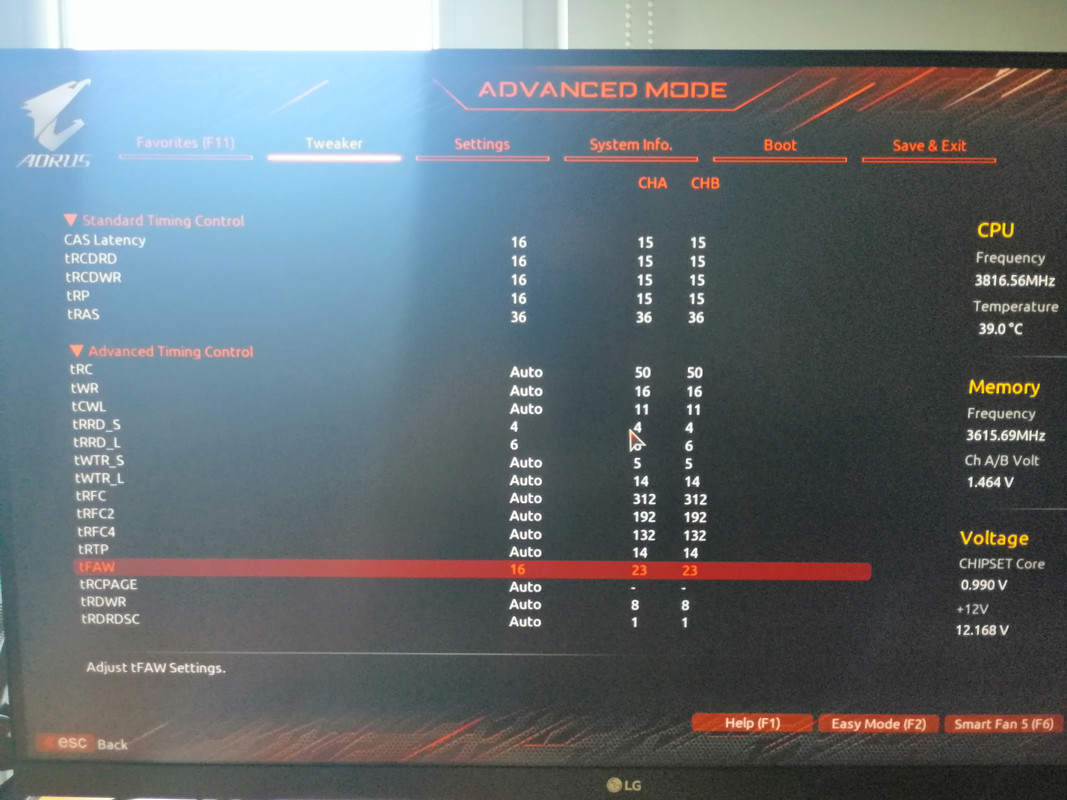Hello!
Until recently I was able to run my memory on 4200mhz with the XMP profile. After updating bios and drives I am no longer able to.
My memory is running at 2300mhz which is pretty low.
I got informed that 4200mhz is overkill and that the optimal RAM frequency for Ryzen 3900XT should be 3600mhz.
My XMP profiles are only 4400 and 4200.
How can I manually set the RAM freq to 3600mhz?
I'd appreciate it if any expert is willing to tell me how to underclock Viper Steel 4400mhz to 3600mhz.
Processor AMD Ryzen 9 3900XT 12-Core Processor 3.80 GHz
Installed RAM 16.0 GB (Viper 4400mhz) (2x8GB/2A-2B)
System type 64-bit operating system, x64-based processor
Mobo Aours Master x570
Graphics 2080 OC
PSU Cooler Master 750w Gold (or platinum)
Edition Windows 11 Pro
Version 21H2
Installed on 30-Jun-21
OS build 22000.258
Experience Windows Feature Experience Pack 1000.22000.258.0
Benchmark (Before drivers/bios update):
https://www.userbenchmark.com/UserRun/36260233
Benchmark from today(unstable, rebooting system):
https://www.userbenchmark.com/UserRun/47265434
Until recently I was able to run my memory on 4200mhz with the XMP profile. After updating bios and drives I am no longer able to.
My memory is running at 2300mhz which is pretty low.
I got informed that 4200mhz is overkill and that the optimal RAM frequency for Ryzen 3900XT should be 3600mhz.
My XMP profiles are only 4400 and 4200.
How can I manually set the RAM freq to 3600mhz?
I'd appreciate it if any expert is willing to tell me how to underclock Viper Steel 4400mhz to 3600mhz.
Processor AMD Ryzen 9 3900XT 12-Core Processor 3.80 GHz
Installed RAM 16.0 GB (Viper 4400mhz) (2x8GB/2A-2B)
System type 64-bit operating system, x64-based processor
Mobo Aours Master x570
Graphics 2080 OC
PSU Cooler Master 750w Gold (or platinum)
Edition Windows 11 Pro
Version 21H2
Installed on 30-Jun-21
OS build 22000.258
Experience Windows Feature Experience Pack 1000.22000.258.0
Benchmark (Before drivers/bios update):
https://www.userbenchmark.com/UserRun/36260233
Benchmark from today(unstable, rebooting system):
https://www.userbenchmark.com/UserRun/47265434
Last edited: