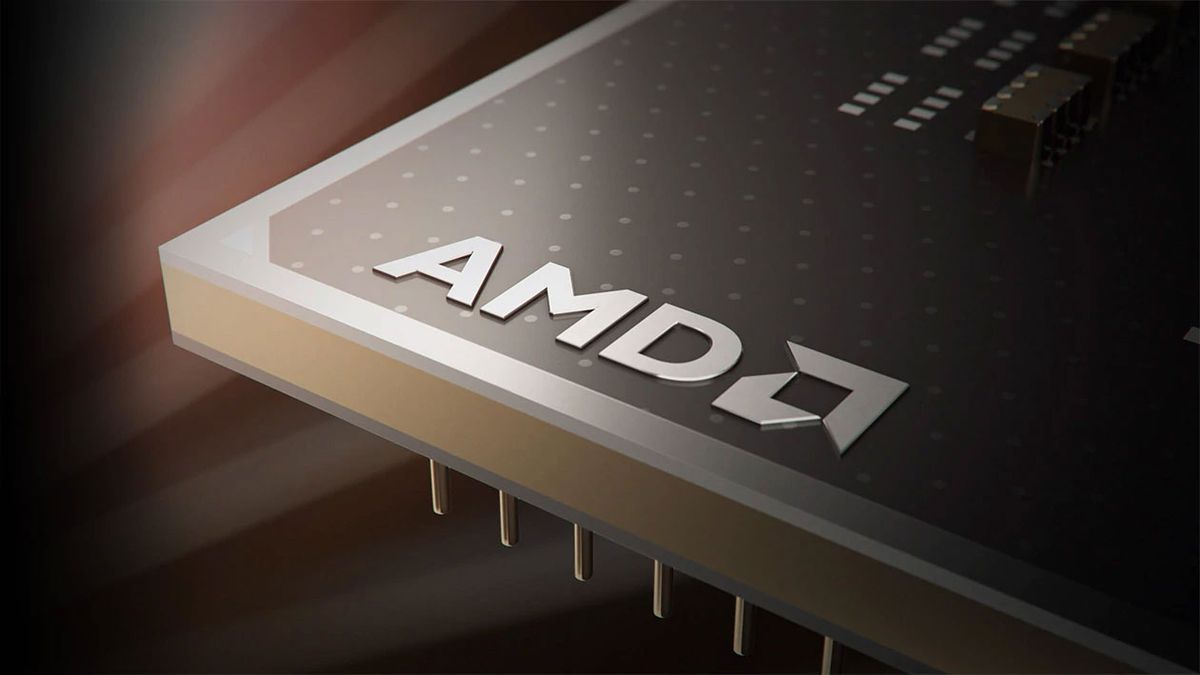Hello everyone! I come to you in a time of great need.
I upgraded from a Ryzen 7 2700x to a Ryzen 5 5600x.
Since AMD's stock cooler isn't that great and I was working on a budged, I've bought the Deepcool Gammaxx GTE V3.
Well...
I don't even want to think about what kind of temperatures I would be getting if I were using the stock cooler.
With the Gamaxx GTE V3 on idle I'm getting between 38°C - 45°C which is pretty reasonable since I live in a hot place but while playing Call of Duty: MW2 2022 the cpu is reaching 80°C which is way higher than what I was expecting.
My pc has decent air flow with 3 Deepcool 120mm fans on front, 3 on top and 1 on the rear.
I'm using the thermal paste that came along with the Gamaxx GTE V3.
I've tried undervolting using PBO2 on my Aorus X570 Elite BIOS and I'm still getting those high temps while gaming.
Is there something else that I can do to lower these temps? I've been thinking of switching the thermal paste for some Thermal Grizzly Kryonaut
My rig composed of:
Aorus x570 Elite Wifi
Ryzen 5 5600x
2x8 G.Skill Trident Z 3000mhz
Gigabyte RTX 3080
m.2 nvme XPG GAMMIX S70 Blade 1tb
XPG Core Reactor 750w
The following is an image of my pc:

I upgraded from a Ryzen 7 2700x to a Ryzen 5 5600x.
Since AMD's stock cooler isn't that great and I was working on a budged, I've bought the Deepcool Gammaxx GTE V3.
Well...
I don't even want to think about what kind of temperatures I would be getting if I were using the stock cooler.
With the Gamaxx GTE V3 on idle I'm getting between 38°C - 45°C which is pretty reasonable since I live in a hot place but while playing Call of Duty: MW2 2022 the cpu is reaching 80°C which is way higher than what I was expecting.
My pc has decent air flow with 3 Deepcool 120mm fans on front, 3 on top and 1 on the rear.
I'm using the thermal paste that came along with the Gamaxx GTE V3.
I've tried undervolting using PBO2 on my Aorus X570 Elite BIOS and I'm still getting those high temps while gaming.
Is there something else that I can do to lower these temps? I've been thinking of switching the thermal paste for some Thermal Grizzly Kryonaut
My rig composed of:
Aorus x570 Elite Wifi
Ryzen 5 5600x
2x8 G.Skill Trident Z 3000mhz
Gigabyte RTX 3080
m.2 nvme XPG GAMMIX S70 Blade 1tb
XPG Core Reactor 750w
The following is an image of my pc: