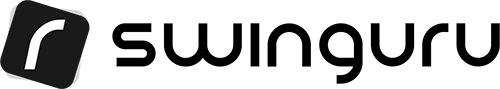Hello everyone
disclaimer: it is my very first self built PC; i have no experience with OC; please excuse my bad english
my specs:
Motherboard:
Gigabyte Technology Co. Ltd. X570 AORUS XTREME (AM4) - Bios version F11 (09.12.2019, latest) XMP profile 1 enabled (rest on default)
CPU:
AMD Ryzen 9 3950x: Latest Chipsetdriver installed from AMD Website
Graphics:
3071MB NVIDIA GeForce RTX 2080 Ti (Gigabyte) (no OC, latest Driver installed)
RAM:
64Gb (2x 2x16Gb) G Skill Trident Z Neo 3600 (F4-3600C16D-32GTZNC)
PSU:
Seasonic Prime Ultra Platinum (1000W)
Cooling:
Custom Watercooled; 3x 360mm Rad; 10x 120mm Fans
Resolution:
2560 x 1440
Windows Ver. 1909
My problem is, when i play games (mostly just PUBG) i get max 144fps but with constant drops and very unstable frametimes, it just feels wrong and not smooth at al, ofc especially in areas with lots of people around (hot drop or fights).
I did run cinebench R20 (9200 Points) and timespy extreme (7964) points. As far as im concerned those results look decent, maybe a little underwhelming but no big deal.
i have .hml files from my MSI afterburner logs while i performed the above mentioned tasks (gaming includet).
So to summ it up. In my opinion the Gaming experience im having ist a no go, a setup like this (especially for the price) has to performe a lot better (or am i wrong on this?).
I hope you can help me out on this and im looking forward to read your comments / Posts.
cheers
my TimeSpy results:

 www.3dmark.com
www.3dmark.com
Link to my .jpg and .hml Files
https://drive.google.com/file/d/1y0eV47cC4GlADeBNzEiCqeQj25lh_G0a/view?usp=sharing
disclaimer: it is my very first self built PC; i have no experience with OC; please excuse my bad english

my specs:
Motherboard:
Gigabyte Technology Co. Ltd. X570 AORUS XTREME (AM4) - Bios version F11 (09.12.2019, latest) XMP profile 1 enabled (rest on default)
CPU:
AMD Ryzen 9 3950x: Latest Chipsetdriver installed from AMD Website
Graphics:
3071MB NVIDIA GeForce RTX 2080 Ti (Gigabyte) (no OC, latest Driver installed)
RAM:
64Gb (2x 2x16Gb) G Skill Trident Z Neo 3600 (F4-3600C16D-32GTZNC)
PSU:
Seasonic Prime Ultra Platinum (1000W)
Cooling:
Custom Watercooled; 3x 360mm Rad; 10x 120mm Fans
Resolution:
2560 x 1440
Windows Ver. 1909
My problem is, when i play games (mostly just PUBG) i get max 144fps but with constant drops and very unstable frametimes, it just feels wrong and not smooth at al, ofc especially in areas with lots of people around (hot drop or fights).
I did run cinebench R20 (9200 Points) and timespy extreme (7964) points. As far as im concerned those results look decent, maybe a little underwhelming but no big deal.
i have .hml files from my MSI afterburner logs while i performed the above mentioned tasks (gaming includet).
So to summ it up. In my opinion the Gaming experience im having ist a no go, a setup like this (especially for the price) has to performe a lot better (or am i wrong on this?).
I hope you can help me out on this and im looking forward to read your comments / Posts.
cheers
my TimeSpy results:

I scored 7 964 in Time Spy Extreme
AMD Ryzen 9 3950X, NVIDIA GeForce RTX 2080 Ti x 1, 65536 MB, 64-bit Windows 10}
Link to my .jpg and .hml Files
https://drive.google.com/file/d/1y0eV47cC4GlADeBNzEiCqeQj25lh_G0a/view?usp=sharing
Last edited: