Hi there, I recently got the Phenom II X3 720 and while the stock performance is a big improvement over my previous P4, I wanted to try and get a little extra performance out of it. I only have the stock fan for now (sometime in the future when money is more abundant I'll spring for a better one), so I don't expect a huge improvement. So does anyone know a nice safe multiplier and speed to use for a stock-fanned 720 without risk of damaging the processor? I'm going to experiment conservatively later but It'd be nice to know the limits from other users here.
Safe Overclock for Stock Phenom II X3 720?
- Thread starter CatfishRes
- Start date
You are using an out of date browser. It may not display this or other websites correctly.
You should upgrade or use an alternative browser.
You should upgrade or use an alternative browser.
- Status
- Not open for further replies.
Chronobodi
Distinguished
computabug
Distinguished
Like PsychoSaysDie has said, an increase of 400mhz for Phenom II chips is just right; probably rise temps around just under 10 celcius. Raise it to 16, OCCT for around 5 hours (or until you're comfortable) and raise it some more if you don't mind warmer temps  I'd stop at 45 celcius tops... stopped at 39 celcius with my Phenom II.
I'd stop at 45 celcius tops... stopped at 39 celcius with my Phenom II.
 I'd stop at 45 celcius tops... stopped at 39 celcius with my Phenom II.
I'd stop at 45 celcius tops... stopped at 39 celcius with my Phenom II.Chronobodi
Distinguished
Chronobodi
Distinguished
ok, i did a noob mistake, i mistook "5" as "15" and i actually underclocked it too low, causing my system to freeze. Luckily, it worked fine after that, back to stock speed.
The highest I ever tried going with the stock heatsink was 3.2GHz (16x multiplier) with no voltage increase. I could have probably gone higher but I didnt try it.
Once I got a big heatsink, I upped the multiplier to 17x and it is stable at 3.4GHz with no voltage increase whatsoever. (still at stock 1.3V). Ive tried going to 17.5x but it is not stable.
Once I got a big heatsink, I upped the multiplier to 17x and it is stable at 3.4GHz with no voltage increase whatsoever. (still at stock 1.3V). Ive tried going to 17.5x but it is not stable.
I'm currently at 3.4GHZ stable. I don't know why but when I made the jump from an ECS 780 board to the Biostar 790 - the stability jumped from 3.2GHZ to 3.4GHZ. This OC is on the stock heatsink but the case has 2 80mm rear exhaust fans & 3 aftermarket 120mm fans (1 on each side & 1 directly over the stock hs & cpu fan). The cpu is staying steadily between 27 degrees and 32 degrees Celcius.
Summer Leigh Castle
Distinguished
Safe over-clocking is relative to the user so IMO stability is my measurement of safe.
My 3x cores stability (4hrs of OCCT/Prime95) list using only multipliers + S1283v cooler:
Stock voltage (1.325v) @ 3.3
Light voltage (1.35v) @ 3.4
Medium voltage (1.40v) @ 3.5
*High voltage (1.45v) @ 3.6
*Max voltage (1.50v) @ 3.7
*Significant temperature jump at 3.6ghz.
One thing to note is AMD's website indicated that max voltage for the AM3 720 CPUs is 1.425v. I'm current running 4x cores with 1.40v @ 3.4 to keep the heat down.
My 3x cores stability (4hrs of OCCT/Prime95) list using only multipliers + S1283v cooler:
Stock voltage (1.325v) @ 3.3
Light voltage (1.35v) @ 3.4
Medium voltage (1.40v) @ 3.5
*High voltage (1.45v) @ 3.6
*Max voltage (1.50v) @ 3.7
*Significant temperature jump at 3.6ghz.
One thing to note is AMD's website indicated that max voltage for the AM3 720 CPUs is 1.425v. I'm current running 4x cores with 1.40v @ 3.4 to keep the heat down.
Chronobodi
Distinguished
i'm on 3.2 ghz at stock voltage and stock fan, and that's pretty much it if you don't fiddle with the Voltage or replacing the stock fan.
XtremeOC95
Distinguished
I have my Phenom II x3 720 BE running stable at 3.67 i jsut applied some as5 to teh heatsink instead of that stock garbage and its running 35 C idle and 52 tops after 5 hours prime95
forgot to mention cpu is at 1.5v stable at 200x18. runs decent at 200x18.5 but not for too long at max load
forgot to mention cpu is at 1.5v stable at 200x18. runs decent at 200x18.5 but not for too long at max load
yukss
Distinguished
Shaitis_06
Distinguished
dodge this on AIR !!!
http://valid.canardpc.com/show_oc.php?id=874917

temperature in stress below 50 C
GOD praise 6 x 120 fans
http://valid.canardpc.com/show_oc.php?id=874917

temperature in stress below 50 C
GOD praise 6 x 120 fans
yukss
Distinguished
Shaitis_06 :
dodge this on AIR !!!
http://valid.canardpc.com/show_oc.php?id=874917
http://valid.canardpc.com/cache/banner/874917.png
temperature in stress below 50 C
GOD praise 6 x 120 fans
http://valid.canardpc.com/show_oc.php?id=874917
http://valid.canardpc.com/cache/banner/874917.png
temperature in stress below 50 C
GOD praise 6 x 120 fans
insane Oc. but is stable for 24/7 usage ? gaming ?
Shaitis_06
Distinguished
honestly, I didnt tried, I dont find fancy to run this procesor with this voltage 24/7
gaming was stable:
http://valid.canardpc.com/show_oc.php?id=522365 @ 1.45V stable
but everyday I'm not running @ this speed cause I'm lowering down my 120mm fans to less than 700 RPM
Remember my Mobo is mATX, would be much easier with normal ATX
gaming was stable:
http://valid.canardpc.com/show_oc.php?id=522365 @ 1.45V stable
but everyday I'm not running @ this speed cause I'm lowering down my 120mm fans to less than 700 RPM
Remember my Mobo is mATX, would be much easier with normal ATX
OvrClkr
Splendid
Shaitis_06 :
honestly, I didnt tried, I dont find fancy to run this procesor with this voltage 24/7
gaming was stable:
http://valid.canardpc.com/show_oc.php?id=522365 @ 1.45V stable
but everyday I'm not running @ this speed cause I'm lowering down my 120mm fans to less than 700 RPM
Remember my Mobo is mATX, would be much easier with normal ATX
gaming was stable:
http://valid.canardpc.com/show_oc.php?id=522365 @ 1.45V stable
but everyday I'm not running @ this speed cause I'm lowering down my 120mm fans to less than 700 RPM
Remember my Mobo is mATX, would be much easier with normal ATX
You are running DDR2 800 RAM at 1120Mhz?
Shaitis_06
Distinguished
Nah its pc-8500 kingston hyperx, but mobo sees is as ddr2-800, had to adjust voltage and frequency manually.
el_arantis
Distinguished
Summer Leigh Castle :
Safe over-clocking is relative to the user so IMO stability is my measurement of safe.
My 3x cores stability (4hrs of OCCT/Prime95) list using only multipliers + S1283v cooler:
Stock voltage (1.325v) @ 3.3
Light voltage (1.35v) @ 3.4
Medium voltage (1.40v) @ 3.5
*High voltage (1.45v) @ 3.6
*Max voltage (1.50v) @ 3.7
*Significant temperature jump at 3.6ghz.
One thing to note is AMD's website indicated that max voltage for the AM3 720 CPUs is 1.425v. I'm current running 4x cores with 1.40v @ 3.4 to keep the heat down.
My 3x cores stability (4hrs of OCCT/Prime95) list using only multipliers + S1283v cooler:
Stock voltage (1.325v) @ 3.3
Light voltage (1.35v) @ 3.4
Medium voltage (1.40v) @ 3.5
*High voltage (1.45v) @ 3.6
*Max voltage (1.50v) @ 3.7
*Significant temperature jump at 3.6ghz.
One thing to note is AMD's website indicated that max voltage for the AM3 720 CPUs is 1.425v. I'm current running 4x cores with 1.40v @ 3.4 to keep the heat down.
I want to ask you 2 things:
1st. Do I have to increase a bit the volt to have the 4th core stable? I have unlocked and it the extra core has the same GHz but sometimes stucks and I hear a cont beep from speakers. I made some stability tests including test with AMD Overdrive and no errors.
2nd. When I unlock the 4th core I cannot see the temps per core. Is it a problem or this is the case? My system sees it as Phenom II X4 20
Thank you in advance
el_arantis :
I want to ask you 2 things:
1st. Do I have to increase a bit the volt to have the 4th core stable? I have unlocked and it the extra core has the same GHz but sometimes stucks and I hear a cont beep from speakers. I made some stability tests including test with AMD Overdrive and no errors.
2nd. When I unlock the 4th core I cannot see the temps per core. Is it a problem or this is the case? My system sees it as Phenom II X4 20
Thank you in advance
1st. Do I have to increase a bit the volt to have the 4th core stable? I have unlocked and it the extra core has the same GHz but sometimes stucks and I hear a cont beep from speakers. I made some stability tests including test with AMD Overdrive and no errors.
2nd. When I unlock the 4th core I cannot see the temps per core. Is it a problem or this is the case? My system sees it as Phenom II X4 20
Thank you in advance
The per core temps will always stop working with the 4th core unlocked so that is normal - and whether the Voltage needs increasing depends on the Chip - On mine it runs stable at 3.2Ghz. without any voltage increase with the 4th core unlocked :
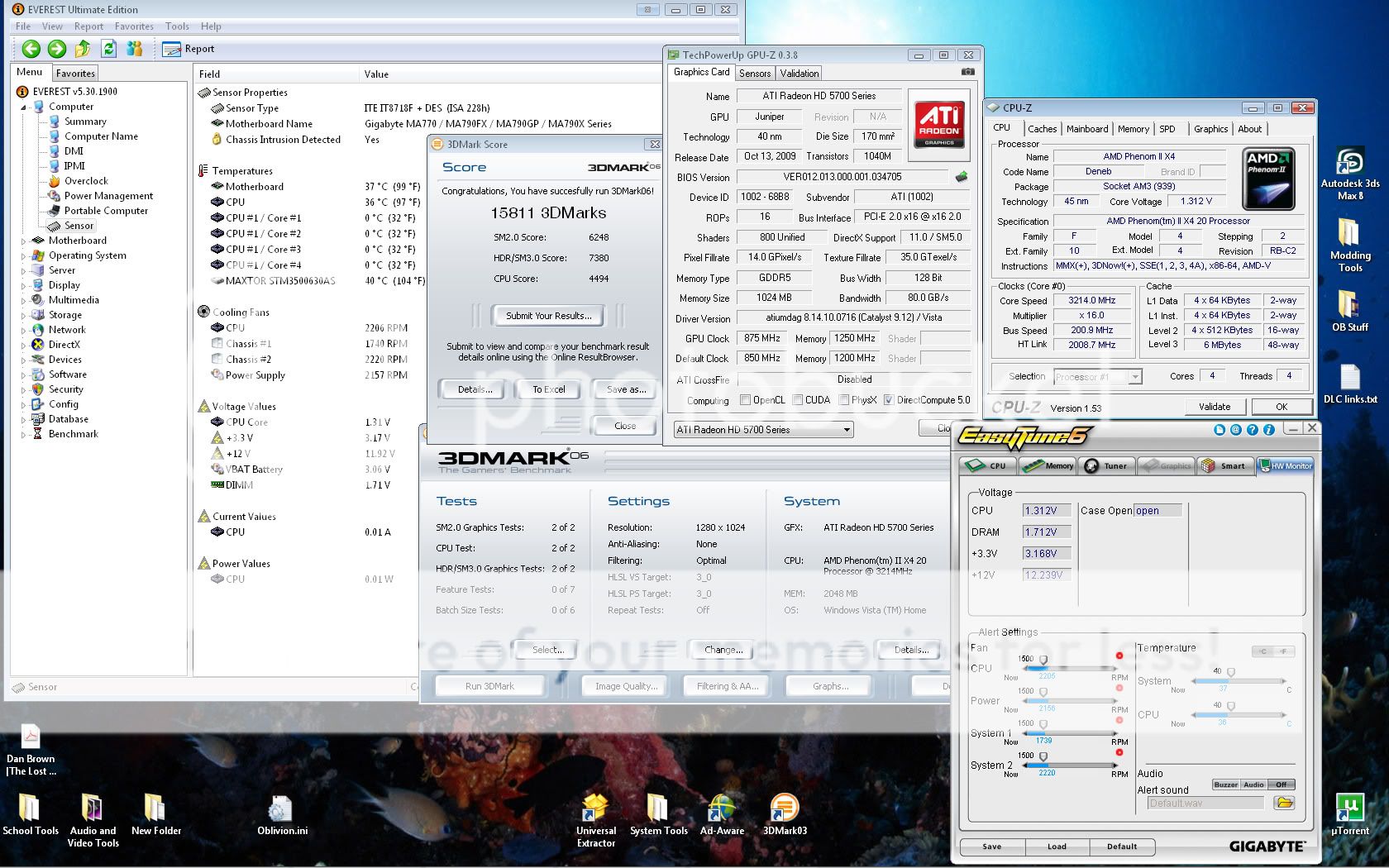
At that setting it runs 36C idle (individual core temps were 8-10C lower on this MOBO than the CPU temp. while running 3 cores so estimate ind cores @ 28C ) and under PRime95 max temp is 56C. - can run the CHip at 3.4Ghz. stable with a small voltage increase to 1.34V but got used to using 3.2Ghz. before getting my Coolermaster TX3 heatsink so have left it there.
On stock cooling with the 4th core was getting 44C idle and 64C under Prime 95 at 3.2Ghz. so did not go any higher until getting aftermarket cooling and then just increased higher for benching and then reverted to 3.2GHz. for 24\7 use as it seems the best performance platform for my system with a 5770 GPU and only 2 GB. RAM (higher increases do not seem that noticeable vs. the difference between stock and 3.2GHz.)
el_arantis
Distinguished
If I 'open' the 4th core and do no oc do I have to increase volt a little in order to be stable?
How can I be sure that my unlocked 4th core is OK and not damaged?
Once more thank you for your vast response!
How can I be sure that my unlocked 4th core is OK and not damaged?
Once more thank you for your vast response!
el_arantis :
If I 'open' the 4th core and do no oc do I have to increase volt a little in order to be stable?
How can I be sure that my unlocked 4th core is OK and not damaged?
Once more thank you for your vast response!
How can I be sure that my unlocked 4th core is OK and not damaged?
Once more thank you for your vast response!
AS mentioned it really depends - some chips will need a bit more voltage while others run fine - Mine runs fine at the stock voltage (though having the 4th core will use more wattage !! - thus producing more heat) - some of the 4th cores are perfectly fine (they just disabled a good core to fill the demand for the chips) and will run at the spec, some were disabled because they could not remain stable at the spec voltage which is why they were sold as triple core CPUs so in order to get those to run stable it sometimes requires a bit more voltage - some will not run no matter what voltage you run the CPU at and are thus unable to be unlocked - so it will vary from chip to chip.
As far as knowing if the core is good - first test is if the system will boot into windows with it unlocked ( if not try a bit more voltage and retest - if it still will not boot chances are it is defective and unable to be used) - next test would be to run several tests that stress the CPU (ie. Prime95 for several hours) to see if any errors occcur meaning there are problems with the core - If it can succesfully run those tests without errors than chances are the core is fine.
el_arantis
Distinguished
When volts are set to auto it works at 1.392 volts. Why it gives more volts?
My M/B is GA-MA785GM-US2H. If I set it to manual volts and select normal then ot gives me 1.312 volts. This without oc and 4th core
My M/B is GA-MA785GM-US2H. If I set it to manual volts and select normal then ot gives me 1.312 volts. This without oc and 4th core
- Status
- Not open for further replies.
TRENDING THREADS
-
-
-
News Introducing the Tom’s Hardware Premium Beta: Exclusive content for members
- Started by Admin
- Replies: 43
-
Question Can my PC handle a NVIDA 3060 TI without upgrading anything else?
- Started by hexzero13
- Replies: 19
-
-
-
Discussion What's your favourite video game you've been playing?
- Started by amdfangirl
- Replies: 4K
Latest posts
-
-
Question Can my PC handle a NVIDA 3060 TI without upgrading anything else?
- Latest: logainofhades
-
-

Space.com is part of Future plc, an international media group and leading digital publisher. Visit our corporate site.
© Future Publishing Limited Quay House, The Ambury, Bath BA1 1UA. All rights reserved. England and Wales company registration number 2008885.


