System Specs:
Ryzen 3700x
MSI MAG B550 MORTAR
32GB Trident Z 3200
500GB Samsung 970 EVO NVME in the fast M.2 slot
Seagate Barracuda 8TB SATA
I installed the drivers from Samsung's site and it still didn't help. I booted into Ubuntu and the transfer speeds are much better in the same scenarios, around 110MB/s, although I still think this is below spec of 300MB/s for sustained writes.
When transferring video files(~10GB) from HDD to SDD, my transfer speeds are hovering around 40MBps.
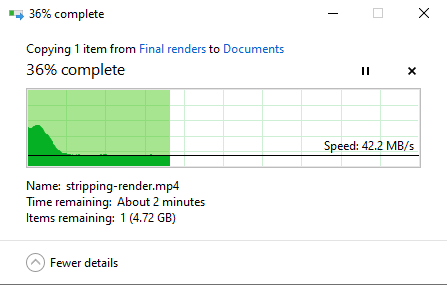
When copying the file from the SSD onto itself, I am still averaging around 40MB/s but it looks like a saw tooth:
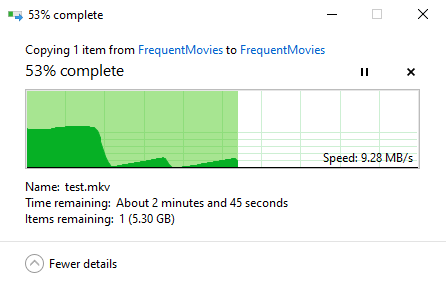
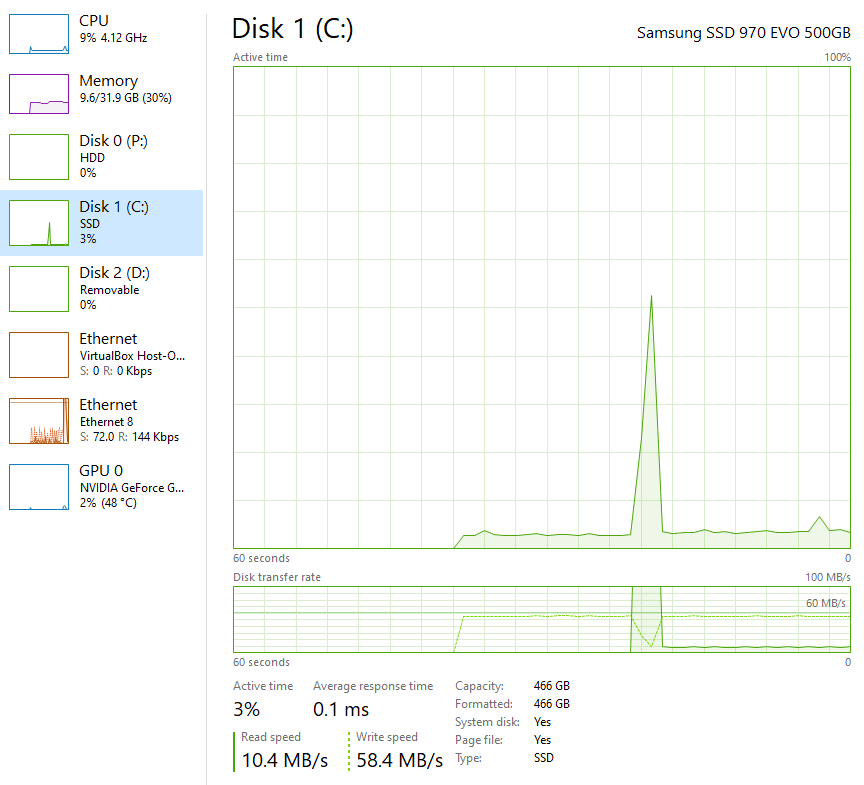
Would appreciate any insights.
Ryzen 3700x
MSI MAG B550 MORTAR
32GB Trident Z 3200
500GB Samsung 970 EVO NVME in the fast M.2 slot
Seagate Barracuda 8TB SATA
I installed the drivers from Samsung's site and it still didn't help. I booted into Ubuntu and the transfer speeds are much better in the same scenarios, around 110MB/s, although I still think this is below spec of 300MB/s for sustained writes.
When transferring video files(~10GB) from HDD to SDD, my transfer speeds are hovering around 40MBps.
When copying the file from the SSD onto itself, I am still averaging around 40MB/s but it looks like a saw tooth:
Would appreciate any insights.



