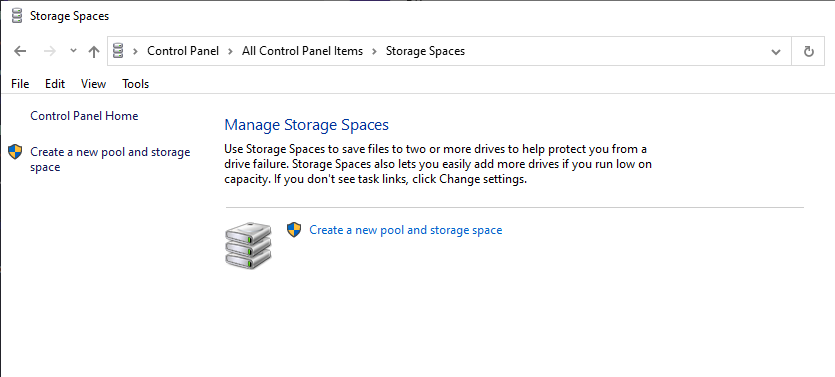I recently purchased a Samsung 980 NVMe M.2 SSD, I installed it and it shows in my bios and device manager. But when I go to Disk Management it doesn't show up at all. I've tried several solutions and none have worked.
specs
- MSI B450 Gaming Pro Carbon Max https://www.msi.com/Motherboard/B450-GAMING-PRO-CARBON-MAX-WIFI
- AMD Ryzen 5 3600x https://www.amd.com/en/products/cpu/amd-ryzen-5-3600x
- Samsung 980 NVMe M.2 SSD 1TB https://www.samsung.com/semiconductor/minisite/ssd/product/consumer/980/
- 2 Western Digital 1tb hard drives
specs
- MSI B450 Gaming Pro Carbon Max https://www.msi.com/Motherboard/B450-GAMING-PRO-CARBON-MAX-WIFI
- AMD Ryzen 5 3600x https://www.amd.com/en/products/cpu/amd-ryzen-5-3600x
- Samsung 980 NVMe M.2 SSD 1TB https://www.samsung.com/semiconductor/minisite/ssd/product/consumer/980/
- 2 Western Digital 1tb hard drives