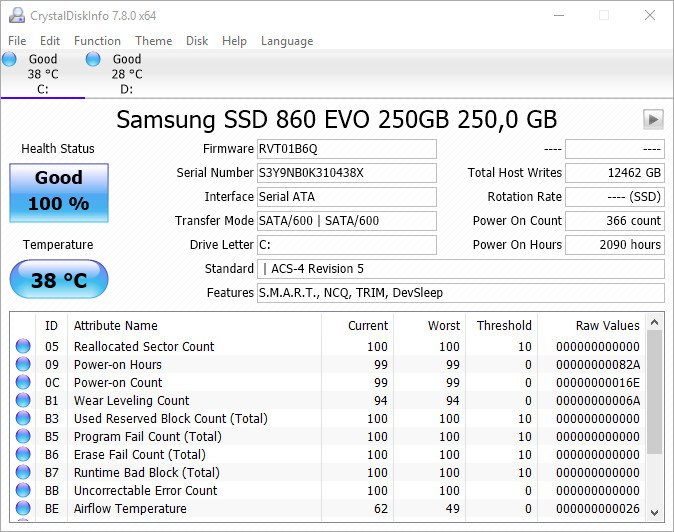I have a Samsung 970 Pro 1 TB and Samsung Magician won’t recognize it. The only thing that works in Magician is the performance test everything else is static or says “not supported”. I have tried to install the Samsung NVMe driver but the install fails with the message: “Please make sure the device is connected.” I have tried to update the Microsoft driver but it is up to date. What should I do? Thanks!
SSD: Samsung 970 Pro 1 TB
Motherboard: Gigabyte Z270XP SLI
OS: Windows 10 Version 1909
SSD: Samsung 970 Pro 1 TB
Motherboard: Gigabyte Z270XP SLI
OS: Windows 10 Version 1909