I have an audio interface (Focusrite Scarlett 2i2 3rd Gen), and on the back are 2 Line Outputs (Left and Right). Then on my speakers (Logitech Z506), it has 2 RCA Inputs (Stereo, Left and Right).
I was wondering if I could use my speakers as Stereo Audio Monitors by using cables like this one [Hybrid Dual RCA - Dual Jack Cable]. I have provided an image of what the setup would look like.
The main reason I am asking is if this setup would cause any issue/break anything, like maybe with voltages (I am not too clued up on electrical terminology). Also how legit Audio Monitors differ from my speakers, and how the Focusrite interacts with real audio monitors vs my speakers. Then if there are any alternatives (this was the best solution I could find) to what a setup like this would require, like maybe different cables. Lastly, if it would even work, as I wouldn't want to buy a cable and have it not work.
Thank you very much, your help will be very appreciated.
I was wondering if I could use my speakers as Stereo Audio Monitors by using cables like this one [Hybrid Dual RCA - Dual Jack Cable]. I have provided an image of what the setup would look like.
The main reason I am asking is if this setup would cause any issue/break anything, like maybe with voltages (I am not too clued up on electrical terminology). Also how legit Audio Monitors differ from my speakers, and how the Focusrite interacts with real audio monitors vs my speakers. Then if there are any alternatives (this was the best solution I could find) to what a setup like this would require, like maybe different cables. Lastly, if it would even work, as I wouldn't want to buy a cable and have it not work.
Thank you very much, your help will be very appreciated.

