My setup is an HD60 X plugged into my gaming PC's GPU (4070). I know this capture card is now GSYNC compatible, so I followed the guide on Elgato's website (link bellow). It hasn't been a flawless experience unfortunately. I sometimes have to reboot, plug and unplug for things to randomly work as intended (headaches). At time GSYNC will only work in Fullscreen Borderless or Windowed Fullscreen but not as Fullscreen Exclusive(why? I have no clue).
My original goal was to use my main monitor at its max Hz with GSYNC on via DP from the gaming pc's gpu to the main monitor while using the capture card to stream at 60fps via HDMI. I've noticed a lot of streamers have their FPS uncapped so it got me thinking. Do they not use GSYNC because it causes issues with capture cards in general? And since I'm not using pass-through, shouldn't I be able to use just about any capture card? Hopefully this isn't too confusing and someone is able to clarify all of this. Any input is greatly appreciated.
Note: I used Blurbusters' GSYNC 101 guide to set up GSYNC on my PC.
Elgato's HD60X GSYNC guide:
https://help.elgato.com/hc/en-us/ar...-Game-Capture-HD60-X-How-to-use-NVIDIA-G-SYNC
Blurbusters' GSYNC 101 guide:
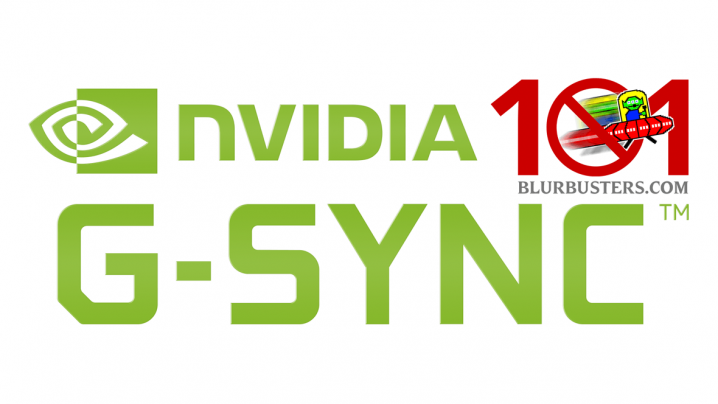
 blurbusters.com
blurbusters.com
My original goal was to use my main monitor at its max Hz with GSYNC on via DP from the gaming pc's gpu to the main monitor while using the capture card to stream at 60fps via HDMI. I've noticed a lot of streamers have their FPS uncapped so it got me thinking. Do they not use GSYNC because it causes issues with capture cards in general? And since I'm not using pass-through, shouldn't I be able to use just about any capture card? Hopefully this isn't too confusing and someone is able to clarify all of this. Any input is greatly appreciated.
Note: I used Blurbusters' GSYNC 101 guide to set up GSYNC on my PC.
Elgato's HD60X GSYNC guide:
https://help.elgato.com/hc/en-us/ar...-Game-Capture-HD60-X-How-to-use-NVIDIA-G-SYNC
Blurbusters' GSYNC 101 guide:
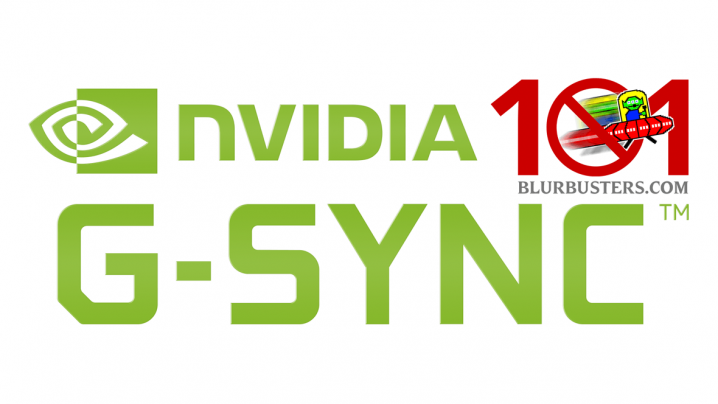
G-SYNC 101 - Blur Busters - Page 14
G-SYNC Module The G-SYNC module is a small chip that replaces the display's standard internal scaler, and contains enough onboard memory to hold and process a single frame at a time. The module exploits the vertical blanking interval (the span between the previous and next frame scan) to...

