So i currently got these specs: CPU - I5-7500 GPU - GTX 1050 TI RAM - 16GB 2400Mhz. I was thinking of upgrading my GPU since its getting outdated and i cant run most new games on medium settings, though ive noticed when i play games like Rainbow 6 siege and Fortnite my CPU is always at 100% and GPU only at 50-70% (both games at medium presets). So im guessing the I5 is bottlenecking my GTX 1050 TI, and maybe i should upgrade the CPU first instead of the GPU? Im currently thinking to upgrad to Ryzen 5 2600x (my budget doesnt allow me to go for 3600 so please dont say i should), And i think the 2 extra cores + 8 extra threads and the 200mhz faster clock speed (+OC capability) wont bottleneck my GPU anymore and i wont be at 100% all the time when gaming anymore. So should i upgrade my CPU first?
[SOLVED] Should i upgrade my CPU?
- Thread starter sapins23
- Start date
You are using an out of date browser. It may not display this or other websites correctly.
You should upgrade or use an alternative browser.
You should upgrade or use an alternative browser.
Solution
Thanks, but im not from the US so i never buy things from Amazon since shipping's like 70$ for me. And i can use my current 16gb kit which is clocked at 2400mhz but apparently i can overclock it to 4200mhz in the BIOs. Yeah ik it shouldnt, but it does, i get frequent freezes and fps drops to like 2fps for a millisecond and that makes a game like R6S unplayable for me. And i think its the CPU's fault since its at 100% all the time.
It was an example 😉
Overclocking 2400mhz RAM to 4200mhz is highly unlikely at least without a God tier motherboard and specific modules, being you have an I5-7500 and 1050 TI I am going to expect you have neither the motherboard or modules that are that high quality. Moving to Ryzen and expecting...
Do you mean something like this? An I5-7500 GPU - GTX 1050Tishouldn't have a problem with Fortnite or RB6, but I can understand wanting to upgrade since Quad cores are starting to have issues across many titles now.
PCPartPicker Part List
CPU: AMD Ryzen 5 2600 3.4 GHz 6-Core Processor ($119.99 @ Walmart)
Motherboard: Gigabyte B450M DS3H Micro ATX AM4 Motherboard ($72.98 @ Amazon)
Memory: Patriot Viper 4 Blackout 16 GB (2 x 8 GB) DDR4-3200 Memory ($72.98 @ Amazon)
Total: $265.95
Vs
i7 7700k Used $180
PCPartPicker Part List
CPU: AMD Ryzen 5 2600 3.4 GHz 6-Core Processor ($119.99 @ Walmart)
Motherboard: Gigabyte B450M DS3H Micro ATX AM4 Motherboard ($72.98 @ Amazon)
Memory: Patriot Viper 4 Blackout 16 GB (2 x 8 GB) DDR4-3200 Memory ($72.98 @ Amazon)
Total: $265.95
Vs
i7 7700k Used $180
You pass the recomended specs for both those games. Usually by a lot. Is your system under performing? Temps ok? Are you hitting the clock speeds you should?
My GPU temps are usually in the 50ies, tho they might go to 60 degrees sometimes, as for CPU 70 is the most ive ever seen, but thats when im gaming. As of time when im writing this my GPU temp is 32 degrees and CPU is 35. I dont know if my system is under performing... how can i check that? And when im using the windows in-game overlay thing it says my CPU is at 100% and running at 3.57ghz straight no lower no higher. And my GPU is factory overclocked to 1480Mhz.
Do you mean something like this? An I5-7500 GPU - GTX 1050Tishouldn't have a problem with Fortnite or RB6, but I can understand wanting to upgrade since Quad cores are starting to have issues across many titles now.
PCPartPicker Part List
CPU: AMD Ryzen 5 2600 3.4 GHz 6-Core Processor ($119.99 @ Walmart)
Motherboard: Gigabyte B450M DS3H Micro ATX AM4 Motherboard ($72.98 @ Amazon)
Memory: Patriot Viper 4 Blackout 16 GB (2 x 8 GB) DDR4-3200 Memory ($72.98 @ Amazon)
Total: $265.95
Vs
i7 7700k Used $180
Thanks, but im not from the US so i never buy things from Amazon since shipping's like 70$ for me. And i can use my current 16gb kit which is clocked at 2400mhz but apparently i can overclock it to 4200mhz in the BIOs. Yeah ik it shouldnt, but it does, i get frequent freezes and fps drops to like 2fps for a millisecond and that makes a game like R6S unplayable for me. And i think its the CPU's fault since its at 100% all the time.
Thanks, but im not from the US so i never buy things from Amazon since shipping's like 70$ for me. And i can use my current 16gb kit which is clocked at 2400mhz but apparently i can overclock it to 4200mhz in the BIOs. Yeah ik it shouldnt, but it does, i get frequent freezes and fps drops to like 2fps for a millisecond and that makes a game like R6S unplayable for me. And i think its the CPU's fault since its at 100% all the time.
It was an example 😉
Overclocking 2400mhz RAM to 4200mhz is highly unlikely at least without a God tier motherboard and specific modules, being you have an I5-7500 and 1050 TI I am going to expect you have neither the motherboard or modules that are that high quality. Moving to Ryzen and expecting to overclock is also a big? If you have early DDR4 modules designed around Intel then even hitting and staying stable around 3000mhz is going to be a shot in the dark and most likely not happening.
Fortnite- This game primarily uses 2 cores the Fps difference between a Quad or more is minimal.
Example
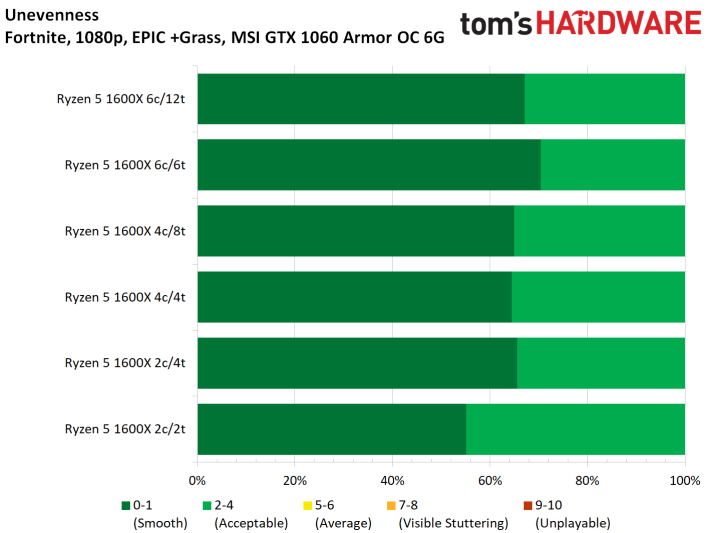
Rainbow 6 should work fine on a Quad-core, it's designed around load balancing and if your seeing 100% load for long durations you have an issue other than the CPU can't handle the game.
What I suggest.
Check your thermals under load
Check what is running while you game
Check for Viruses and Malware
Update and Purge your BIOS
Make sure you have the latest drivers
Make sure both games are updated
Make sure any AV you have isn't interfering or blocked processes and see to it that you have the option of Gaming mode enabled.
After all of that run the benchmarking tool for each game and see what happens.
Last edited:
It was an example 😉
Overclocking 2400mhz RAM to 4200mhz is highly unlikely at least without a God tier motherboard and specific modules, being you have an I5-7500 and 1050 TI I am going to expect you have neither the motherboard or modules that are that high quality. Moving to Ryzen and expecting to overclock is also a big? If you have early DDR4 modules designed around Intel then even hitting and staying stable around 3000mhz is going to be a shot in the dark and most likely not happening.
I acutally dont have that bad RAM sticks. I got them just last month. Its HyperX fury ram and it has a cas latency of 15. Here's the amazon link for it - https://www.amazon.com/HyperX-2400MHz-Desktop-HX424C15FB3K2-16/dp/B07WJJHWXY Would those modules not be able to OC to 2933Mhz with a mid range motherboard?
What I suggest.
Check your thermals under load
Check what is running while you game
Check for Viruses and Malware
Update and Purge your BIOS
Make sure you have the latest drivers
Make sure both games are updated
Make sure any AV you have isn't interfering or blocked processes and see to it that you have the option of Gaming mode enabled.
After all of that run the benchmarking tool for each game and see what happens.
Ok, will try doing some of that tomorrow. And whats an AV?
With Ryzen it's going to vary.. it could be 2933 it could be 3200, that all depends on the brand you pick.I acutally dont have that bad RAM sticks. I got them just last month. Its HyperX fury ram and it has a cas latency of 15. Here's the amazon link for it - https://www.amazon.com/HyperX-2400MHz-Desktop-HX424C15FB3K2-16/dp/B07WJJHWXY Would those modules not be able to OC to 2933Mhz with a mid range motherboard?
As far as what you have Intel doesn't like you to overclock anything on Locked CPU's, unlike AMD which allows memory overclock on everything. A locked Intel CPU generally means being limited to what the motherboard is rated at.
Ok, will try doing some of that tomorrow.
But will i be able to overclock my ram to 2933mhz without any problems? (i already sent the specific ram i have in my previous reply)With Ryzen it's going to vary.. it could be 2933 it could be 3200, that all depends on the brand you pick.
As far as what you have Intel doesn't like you to overclock anything on Locked CPU's, unlike AMD which allows memory overclock on everything. A locked Intel CPU generally means being limited to what the motherboard is rated at.
But will i be able to overclock my ram to 2933mhz without any problems? (i already sent the specific ram i have in my previous reply)
Manually any B450 Ryzen board should hit 2933 but going further would be the question.
TRENDING THREADS
-
-
Question Best approach to determine what is messing with disk space
- Started by Casualcoder0805
- Replies: 13
-
-
Discussion What's your favourite video game you've been playing?
- Started by amdfangirl
- Replies: 4K
-
Question Help: Quadro K600 Driver Will Not Install on X79 Motherboard
- Started by JudithWright
- Replies: 5

Space.com is part of Future plc, an international media group and leading digital publisher. Visit our corporate site.
© Future Publishing Limited Quay House, The Ambury, Bath BA1 1UA. All rights reserved. England and Wales company registration number 2008885.
