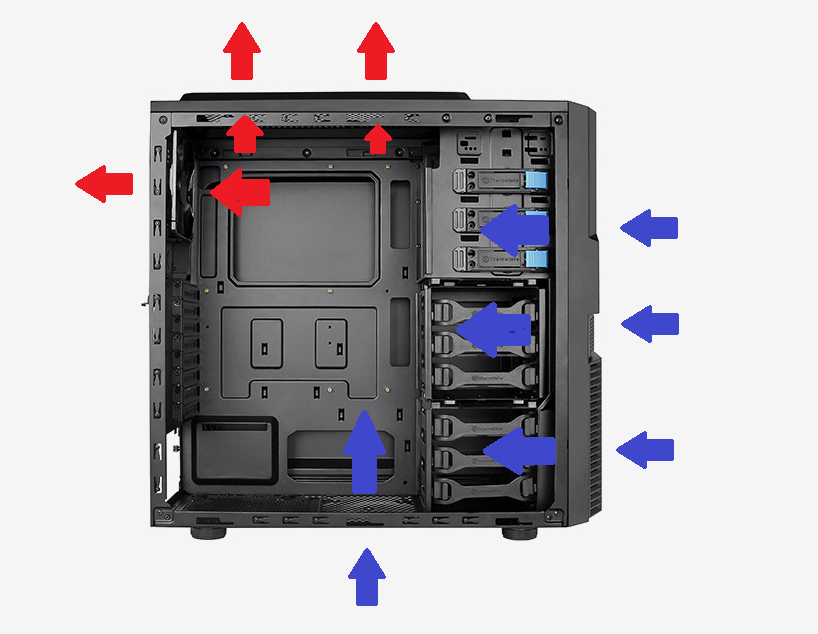I recently built my new PC, and I used the KOLINK Citadel Micro ATX case. IT came with two case fans, and one magnetic dust filter, that goes on top.
I've configured one of my fans to take air in from the rear of the case, where the IO is, and one to push air out from the top, directly above my CPU. My temperatures are fine (80 degrees maximum) but i'm more concerned about dust.
I've configured the fans this way as hot air naturally rises, and even if this only helps with temperatures slightly, I've still decided to use this config.
However, the fan at the top is pushing air from inside the case INTO the dust filter. Doesn't that mean that dust will get trapped inside of my PC instead? and if so, are there any other configs i should use? (sch as both pulling in from the top) I only have two case fans, and i can't buy more.
I've configured one of my fans to take air in from the rear of the case, where the IO is, and one to push air out from the top, directly above my CPU. My temperatures are fine (80 degrees maximum) but i'm more concerned about dust.
I've configured the fans this way as hot air naturally rises, and even if this only helps with temperatures slightly, I've still decided to use this config.
However, the fan at the top is pushing air from inside the case INTO the dust filter. Doesn't that mean that dust will get trapped inside of my PC instead? and if so, are there any other configs i should use? (sch as both pulling in from the top) I only have two case fans, and i can't buy more.