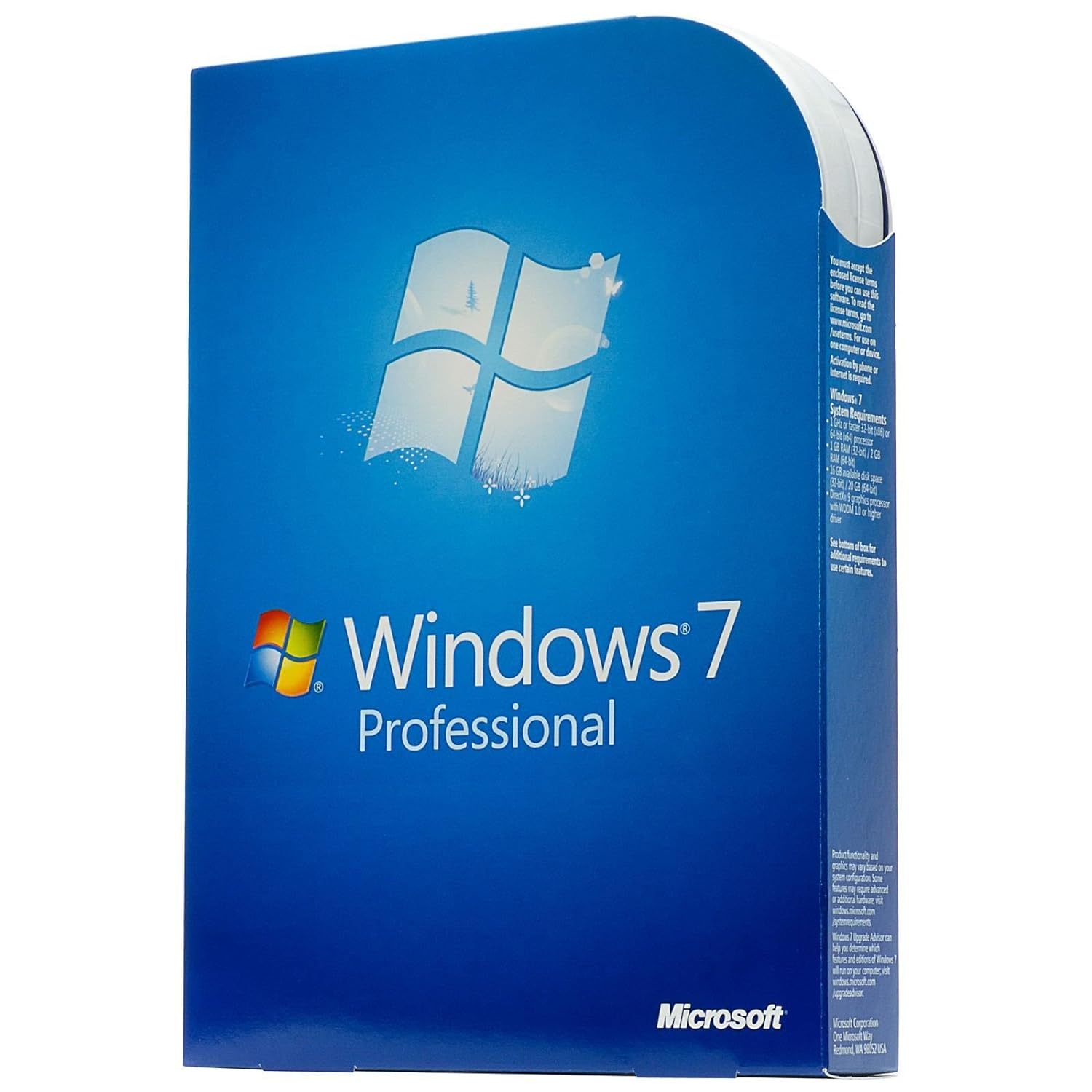After installing latest updates from Windows Update my Win7 won't boot with Error 0xc0000428. I can't access the "last working configuration" option, as pressing F8 gives me no advances boot options regarding Win7.
I have learned so far, that I can easily fix this error with bootable Win7 USB. The problem is, I have no such thing. I also can't make one, since I have no access to my Windows 7.
I can download Win7 ISO, but before I do, I'm asked to put in my Windows Product Key. Again, I can't determine it since I have no access to my bloody Windows 7.
What I have access to however is the machine itself, as it's a dual boot with Ubuntu 18.04. I also have access to Win10 on another machine.
Please, tell me what to do. I'm nuts here. Thanks.
I have learned so far, that I can easily fix this error with bootable Win7 USB. The problem is, I have no such thing. I also can't make one, since I have no access to my Windows 7.
I can download Win7 ISO, but before I do, I'm asked to put in my Windows Product Key. Again, I can't determine it since I have no access to my bloody Windows 7.
What I have access to however is the machine itself, as it's a dual boot with Ubuntu 18.04. I also have access to Win10 on another machine.
Please, tell me what to do. I'm nuts here. Thanks.