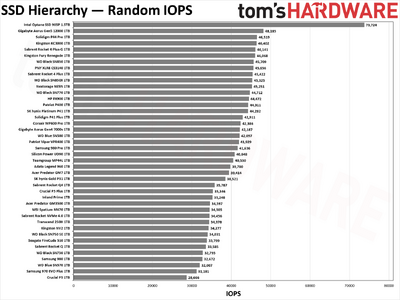Unfortunately, it's not a Tom's Hardware decision but a Future decision. But we did set the "wide" layout after the initial publishing, so give it a look now and it should be much better.
I've just added a "Specifications" column that links to the appropriate review — there are a few drives that haven't been reviewed yet (pending), but everything else should have most of the details you want.
Temperatures aren't something we've really delved into, though I've collected the data on all of the more recent tests. The TLDR is that any motherboard with a decent heatsink, or a case setup where there's a fan blowing air over the SSD, should be fine. If you have a Gen5 drive without a HS, or covered by a hot graphics card and in a case with restricted airflow, yeah, they can get hot and throttle. But then is that an SSD problem or a system problem? I generally point to the latter, and it's why I don't much care for mini-ITX builds personally.