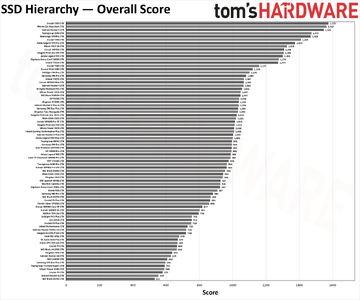Version 1.1.0
'TEST SETUP ====================================================================
'Test Description
Write Saturation
'Run Time
' hours minutes seconds
1 0 30
'Ramp Up Time (s)
0
'Default Disk Workers to Spawn
NUMBER_OF_CPUS
'Default Network Workers to Spawn
0
'Record Results
ALL
'Worker Cycling
' start step step type
1 1 LINEAR
'Disk Cycling
' start step step type
1 1 LINEAR
'Queue Depth Cycling
' start end step step type
1 32 2 EXPONENTIAL
'Test Type
NORMAL
'END test setup
'RESULTS DISPLAY ===============================================================
'Record Last Update Results,Update Frequency,Update Type
ENABLED,1,LAST_UPDATE
'Bar chart 1 statistic
Total I/Os per Second
'Bar chart 2 statistic
Total MBs per Second (Decimal)
'Bar chart 3 statistic
Average I/O Response Time (ms)
'Bar chart 4 statistic
Maximum I/O Response Time (ms)
'Bar chart 5 statistic
% CPU Utilization (total)
'Bar chart 6 statistic
Total Error Count
'END results display
'ACCESS SPECIFICATIONS =========================================================
'Access specification name,default assignment
Default,NONE
'size,% of size,% reads,% random,delay,burst,align,reply
2048,100,67,100,0,1,2048,0
'Access specification name,default assignment
512 B; 100% Read; 0% random,NONE
'size,% of size,% reads,% random,delay,burst,align,reply
512,100,100,0,0,1,0,0
'Access specification name,default assignment
512 B; 75% Read; 0% random,NONE
'size,% of size,% reads,% random,delay,burst,align,reply
512,100,75,0,0,1,0,0
'Access specification name,default assignment
512 B; 50% Read; 0% random,NONE
'size,% of size,% reads,% random,delay,burst,align,reply
512,100,50,0,0,1,0,0
'Access specification name,default assignment
512 B; 25% Read; 0% random,NONE
'size,% of size,% reads,% random,delay,burst,align,reply
512,100,25,0,0,1,0,0
'Access specification name,default assignment
512 B; 0% Read; 0% random,NONE
'size,% of size,% reads,% random,delay,burst,align,reply
512,100,0,0,0,1,0,0
'Access specification name,default assignment
4 KiB; 100% Read; 0% random,NONE
'size,% of size,% reads,% random,delay,burst,align,reply
4096,100,100,0,0,1,0,0
'Access specification name,default assignment
4 KiB; 75% Read; 0% random,NONE
'size,% of size,% reads,% random,delay,burst,align,reply
4096,100,75,0,0,1,0,0
'Access specification name,default assignment
4 KiB; 50% Read; 0% random,NONE
'size,% of size,% reads,% random,delay,burst,align,reply
4096,100,50,0,0,1,0,0
'Access specification name,default assignment
4 KiB; 25% Read; 0% random,NONE
'size,% of size,% reads,% random,delay,burst,align,reply
4096,100,25,0,0,1,0,0
'Access specification name,default assignment
4 KiB; 0% Read; 0% random,NONE
'size,% of size,% reads,% random,delay,burst,align,reply
4096,100,0,0,0,1,0,0
'Access specification name,default assignment
4 KiB aligned; 100% Read; 100% random,NONE
'size,% of size,% reads,% random,delay,burst,align,reply
4096,100,100,100,0,1,4096,0
'Access specification name,default assignment
4 KiB aligned; 50% Read; 100% random,NONE
'size,% of size,% reads,% random,delay,burst,align,reply
4096,100,50,100,0,1,4096,0
'Access specification name,default assignment
4 KiB aligned; 0% Read; 100% random,NONE
'size,% of size,% reads,% random,delay,burst,align,reply
4096,100,0,100,0,1,4096,0
'Access specification name,default assignment
16 KiB; 100% Read; 0% random,NONE
'size,% of size,% reads,% random,delay,burst,align,reply
16384,100,100,0,0,1,0,0
'Access specification name,default assignment
16 KiB; 75% Read; 0% random,NONE
'size,% of size,% reads,% random,delay,burst,align,reply
16384,100,75,0,0,1,0,0
'Access specification name,default assignment
16 KiB; 50% Read; 0% random,NONE
'size,% of size,% reads,% random,delay,burst,align,reply
16384,100,50,0,0,1,0,0
'Access specification name,default assignment
16 KiB; 25% Read; 0% random,NONE
'size,% of size,% reads,% random,delay,burst,align,reply
16384,100,25,0,0,1,0,0
'Access specification name,default assignment
16 KiB; 0% Read; 0% random,NONE
'size,% of size,% reads,% random,delay,burst,align,reply
16384,100,0,0,0,1,0,0
'Access specification name,default assignment
32 KiB; 100% Read; 0% random,NONE
'size,% of size,% reads,% random,delay,burst,align,reply
32768,100,100,0,0,1,0,0
'Access specification name,default assignment
32 KiB; 75% Read; 0% random,NONE
'size,% of size,% reads,% random,delay,burst,align,reply
32768,100,75,0,0,1,0,0
'Access specification name,default assignment
32 KiB; 50% Read; 0% random,NONE
'size,% of size,% reads,% random,delay,burst,align,reply
32768,100,50,0,0,1,0,0
'Access specification name,default assignment
32 KiB; 25% Read; 0% random,NONE
'size,% of size,% reads,% random,delay,burst,align,reply
32768,100,25,0,0,1,0,0
'Access specification name,default assignment
32 KiB; 0% Read; 0% random,NONE
'size,% of size,% reads,% random,delay,burst,align,reply
32768,100,0,0,0,1,0,0
'Access specification name,default assignment
64 KiB; 100% Read; 0% random,NONE
'size,% of size,% reads,% random,delay,burst,align,reply
65536,100,100,0,0,1,0,0
'Access specification name,default assignment
64 KiB; 50% Read; 0% random,NONE
'size,% of size,% reads,% random,delay,burst,align,reply
65536,100,50,0,0,1,0,0
'Access specification name,default assignment
64 KiB; 0% Read; 0% random,NONE
'size,% of size,% reads,% random,delay,burst,align,reply
65536,100,0,0,0,1,0,0
'Access specification name,default assignment
256 KiB; 100% Read; 0% random,NONE
'size,% of size,% reads,% random,delay,burst,align,reply
262144,100,100,0,0,1,0,0
'Access specification name,default assignment
256 KiB; 50% Read; 0% random,NONE
'size,% of size,% reads,% random,delay,burst,align,reply
262144,100,50,0,0,1,0,0
'Access specification name,default assignment
256 KiB; 0% Read; 0% random,NONE
'size,% of size,% reads,% random,delay,burst,align,reply
262144,100,0,0,0,1,0,0
'Access specification name,default assignment
All in one,NONE
'size,% of size,% reads,% random,delay,burst,align,reply
512,4,100,0,0,1,0,0
512,4,75,0,0,1,0,0
512,4,50,0,0,1,0,0
512,4,25,0,0,1,0,0
512,4,0,0,0,1,0,0
4096,4,100,0,0,1,0,0
4096,4,75,0,0,1,0,0
4096,4,50,0,0,1,0,0
4096,4,25,0,0,1,0,0
4096,4,0,0,0,1,0,0
4096,4,100,100,0,1,4096,0
4096,4,50,100,0,1,4096,0
4096,4,0,100,0,1,4096,0
16384,3,100,0,0,1,0,0
16384,3,75,0,0,1,0,0
16384,3,50,0,0,1,0,0
16384,3,25,0,0,1,0,0
16384,3,0,0,0,1,0,0
32768,3,100,0,0,1,0,0
32768,3,75,0,0,1,0,0
32768,3,50,0,0,1,0,0
32768,3,25,0,0,1,0,0
32768,3,0,0,0,1,0,0
65536,3,100,0,0,1,0,0
65536,3,50,0,0,1,0,0
65536,3,0,0,0,1,0,0
262144,3,100,0,0,1,0,0
262144,3,50,0,0,1,0,0
262144,3,0,0,0,1,0,0
'Access specification name,default assignment
Fill,NONE
'size,% of size,% reads,% random,delay,burst,align,reply
4096,100,0,30,0,1,4096,0
'Access specification name,default assignment
8020 fill,NONE
'size,% of size,% reads,% random,delay,burst,align,reply
4096,100,0,20,0,1,4096,0
'Access specification name,default assignment
Write Saturation,NONE
'size,% of size,% reads,% random,delay,burst,align,reply
1048576,100,0,0,0,1,1048576,0
'END access specifications
'MANAGER LIST ==================================================================
'Manager ID, manager name
1,X570
'Manager network address
'Worker
Worker 1
'Worker type
DISK
'Default target settings for worker
'Number of outstanding IOs,test connection rate,transactions per connection,use fixed seed,fixed seed value
32,DISABLED,1,DISABLED,0
'Disk maximum size,starting sector,Data pattern
0,0,2
'End default target settings for worker
'Assigned access specs
Write Saturation
'End assigned access specs
'Target assignments
'Target
0: ""
'Target type
DISK
'End target
'End target assignments
'End worker
'End manager
'END manager list
Version 1.1.0
 So non-heatsink, I think it won't fit in my laptop.
So non-heatsink, I think it won't fit in my laptop.