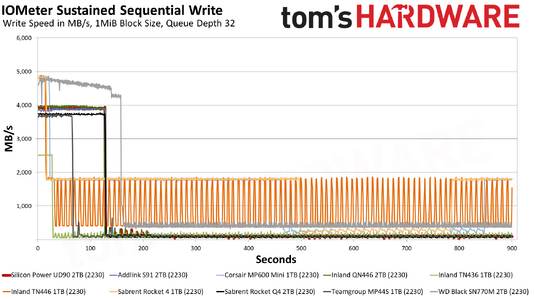| SSD lookup | PCIe Link | Controller | NAND | Review URL |
| Acer Predator GM3500 1TB | PCIe 3.0 x4 | Silicon Motion SM2262EN | 96-Layer Micron TLC |
Nothing new or special, but that’s not always bad.

www.tomshardware.com
|
| Acer Predator GM7 1TB | PCIe 4.0 x4 | Maxio MAP1602A | YMTC TLC |
Good performance and extreme efficiency in one package

www.tomshardware.com
|
| Acer Predator GM7000 2TB | PCIe 4.0 x4 | InnoGrit IG5236 | 176-Layer Micron TLC |
Applies a good formula, but does not overdeliver

www.tomshardware.com
|
| Adata Legend 960 1TB | PCIe 4.0 x4 | Silicon Motion SM2264 | 176-Layer Micron TLC |
Another high-end PCIe 4.0 SSD dives into the mix

www.tomshardware.com
|
| Adata Legend 960 2TB | PCIe 4.0 x4 | Silicon Motion SM2264 | 176-Layer Micron TLC |
Another high-end PCIe 4.0 SSD dives into the mix

www.tomshardware.com
|
| Adata Legend 960 Max 2TB | PCIe 4.0 x4 | Silicon Motion SM2264 | 176-Layer Micron TLC |
A better Legend 960, thanks to the heatsink

www.tomshardware.com
|
| Adata Legend 970 2TB | PCIe 5.0 x4 | Phison E26 | 232-Layer Micron TLC | |
| Adata XPG Gammix S50 Lite 2TB | PCIe 4.0 x4 | Silicon Motion SM2267EN | 96-Layer Micron TLC |
Silicon Motion's newest PCIe 4.0 SSD controller meets Micron’s fastest flash yet

www.tomshardware.com
|
| Addlink A93 4TB | PCIe 4.0 x4 | Maxio MAP1602 | 232-Layer YMTC TLC |
Addlink adds a nice heatsink to a fast budget SSD

www.tomshardware.com
|
| Addlink S90 Lite 2TB | PCIe 4.0 x4 | Phison E21T | 176-Layer Micron TLC |
Another option for budget buyers

www.tomshardware.com
|
| Addlink S91 2TB (2230 Gen3) | PCIe 4.0 x4 | Phison E21T | 176-Layer Micon QLC |
The more, the merrier.

www.tomshardware.com
|
| Addlink S91 2TB (2230) | PCIe 4.0 x4 | Phison E21T | 176-Layer Micon QLC |
The more, the merrier.

www.tomshardware.com
|
| Corsair MP600 Core XT 2TB | PCIe 4.0 x4 | Phison E21T | 176-Layer Micon QLC |
Taking a page from Crucial, Corsair introduces a minimalist QLC SSD.

www.tomshardware.com
|
| Corsair MP600 GS 2TB | PCIe 4.0 x4 | Phison E21T | 176-Layer Micon QLC |
A Competent SSD, but a bit Late

www.tomshardware.com
|
| Corsair MP600 Mini 1TB (2230 Gen3) | PCIe 4.0 x4 | Phison E21T | 176-Layer Micon TLC |
Another contender enters the ring.

www.tomshardware.com
|
| Corsair MP600 Mini 1TB (2230) | PCIe 4.0 x4 | Phison E21T | 176-Layer Micon TLC |
Another contender enters the ring.

www.tomshardware.com
|
| Corsair MP600 Pro 1TB | PCIe 4.0 x4 | Phison E18 | 96-Layer Micron TLC |
Dishing out up to 7GBps in throughput, Corsair’s MP600 Pro is the company’s fastest M.2 NVMe SSD yet.

www.tomshardware.com
|
| Corsair MP600 Pro LPX 2TB | PCIe 4.0 x4 | Phison E18 | 176-Layer Micon TLC |
An uninteresting drive only good for the PS5

www.tomshardware.com
|
| Corsair MP600 Pro XT 2TB | PCIe 4.0 x4 | Phison E18 | 176-Layer Micon TLC |
Extra thick ‘n chonky cooling for demanding work

www.tomshardware.com
|
| Corsair MP700 2TB | PCIe 5.0 x4 | Phison E26 | 232-Layer Micron TLC |
The first of what’s bound to be many from Corsair.

www.tomshardware.com
|
| Crucial P3 2TB | PCIe 3.0 x4 | Phison E21T | 176-Layer Micon QLC |
The P3 is an efficient budget drive with capacity to spare

www.tomshardware.com
|
| Crucial P3 Plus 2TB | PCIe 4.0 x4 | Phison E21T | 176-Layer Micon QLC |
The P3 Plus is a good first effort at a faster budget SSD with Crucial’s new QLC.

www.tomshardware.com
|
| Crucial P5 1TB | PCIe 3.0 x4 | Crucial NVMe | 96-Layer Micron TLC |
With robust hardware and security, Crucial’s P5 is engineered for gamers and professional workflows.

www.tomshardware.com
|
| Crucial P5 2TB | PCIe 3.0 x4 | Crucial NVMe | 96-Layer Micron TLC |
With robust hardware and security, Crucial’s P5 is engineered for gamers and professional workflows.

www.tomshardware.com
|
| Crucial P5 Plus 1TB | PCIe 4.0 x4 | Crucial NVMe | 176-Layer Micon TLC |
Engineered for those seeking performance and value.

www.tomshardware.com
|
| Crucial P5 Plus 2TB | PCIe 4.0 x4 | Crucial NVMe | 176-Layer Micon TLC |
Engineered for those seeking performance and value.

www.tomshardware.com
|
| Crucial T500 2TB | PCIe 4.0 x4 | Phison E25 | 232-Layer Micron TLC |
A Strong Successor to the P5 Plus

www.tomshardware.com
|
| Crucial T700 2TB | PCIe 5.0 x4 | Phison E26 | 232-Layer Micron TLC |
The fastest consumer SSD you can buy is here.

www.tomshardware.com
|
| Gigabyte Aorus Gen4 7000s 1TB | PCIe 4.0 x4 | Phison E18 | 96-Layer Micron TLC |
Gigabyte’s Aorus Gen4 7000s is fast, secure, and keeps cool thanks to a sleek heatsink and nanocarbon coating

www.tomshardware.com
|
| Gigabyte Aorus Gen4 7000s 2TB | PCIe 4.0 x4 | Phison E18 | 96-Layer Micron TLC |
Gigabyte’s Aorus Gen4 7000s is fast, secure, and keeps cool thanks to a sleek heatsink and nanocarbon coating

www.tomshardware.com
|
| Gigabyte Aorus Gen5 10000 2TB | PCIe 5.0 x4 | Phison E26 | 232-Layer Micron TLC |
Gigabyte’s take on the first wave of PCIe 5.0 SSDs

www.tomshardware.com
|
| Gigabyte Aorus Gen5 12000 1TB | PCIe 5.0 x4 | Phison E26 | 232-Layer Micron TLC | |
| HP FX900 1TB | PCIe 4.0 x4 | InnoGrit IG5220 | 176-Layer Micon TLC |
More than enough without breaking the bank

www.tomshardware.com
|
| HP FX900 Pro 2TB | PCIe 4.0 x4 | InnoGrit IG5236 | 176-Layer Micon TLC |
A good drive in a crowded marketplace

www.tomshardware.com
|
| Inland Gaming Performance Plus 2TB | PCIe 4.0 x4 | Phison E18 | 176-Layer Micon TLC |
Offers a high-end experience for PC or PS5, all at your local tech shop.

www.tomshardware.com
|
| Inland Performance 2TB | PCIe 4.0 x4 | Phison E16 | 96-Layer Kioxia TLC |
Not all PCIe 4.0 SSDs are fast

www.tomshardware.com
|
| Inland Prime 1TB | PCIe 3.0 x4 | Phison E15T | 176-Layer Micon TLC |
No real frills, but no real compromises.

www.tomshardware.com
|
| Inland QN446 2TB (2230 Gen3) | PCIe 4.0 x4 | Phison E21T | 176-Layer Micon QLC | |
| Inland QN446 2TB (2230) | PCIe 4.0 x4 | Phison E21T | 176-Layer Micon QLC | |
| Inland TD510 2TB | PCIe 5.0 x4 | Phison E26 | 232-Layer Micron TLC |
An affordable PCIe 5.0 SSD

www.tomshardware.com
|
| Inland TN436 1TB (2230 Gen3) | PCIe 4.0 x4 | Phison E19T | 112-Layer Kioxia TLC |
A good option to have, but passable at best

www.tomshardware.com
|
| Inland TN436 1TB (2230) | PCIe 4.0 x4 | Phison E19T | 112-Layer Kioxia TLC |
A good option to have, but passable at best

www.tomshardware.com
|
| Inland TN446 1TB (2230 Gen3) | PCIe 4.0 x4 | Phison E21T | 176-Layer Micon TLC |
A better choice than the TN436

www.tomshardware.com
|
| Inland TN446 1TB (2230) | PCIe 4.0 x4 | Phison E21T | 176-Layer Micon TLC |
A better choice than the TN436

www.tomshardware.com
|
| Intel Optane DC P5800X 800GB | PCIe 4.0 x4 | Intel S LNBF | 2nd Gen Optane |
The fastest just got faster

www.tomshardware.com
|
| Intel Optane SSD 905P 1.5TB | PCIe 3.0 x4 | Intel Custom | 1st Gen Optane |
It's here! The Optane SSD 9-Series with LED lighting emerged from the shadows, and we think it's the fastest SSD ever.

www.tomshardware.com
|
| Intel SSD 670p 2TB | PCIe 3.0 x4 | Silicon Motion SM2265 | 144-Layer Intel QLC |
144 layers of QLC flash

www.tomshardware.com
|
| Kingston Fury Renegade 1TB | PCIe 4.0 x4 | Phison E18 | 176-Layer Micon TLC |
An all-around fast drive with no real surprises.

www.tomshardware.com
|
| Kingston Fury Renegade 2TB | PCIe 4.0 x4 | Phison E18 | 176-Layer Micon TLC |
An all-around fast drive with no real surprises.

www.tomshardware.com
|
| Kingston KC3000 1TB | PCIe 4.0 x4 | Phison E18 | 176-Layer Micon TLC |
Kingston’s KC3000 delivers potent speeds for gamers and pros.

www.tomshardware.com
|
| Kingston KC3000 2TB | PCIe 4.0 x4 | Phison E18 | 176-Layer Micon TLC |
Kingston’s KC3000 delivers potent speeds for gamers and pros.

www.tomshardware.com
|
| Kingston NV2 1TB | PCIe 4.0 x4 | Variable | Variable |
A generic budget SSD with irregular hardware

www.tomshardware.com
|
| Kingston NV2 2TB | PCIe 4.0 x4 | Variable | Variable |
A generic budget SSD with irregular hardware

www.tomshardware.com
|
| Kioxia XG8 2TB | PCIe 4.0 x4 | TC58NC0L1XGSD | 112-Layer Kioxia TLC |
Delivers client needs with sufficient speeds

www.tomshardware.com
|
| Lexar NM790 4TB | PCIe 4.0 x4 | Maxio MAP1602 | 232-Layer YMTC TLC |
The Year of the Rabbit Brings a Svelte SSD.

www.tomshardware.com
|
| Lexar Professional NM800 Pro 2TB | PCIe 4.0 x4 | InnoGrit IG5236 | 176-Layer Micron TLC |
A good grab if you want a fast 2TB drive with a heatsink

www.tomshardware.com
|
| MSI Spatium M470 1TB | PCIe 4.0 x4 | Phison E16 | 96-Layer Kioxia TLC |
MSI’s Spatium M470 delivers PCIe Gen4 performance at PCIe Gen3 prices.

www.tomshardware.com
|
| MSI Spatium M480 2TB | PCIe 4.0 x4 | Phison E18 | 96-Layer Micron TLC |
With high performance, lots of cooling, and a high price, MSI’s Spatium M480 is a premium SSD through and through.

www.tomshardware.com
|
| Mushkin Gamma 2TB | PCIe 4.0 x4 | Phison E18 | 96-Layer Micron TLC |
A high-end value

www.tomshardware.com
|
| Netac NV7000 4TB | PCIe 4.0 x4 | Phison E18 | 176-Layer Micron TLC |
A baseline product for Netac’s SSD expansion

www.tomshardware.com
|
| Nextorage NE5N 1TB | PCIe 5.0 x4 | Phison E26 | 232-Layer Micron TLC |
Phison’s Own PCIe 5.0 SSD Is Quite The Curiosity

www.tomshardware.com
|
| Nextorage NN5Pro 2TB | PCIe 5.0 x4 | Phison E26 | 232-Layer Micron TLC | |
| Patriot P400 1TB | PCIe 4.0 x4 | InnoGrit IG5220 | 176-Layer Micon TLC |
Affordable SSD for the PS5 and PC

www.tomshardware.com
|
| Patriot Viper VP4300 2TB | PCIe 4.0 x4 | InnoGrit IG5236 | 96-Layer Micron TLC |
Patriot’s Viper VP4300 is a premium PCIe 4.0 SSD powered by InnoGrit’s new controller

www.tomshardware.com
|
| Patriot Viper VPR400 1TB | PCIe 4.0 x4 | InnoGrit IG5220 | 176-Layer Micon TLC |
Perfect for RGB-enamored gamers

www.tomshardware.com
|
| Phison PS5026-E26 2TB (ES) | PCIe 5.0 x4 | Phison E26 | 232-Layer Micron TLC |
The fastest drives are just around the corner

www.tomshardware.com
|
| PNY CS3140 2TB | PCIe 4.0 x4 | Phison E18 | 176-Layer Micron TLC |
Competent drive with consistent performance

www.tomshardware.com
|
| PNY LX3030 2TB | PCIe 3.0 x4 | Phison E12S | 96-Layer Micron QLC |
Great things happen when you run QLC as SLC

www.tomshardware.com
|
| PNY XLR8 CS3140 1TB | PCIe 4.0 x4 | Phison E18 | 176-Layer Micron TLC |
Competent drive with consistent performance

www.tomshardware.com
|
| Sabrent Rocket 1TB | | | | |
| Sabrent Rocket 2TB | | | | |
| Sabrent Rocket 4 1TB (2230 Gen3) | PCIe 4.0 x4 | Phison E21T | 176-Layer Micron TLC |
A better retail “name brand” 2230 SSD

www.tomshardware.com
|
| Sabrent Rocket 4 1TB (2230) | PCIe 4.0 x4 | Phison E21T | 176-Layer Micron TLC |
A better retail “name brand” 2230 SSD

www.tomshardware.com
|
| Sabrent Rocket 4 Plus 1TB | PCIe 4.0 x4 | Phison E18 | 96-Layer Micron TLC |
Sabrent’s Rocket 4 Plus shatters write records and undercuts Samsung and WD pricing

www.tomshardware.com
|
| Sabrent Rocket 4 Plus 2TB | PCIe 4.0 x4 | Phison E18 | 96-Layer Micron TLC |
Sabrent’s Rocket 4 Plus shatters write records and undercuts Samsung and WD pricing

www.tomshardware.com
|
| Sabrent Rocket 4 Plus 4TB | PCIe 4.0 x4 | Phison E18 | 96-Layer Micron TLC |
Sabrent’s Rocket 4 Plus shatters write records and undercuts Samsung and WD pricing

www.tomshardware.com
|
| Sabrent Rocket 4 Plus 8TB | PCIe 4.0 x4 | Phison E18 | 112-Layer Kioxia TLC |
8TB of high-speed TLC, what more could you want?

www.tomshardware.com
|
| Sabrent Rocket 4 Plus-G 1TB | PCIe 4.0 x4 | Phison E18 | 176-Layer Micron TLC |
The first DirectStorage-optimized SSD on the market is here.

www.tomshardware.com
|
| Sabrent Rocket 4 Plus-G 2TB | PCIe 4.0 x4 | Phison E18 | 176-Layer Micron TLC |
The first DirectStorage-optimized SSD on the market is here.

www.tomshardware.com
|
| Sabrent Rocket 4 Plus-G 4TB | PCIe 4.0 x4 | Phison E18 | 176-Layer Micron TLC |
The first DirectStorage-optimized SSD on the market is here.

www.tomshardware.com
|
| Sabrent Rocket 4TB | | | | |
| Sabrent Rocket Nano 1TB | | | | |
| Sabrent Rocket NVMe 4.0 1TB | PCIe 4.0 x4 | Phison E16 | 96-Layer Kioxia TLC |
Sabrent’s Rocket NVMe 4.0 offers unparalleled speed and endurance for the price.

www.tomshardware.com
|
| Sabrent Rocket NVMe 4.0 2TB | PCIe 4.0 x4 | Phison E16 | 96-Layer Kioxia TLC |
Sabrent’s Rocket NVMe 4.0 offers unparalleled speed and endurance for the price.

www.tomshardware.com
|
| Sabrent Rocket Q 1TB | PCIe 3.0 x4 | Phison E12S | 96-Layer Micron QLC |
Big capacity in a small drive

www.tomshardware.com
|
| Sabrent Rocket Q 2TB | PCIe 3.0 x4 | Phison E12S | 96-Layer Micron QLC |
Big capacity in a small drive

www.tomshardware.com
|
| Sabrent Rocket Q 4TB | PCIe 3.0 x4 | Phison E12S | 96-Layer Micron QLC |
Big capacity in a small drive

www.tomshardware.com
|
| Sabrent Rocket Q 8TB | PCIe 3.0 x4 | Phison E12S | 96-Layer Micron QLC |
Big capacity in a small drive

www.tomshardware.com
|
| Sabrent Rocket Q4 1TB | PCIe 4.0 x4 | Phison E16 | 96-Layer Micron QLC |
Sabrent’s Rocket Q4 delivers Gen4 speed at Gen3 pricing.

www.tomshardware.com
|
| Sabrent Rocket Q4 2TB | PCIe 4.0 x4 | Phison E16 | 96-Layer Micron QLC |
Sabrent’s Rocket Q4 delivers Gen4 speed at Gen3 pricing.

www.tomshardware.com
|
| Sabrent Rocket Q4 2TB (2230 Gen3) | PCIe 4.0 x4 | Phison E21T | 176-Layer Micron QLC |
QLC flash doubles the capacity of the original Rocket 2230.

www.tomshardware.com
|
| Sabrent Rocket Q4 2TB (2230) | PCIe 4.0 x4 | Phison E21T | 176-Layer Micron QLC |
QLC flash doubles the capacity of the original Rocket 2230.

www.tomshardware.com
|
| Sabrent Rocket Q4 4TB | PCIe 4.0 x4 | Phison E16 | 96-Layer Micron QLC |
Sabrent’s Rocket Q4 delivers Gen4 speed at Gen3 pricing.

www.tomshardware.com
|
| Samsung 970 EVO Plus 1TB | PCIe 3.0 x4 | Samsung Phoenix | 9x-Layer Samsung V-NAND TLC |
Samsung's new 970 EVO Plus takes on the SSD market with new flash and speeds that reach up to 3.5 GB/s.

www.tomshardware.com
|
| Samsung 970 EVO Plus 2TB | PCIe 3.0 x4 | Samsung Phoenix | 9x-Layer Samsung V-NAND TLC |
Samsung's new 970 EVO Plus takes on the SSD market with new flash and speeds that reach up to 3.5 GB/s.

www.tomshardware.com
|
| Samsung 980 1TB | PCIe 3.0 x4 | Samsung Pablo | 128-Layer Samsung V-NAND TLC |
Samsung’s 980 is an inexpensive M.2 SSD that lacks DRAM, but it packs the company’s fastest flash yet.

www.tomshardware.com
|
| Samsung 980 Pro 1TB | PCIe 4.0 x4 | Samsung Elpis | 1xx-Layer Samsung V-NAND TLC |
Powered by a new 8nm NVMe SSD controller and the company’s V6 V-NAND.

www.tomshardware.com
|
| Samsung 980 Pro 2TB | PCIe 4.0 x4 | Samsung Elpis | 1xx-Layer Samsung V-NAND TLC |
Powered by a new 8nm NVMe SSD controller and the company’s V6 V-NAND.

www.tomshardware.com
|
| Samsung 990 Pro 2TB | PCIe 4.0 x4 | Samsung Pascal | 176-Layer Samsung V-NAND TLC |
A proper contender and 980 Pro successor

www.tomshardware.com
|
| Samsung 990 Pro 4TB | PCIe 4.0 x4 | Samsung Pascal | 236-Layer Samsung V-NAND TLC |
Samsung bulks up its fastest SSD.

www.tomshardware.com
|
| Seagate FireCuda 510 1TB | PCIe 3.0 x4 | Phison E12S | 64-Layer Kioxia TLC |
Seagate’s FireCuda 510 swims into the lab

www.tomshardware.com
|
| Seagate FireCuda 530 2TB | PCIe 4.0 x4 | Phison E18 | 176-Layer Micron TLC |
Built to deliver high performance, endurance, and give users peace of mind.

www.tomshardware.com
|
| Seagate FireCuda 530 4TB | PCIe 4.0 x4 | Phison E18 | 176-Layer Micron TLC |
Built to deliver high performance, endurance, and give users peace of mind.

www.tomshardware.com
|
| Seagate FireCuda 540 2TB | PCIe 5.0 x4 | Phison E26 | 232-Layer Micron TLC |
A fast, reliable SSD with few downsides.

www.tomshardware.com
|
| Seagate FireCuda Star Wars 2TB | PCIe 4.0 x4 | Phison E18 | 176-Layer Micron TLC |
An old drive strikes back with Star Wars-themed ARGB.

www.tomshardware.com
|
| Seagate IronWolf 525 2TB | PCIe 4.0 x4 | Phison E16 | 96-Layer Kioxia TLC |
Seagate’s IronWolf 525 is an endurant PCIe 4.0 NVMe SSD built for NAS.

www.tomshardware.com
|
| Silicon Power UD90 1TB | PCIe 4.0 x4 | Phison E21T | 176-Layer Micron TLC |
DRAM-less PCIe 4.0 budget drive that pulls no punches

www.tomshardware.com
|
| Silicon Power UD90 2TB (2230 Gen3) | PCIe 4.0 x4 | Phison E21T | 176-Layer Micron QLC | |
| Silicon Power UD90 2TB (2230) | PCIe 4.0 x4 | Phison E21T | 176-Layer Micron QLC | |
| Silicon Power US75 2TB | | | | |
| Silicon Power XD80 2TB | PCIe 3.0 x4 | Phison E12S | 96-Layer Kioxia TLC |
Phison’s E12S, BiCS4 96L TLC, and a heatsink for how much???

www.tomshardware.com
|
| Silicon Power XPower XS70 2TB | PCIe 4.0 x4 | Phison E18 | 176-Layer Micron TLC |
High-end gaming drive without a high-end price.

www.tomshardware.com
|
| SK hynix Gold P31 1TB | PCIe 3.0 x4 | SK hynix Cepheus | 128-Layer SK hynix TLC |
The first SSD with 128-layer NAND, SK hynix’s Gold P31 sets the bar for efficiency

www.tomshardware.com
|
| SK hynix Gold P31 2TB | PCIe 3.0 x4 | SK hynix Cepheus | 128-Layer SK hynix TLC |
The first SSD with 128-layer NAND, SK hynix’s Gold P31 sets the bar for efficiency

www.tomshardware.com
|
| SK hynix Platinum P41 1TB | PCIe 4.0 x4 | SK hynix Aries | 176-Layer SK hynix TLC |
The fitting successor to the popular Gold P31 is finally here

www.tomshardware.com
|
| SK hynix Platinum P41 2TB | PCIe 4.0 x4 | SK hynix Aries | 176-Layer SK hynix TLC |
The fitting successor to the popular Gold P31 is finally here

www.tomshardware.com
|
| Solidigm P41 Plus 1TB | PCIe 4.0 x4 | Silicon Motion SM2269XT | 144-Layer Solidigm QLC |
A capable 670p successor with big shoes to fill.

www.tomshardware.com
|
| Solidigm P41 Plus 2TB | PCIe 4.0 x4 | Silicon Motion SM2269XT | 144-Layer Solidigm QLC |
A capable 670p successor with big shoes to fill.

www.tomshardware.com
|
| Solidigm P44 Pro 1TB | PCIe 4.0 x4 | SK hynix Aries | 176-Layer SK hynix TLC |
More of a good thing

www.tomshardware.com
|
| Solidigm P44 Pro 2TB | PCIe 4.0 x4 | SK hynix Aries | 176-Layer SK hynix TLC |
More of a good thing

www.tomshardware.com
|
| Teamgroup A440 Pro 2TB | PCIe 4.0 x4 | Phison E18 | 176-Layer Micron TLC |
176-layer TLC by Hook or by Crook

www.tomshardware.com
|
| Teamgroup A440 Pro 4TB | PCIe 4.0 x4 | Phison E18 | 176-Layer Micron TLC |
176-layer TLC by Hook or by Crook

www.tomshardware.com
|
| Teamgroup Z44Q 4TB | PCIe 4.0 x4 | Phison E16 | 96-Layer Micron TLC |
Fast and capacious

www.tomshardware.com
|
| Teamgroup MP44 2TB | PCIe 4.0 x4 | Maxio MAP1602 | 232-Layer YMTC TLC |
Another excellent value SSD to tempt your wallet

www.tomshardware.com
|
| Teamgroup MP44L 1TB | PCIe 4.0 x4 | Phison E21T | 176-Layer Micron TLC |
Nothing special, but consistent and plenty fast

www.tomshardware.com
|
| Teamgroup MP44S 1TB (2230 Gen3) | PCIe 4.0 x4 | Phison E21T | 176-Layer Micron QLC |
A diminutive drive from Teamgroup for your Steam Deck & ROG Ally.

www.tomshardware.com
|
| Teamgroup MP44S 1TB (2230) | PCIe 4.0 x4 | Phison E21T | 176-Layer Micron QLC |
A diminutive drive from Teamgroup for your Steam Deck & ROG Ally.

www.tomshardware.com
|
| Teamgroup T-Create Expert 2TB | PCIe 3.0 x4 | Silicon Motion SM2262EN | 64-Layer Micron TLC |
Enterprise-grade TLC feeds write-hungry apps

www.tomshardware.com
|
| Teamgroup Z540 2TB | PCIe 5.0 x4 | Phison E26 | 232-Layer Micron TLC |
Teamgroup’s Cardea Z540 hits all the right notes.

www.tomshardware.com
|
| Transcend 250H 1TB | PCIe 4.0 x4 | Silicon Motion SM2264 | 112-Layer Kioxia TLC |
An adequate but mediocre SSD from Transcend.

www.tomshardware.com
|
| WD Black AN1500 2TB | PCIe 3.0 x4 | WD | 96-Layer WD TLC |
WD’s Black AN1500 fuses two Gen3 SSDs into one sleek RGB add-in-card for Gen4-like performance.

www.tomshardware.com
|
| WD Black SN750 1TB | PCIe 3.0 x4 | WD NVMe | 64-Layer SanDisk TLC |
WD's new Black SN750 offers a surprisingly good performance upgrade through firmware and software tweaks.

www.tomshardware.com
|
| WD Black SN750 2TB | PCIe 3.0 x4 | WD NVMe | 64-Layer SanDisk TLC |
WD's new Black SN750 offers a surprisingly good performance upgrade through firmware and software tweaks.

www.tomshardware.com
|
| WD Black SN750 SE 1TB | PCIe 4.0 x4 | Phison E19T | 96-Layer Kioxia TLC |
The DRAM-less Black is better than you’d imagine.

www.tomshardware.com
|
| WD Black SN770 1TB | PCIe 4.0 x4 | WD NVMe | 112-Layer Kioxia TLC |
Stellar performance, especially for gamers.

www.tomshardware.com
|
| WD Black SN770 2TB | PCIe 4.0 x4 | WD NVMe | 112-Layer Kioxia TLC |
Stellar performance, especially for gamers.

www.tomshardware.com
|
| WD Black SN770M 2TB (2230 Gen3) | | | | |
| WD Black SN770M 2TB (2230) | | | | |
| WD Black SN850 1TB | PCIe 4.0 x4 | WD_Black G2 | 96-Layer Kioxia TLC |
With WD’s Black SN850 now in the lab, we will see if it really is ideal for those looking for fast, consistent storage.

www.tomshardware.com
|
| WD Black SN850 2TB | PCIe 4.0 x4 | WD_Black G2 | 96-Layer Kioxia TLC |
With WD’s Black SN850 now in the lab, we will see if it really is ideal for those looking for fast, consistent storage.

www.tomshardware.com
|
| WD Black SN850X 1TB | PCIe 4.0 x4 | WD_Black G2 | 112-Layer Kioxia TLC |
The WD Black SN850X is one of the fastest drives around for gaming.

www.tomshardware.com
|
| WD Black SN850X 2TB | PCIe 4.0 x4 | WD_Black G2 | 112-Layer Kioxia TLC |
The WD Black SN850X is one of the fastest drives around for gaming.

www.tomshardware.com
|
| WD Blue SN570 1TB | PCIe 3.0 x4 | WD | 112-Layer Kioxia TLC |
BiCS5 rears its head

www.tomshardware.com
|
| WD Blue SN580 1TB | PCIe 3.0 x4 | WD | 112-Layer Kioxia TLC |
BiCS5 rears its head

www.tomshardware.com
|
| WD Red SN700 4TB | PCIe 3.0 x4 | WD NVMe | 96-Layer Kioxia TLC |
Excellent NAS drive, particularly at 4TB.

www.tomshardware.com
|
 "We recorded a thermal image of the running SSD as it was completing the write test. The surface temperature of the heatsink 101°C, which very closely matches what the onboard thermal reporting shows."
"We recorded a thermal image of the running SSD as it was completing the write test. The surface temperature of the heatsink 101°C, which very closely matches what the onboard thermal reporting shows."