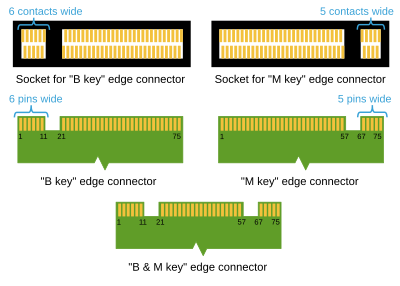I'm leaning towards taking Samsung 860 EVO M.2 https://www.samsung.com/us/computin...ssd-860-evo-m-2-sata-250gb-mz-n6e250bw/#specs
and I'm getting this motherboard https://www.asus.com/Motherboards/TUF-GAMING-X570-PLUS-WI-FI/specifications/
What confuses me is that on the motherboard specs it says "with M key" and when I look at the picture of 860 Evo it looks like it has both B and M.
Question 1. Will this work?
Question 2., if I decide to get another SSD sometime in future, will have any M.2 ports remaining? This entire m.2 thing is a bit confusing to me but I'm adamant to understand it.
and I'm getting this motherboard https://www.asus.com/Motherboards/TUF-GAMING-X570-PLUS-WI-FI/specifications/
What confuses me is that on the motherboard specs it says "with M key" and when I look at the picture of 860 Evo it looks like it has both B and M.
Question 1. Will this work?
Question 2., if I decide to get another SSD sometime in future, will have any M.2 ports remaining? This entire m.2 thing is a bit confusing to me but I'm adamant to understand it.