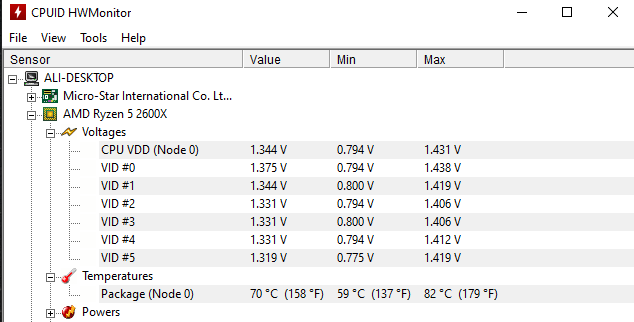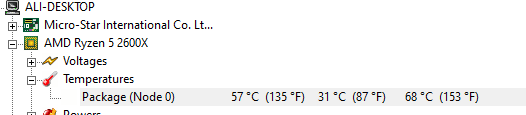Hello all
I am facing a stuttering problem in my game (mostly i play BFv) So I checked temperature from HWmonitor and saw that maximum temp would reach 90 C for my cpu, I also ran Unigine valley benchmark and I get the same temperature after starting the test.
So can that high temperature cause stuttering ? and is that temperature something to be concerned about, I have ryzen 5 2600x with stock cooler. Below is my full specs
Motherboard : MSI B450 Toahawk
AMD Ryzen 5 2600X
Graphics card is GeForcce RTX-2070
16 GB DDR4 Memory corsair vengeance 3000 MHz
Windows 10
Monitor : Asus VG278Q 144 Hz
Note : When I built my PC (First PC ever) I found difficulties installing the stock cooler so I had removed it at least once after placing it on the CPU I dont know if that is related.
I am facing a stuttering problem in my game (mostly i play BFv) So I checked temperature from HWmonitor and saw that maximum temp would reach 90 C for my cpu, I also ran Unigine valley benchmark and I get the same temperature after starting the test.
So can that high temperature cause stuttering ? and is that temperature something to be concerned about, I have ryzen 5 2600x with stock cooler. Below is my full specs
Motherboard : MSI B450 Toahawk
AMD Ryzen 5 2600X
Graphics card is GeForcce RTX-2070
16 GB DDR4 Memory corsair vengeance 3000 MHz
Windows 10
Monitor : Asus VG278Q 144 Hz
Note : When I built my PC (First PC ever) I found difficulties installing the stock cooler so I had removed it at least once after placing it on the CPU I dont know if that is related.