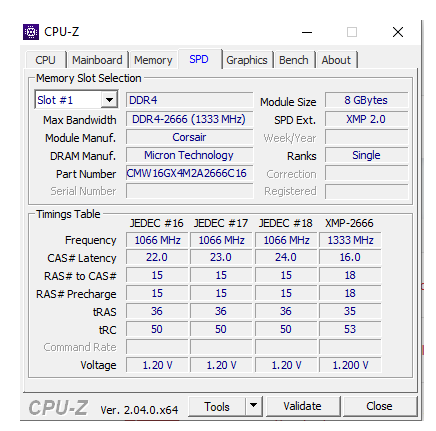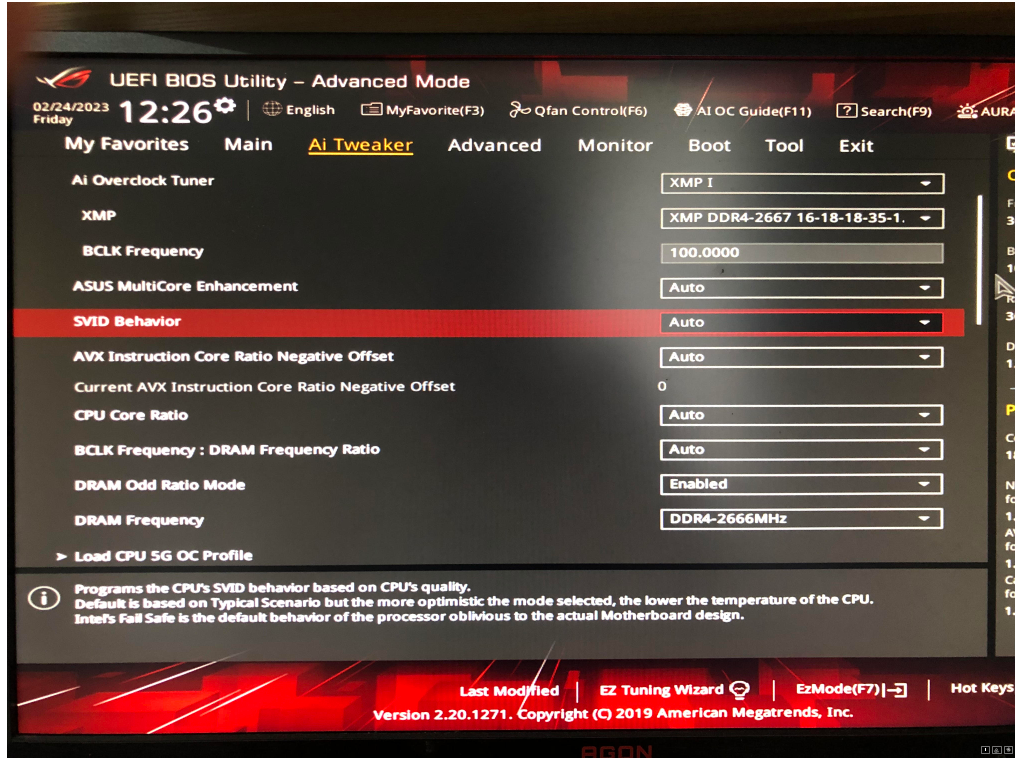I am new to gaming pcs, but I have owned this one for 4 years to do work (my work consist of rendering for animation) and playing games. However, every game I play I run into stuttering issues, should this be normal with a pc this old with these specs below?
CPU: Intel(R) Core(TM) i9-9900K CPU @ 3.60GHz
RAM: 32.0 GB
GPU: RTX 2080
I installed msi afterburner to watch temperatures on the cpu (i get a steady 60-70 degrees) and the framerate. With low graphical settings I can only get around 70 -80fps on intensive games such as rdr2, battlefield 4, etc
would anyone be able to give advice, cheers.
CPU: Intel(R) Core(TM) i9-9900K CPU @ 3.60GHz
RAM: 32.0 GB
GPU: RTX 2080
I installed msi afterburner to watch temperatures on the cpu (i get a steady 60-70 degrees) and the framerate. With low graphical settings I can only get around 70 -80fps on intensive games such as rdr2, battlefield 4, etc
would anyone be able to give advice, cheers.