Hello, I'm new to the forums and I hope this is the right place for this question. I found similar problems mentioned online but none of the solutions worked so far.
I have been having some CPU usage problems with my PC lately. It first began with random web browser crashes which has never happened before. No matter what browser I use (Chrome, Firefox, Opera etc.) they often crashed without a specific reason that I managed to find. I solved this problem by disabling hardware acceleration since but after that I started monitoring the cpu/gpu usage via ARX Control of Logitech from my old smartphone. Interestingly, after 10 to 15 minutes of using Firefox I noticed that ARX shows that my 1st and 3rd cores are running at 100% and when I open up task manager to see what program is using the CPU after a brief moment it suddenly drops to zero both in task manager and in ARX. I managed to take a screenshot and the program that using my CPU was "System interrupts".
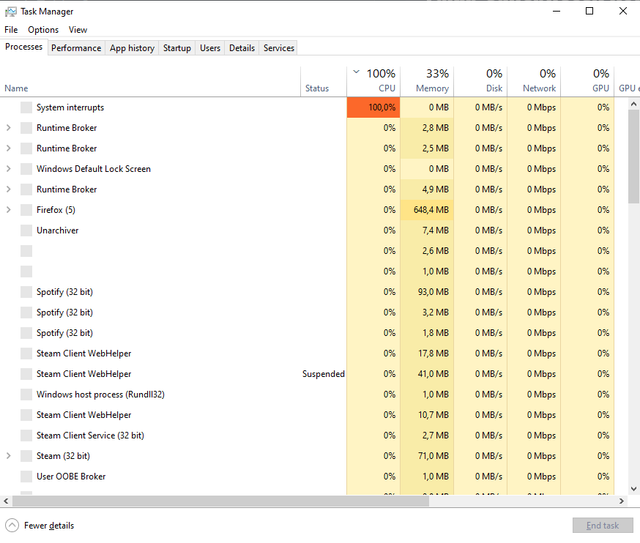
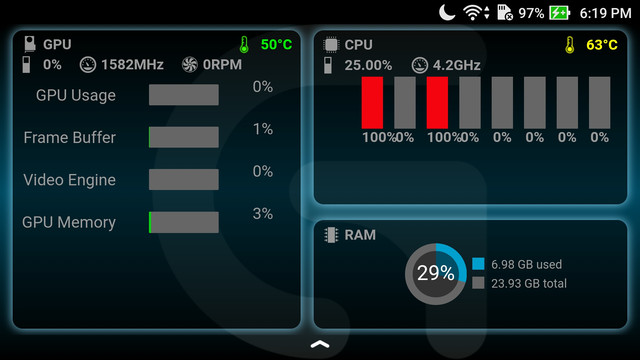
I thought about the possibility of cryptojacking and did a full scan with windows defender and malwarebytes but found nothing. This keeps happening when I use a web browser. Also, when I leave the task manager open while using a web browser I see no CPU usage anomalies which confuses me. I did not experience any BSOD, stuttering or overall performance issues but I just want to find the reason. Thanks in advance.
My specs:
i7 7700k 4.2 ghz CPU
24gb RAM
gtx 1070 graphics card
asus z270h motherboard
I have been having some CPU usage problems with my PC lately. It first began with random web browser crashes which has never happened before. No matter what browser I use (Chrome, Firefox, Opera etc.) they often crashed without a specific reason that I managed to find. I solved this problem by disabling hardware acceleration since but after that I started monitoring the cpu/gpu usage via ARX Control of Logitech from my old smartphone. Interestingly, after 10 to 15 minutes of using Firefox I noticed that ARX shows that my 1st and 3rd cores are running at 100% and when I open up task manager to see what program is using the CPU after a brief moment it suddenly drops to zero both in task manager and in ARX. I managed to take a screenshot and the program that using my CPU was "System interrupts".
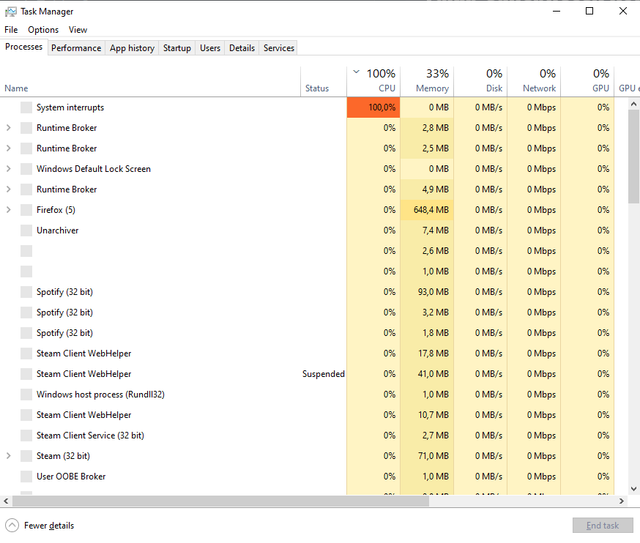
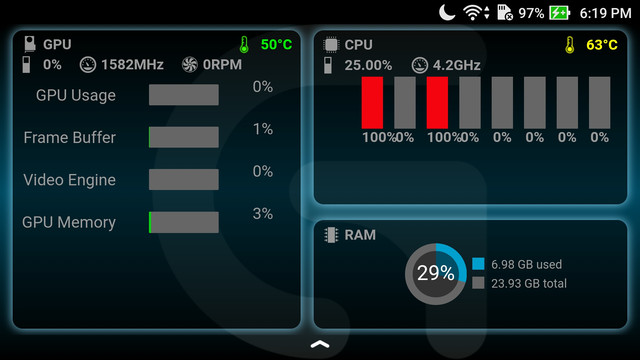
I thought about the possibility of cryptojacking and did a full scan with windows defender and malwarebytes but found nothing. This keeps happening when I use a web browser. Also, when I leave the task manager open while using a web browser I see no CPU usage anomalies which confuses me. I did not experience any BSOD, stuttering or overall performance issues but I just want to find the reason. Thanks in advance.
My specs:
i7 7700k 4.2 ghz CPU
24gb RAM
gtx 1070 graphics card
asus z270h motherboard

