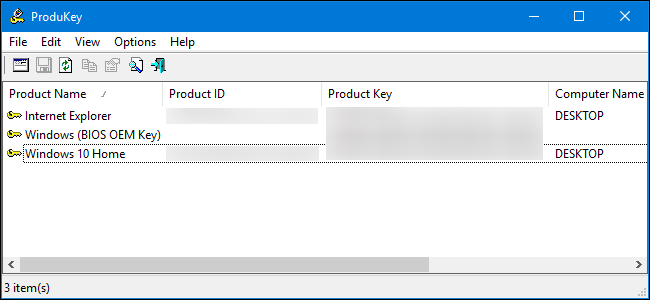My dad has this old PC that occasionally boots up with a black screen that does nothing on Windows 7 after the Windows loading screen.
I fix this normally by using system restore and everything is fine. This happens once every 1 or 2 months. But it happened again and this time system restore no longer works. Seemingly blocked by AVG and its "antiransomware". View: https://imgur.com/a/KQTrjYi
I've considered downloading a repair tool on the USB but i can't find the windows version from the system restore page since it boots through 'X' on the command prompt.
I'm wondering how i could solve either of those issues by either:
Resolving the issue with AVG blocking the system restore.
or
Finding the full windows version through system recovery (or any other method).
Thanks.
I fix this normally by using system restore and everything is fine. This happens once every 1 or 2 months. But it happened again and this time system restore no longer works. Seemingly blocked by AVG and its "antiransomware". View: https://imgur.com/a/KQTrjYi
I've considered downloading a repair tool on the USB but i can't find the windows version from the system restore page since it boots through 'X' on the command prompt.
I'm wondering how i could solve either of those issues by either:
Resolving the issue with AVG blocking the system restore.
or
Finding the full windows version through system recovery (or any other method).
Thanks.