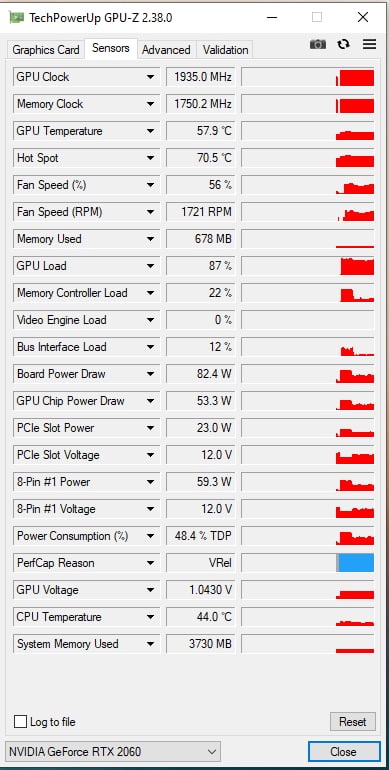PC specs:
Windows 10(х64) 21H2
i5 9400f
B365mH gigabyte
2x8 crucial 2666mhz
SSD kingston 480
1 TB WD blue
thermaltake 550w litepower
HP 24f 75hz (HDMI)
I have an isse with my temperature.
GPU is absolutely stock,without any overclock.
GPU was bought in 2020 january and was actively used in games.
Always use Vsync.Last dirver update with Nvidia Experience.
Peak was in RDR2. 85 degrees ( High-medium settings,MSAA4 )
Ofcourse not only in RDR,many other games have high temperature too.
My main question is: can it be from bad thermopaste from factory? Or it from software,but i used many variants: new windows,DDU cleaner,Nvidia panel and etc.
Nothing is worked.
Sorry for bad english
Windows 10(х64) 21H2
i5 9400f
B365mH gigabyte
2x8 crucial 2666mhz
SSD kingston 480
1 TB WD blue
thermaltake 550w litepower
HP 24f 75hz (HDMI)
I have an isse with my temperature.
GPU is absolutely stock,without any overclock.
GPU was bought in 2020 january and was actively used in games.
Always use Vsync.Last dirver update with Nvidia Experience.
Peak was in RDR2. 85 degrees ( High-medium settings,MSAA4 )
Ofcourse not only in RDR,many other games have high temperature too.
My main question is: can it be from bad thermopaste from factory? Or it from software,but i used many variants: new windows,DDU cleaner,Nvidia panel and etc.
Nothing is worked.
Sorry for bad english