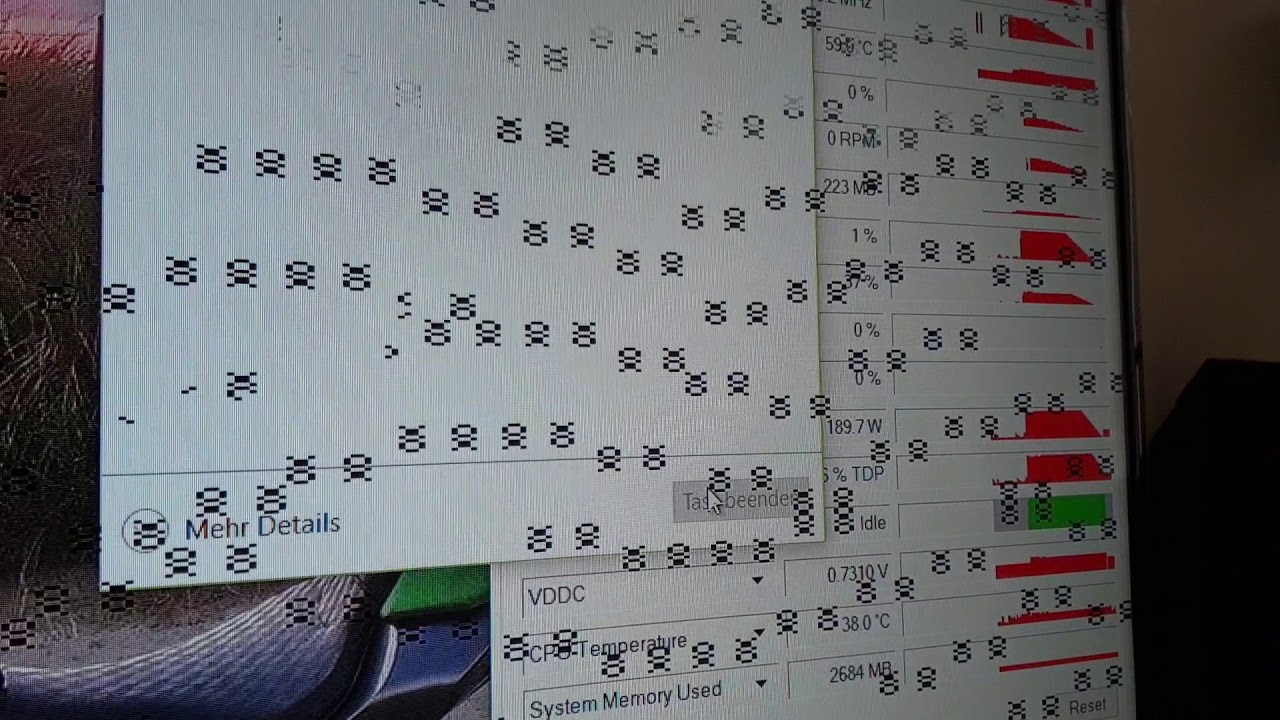Hey all,
I've got an issue where I've started getting some texture errors/issues, this 2070 was purchased in March of this year.
Heres a youtube video of the issue I'm seeing:
View: https://youtu.be/-Fz1ZtKa6MM
4690k
16GB of ram
240gb Kingston SSD
I've got an issue where I've started getting some texture errors/issues, this 2070 was purchased in March of this year.
Heres a youtube video of the issue I'm seeing:
4690k
16GB of ram
240gb Kingston SSD