The Member's Systems Discussion Thread
Page 572 - Seeking answers? Join the Tom's Hardware community: where nearly two million members share solutions and discuss the latest tech.
You are using an out of date browser. It may not display this or other websites correctly.
You should upgrade or use an alternative browser.
You should upgrade or use an alternative browser.
nukemaster
Titan
The openhwmonitor program is a different one that looks very similar to normal cpuid hardware monitor.
Give it a shot.

Alternatively, you can disable fan control in the bios.
Better get that thermal paste sorted soon.
Give it a shot.

Alternatively, you can disable fan control in the bios.
Better get that thermal paste sorted soon.
cst1992
Splendid
g-unit1111 :
If you don't have a Z97 motherboard, the 6600K is cheaper than that for around something like $240, maybe less if you have access to a Micro Center.
Oh, I am not going Skylake. I don't want issues with win7, I want to use 7 for now.
Besides, the 6600K is $280 here in India.
I'm getting a Z97-A and 16GB of G.Skill Ares RAM with the 4690K.
g-unit1111 :
So that's when I wound up turning it into the Raven which is now my very awesome HTPC.
I wish shipping internationally were easier and cheaper. It'll hugely help the minority groups here who don't have a lot of money but still want fast hardware.
If I were to get a 3570k from the US, I'll have to pay $411 for it.
nukemaster
Titan
Turb0Yoda :
Yeah, my friend has a ton. Unfortunately, I won't see him until after Thanksgiving break.
HP BiOS's are crap, and there isn't much to change... No option for fan control... Not even in the OpenHWmonitor
HP BiOS's are crap, and there isn't much to change... No option for fan control... Not even in the OpenHWmonitor
Are you the DIY type.
Run the fan off the power supply at full speed.
An old adapter for 3 pin fans will work with 4 pin fans as well(cut the adapter if needed). 2 solid core wires(pins may even work) places in the right slots(black and yellow) on an old floppy connector(if the power supply has it) and the fan will plug right in(again only negative and 12 volts will be use so full speed all the way).
cst1992 :
Oh, I am not going Skylake. I don't want issues with win7, I want to use 7 for now.
Besides, the 6600K is $280 here in India.
I'm getting a Z97-A and 16GB of G.Skill Ares RAM with the 4690K.
Besides, the 6600K is $280 here in India.
I'm getting a Z97-A and 16GB of G.Skill Ares RAM with the 4690K.
What issues with Windows 7? I haven't heard of this.
I wish shipping internationally were easier and cheaper. It'll hugely help the minority groups here who don't have a lot of money but still want fast hardware.
If I were to get a 3570k from the US, I'll have to pay $411 for it.
Ouch!
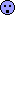
cst1992
Splendid
g-unit1111 :
What issues with Windows 7? I haven't heard of this.
If you look in the Windows 7 forum and search 'skylake', you'll find that the architecture doesn't have built-in support for the OS. Plus, USB2 doesn't work during installation.
It's such a pain. I want Haswell and Windows 7, and it seems I can only have one or the other.
I'll have to get Win 8.1 for Skylake, or pay a lot more money for Haswell parts from premium online stores.
Ah... I'm from Jalandhar...
That said, It turns out I got an amazing spread on the TIM, not too much, not too little... What I did notice is that it's still someone liquid-y. My temps dropped from 55 to 48-50C on Idle, which is great. I may have not put in the CPU cooler correctly the first time around...
That said, It turns out I got an amazing spread on the TIM, not too much, not too little... What I did notice is that it's still someone liquid-y. My temps dropped from 55 to 48-50C on Idle, which is great. I may have not put in the CPU cooler correctly the first time around...
cst1992
Splendid
So, my new CPU, RAM and motherboard are on the way!
I'll have to upgrade in parts though, so it's this for the time being(I call it the 'Birthday Stepping-Stone Build'):
PCPartPicker part list
CPU: Intel Core i5-4690K 3.5GHz Quad-Core Processor (Purchased For $269.88)
Motherboard: Asus Z97-A ATX LGA1150 Motherboard (Purchased For $207.89)
Memory: G.Skill Ares Series 16GB (2 x 8GB) DDR3-1600 Memory (Purchased For $93.83)
Storage: Kingston SSDNow V300 Series 60GB 2.5" Solid State Drive ($56.32)
Video Card: Gainward GTX 650 ($125.31)
Case: Corsair 500R White ATX Mid Tower Case ($134.30)
Power Supply: Corsair Builder 430W 80+ Bronze Certified ATX Power Supply ($44.44)
Optical Drive: LG GH24NSB0 DVD/CD Writer ($15.05)
Monitor: Dell S2240L 60Hz 21.5" 1080p Monitor ($126.61)
Total: $1073.63
In time, it'll become this(the 'Birthday Build'):
PCPartPicker part list
CPU: Intel Core i5-4690K 3.5GHz Quad-Core Processor (Purchased For $269.88)
CPU Cooler: Cooler Master Hyper 212X 82.9 CFM CPU Cooler ($46.73)
Motherboard: Asus Z97-A ATX LGA1150 Motherboard (Purchased For $207.89)
Memory: G.Skill Ares Series 16GB (2 x 8GB) DDR3-1600 Memory (Purchased For $93.63)
Storage: Samsung 850 EVO-Series 250GB 2.5" Solid State Drive ($137.77)
Storage: Western Digital BLACK SERIES 2TB 3.5" 7200RPM Internal Hard Drive (Anyone know a better VFM and reliable alternative?)
Video Card: Asus GeForce GTX 970 4GB STRIX Video Card ($436.12)
Video Card: Gainward GTX 650 (for PhysX) (Purchased For $125.31)
Case: Corsair 500R White ATX Mid Tower Case (Purchased For $134.30)
Power Supply: Antec 750W 80+ Gold Certified Fully-Modular ATX Power Supply ($123.82)
Optical Drive: LG GH24NSB0 DVD/CD Writer (Purchased For $15.05)
Monitor: Dell S2240L 60Hz 21.5" 1080p Monitor (Purchased For $126.61)
Total: $1830.51
All prices are ones converted from INR as per conversion rates at the time of purchase.
the LG drive and monitor are probably the only two pieces of hardware that are actually cheaper here than in the US.
Also, the PSU and the GTX 650 are pretty good, better than I had imagined. The PSU has a 6+2 pin connector, so I could technically connect and run a 970 off of it. But it'll push the poor baby too hard with that CPU.
The Gainward seems to be under the radar of most large websites such as PCP, but it's a pretty good card for what it is. It runs quiet, takes a single slot(though in terms of actual space, the fan does take another), and has a native VGA port. It was actually bottlenecked with my current build(you can view that by hovering your mouse on my avatar).
That's all about the Stepping-Stone for now. I'll post pics here and on PCP when I build it.
I'll have to upgrade in parts though, so it's this for the time being(I call it the 'Birthday Stepping-Stone Build'):
PCPartPicker part list
CPU: Intel Core i5-4690K 3.5GHz Quad-Core Processor (Purchased For $269.88)
Motherboard: Asus Z97-A ATX LGA1150 Motherboard (Purchased For $207.89)
Memory: G.Skill Ares Series 16GB (2 x 8GB) DDR3-1600 Memory (Purchased For $93.83)
Storage: Kingston SSDNow V300 Series 60GB 2.5" Solid State Drive ($56.32)
Video Card: Gainward GTX 650 ($125.31)
Case: Corsair 500R White ATX Mid Tower Case ($134.30)
Power Supply: Corsair Builder 430W 80+ Bronze Certified ATX Power Supply ($44.44)
Optical Drive: LG GH24NSB0 DVD/CD Writer ($15.05)
Monitor: Dell S2240L 60Hz 21.5" 1080p Monitor ($126.61)
Total: $1073.63
In time, it'll become this(the 'Birthday Build'):
PCPartPicker part list
CPU: Intel Core i5-4690K 3.5GHz Quad-Core Processor (Purchased For $269.88)
CPU Cooler: Cooler Master Hyper 212X 82.9 CFM CPU Cooler ($46.73)
Motherboard: Asus Z97-A ATX LGA1150 Motherboard (Purchased For $207.89)
Memory: G.Skill Ares Series 16GB (2 x 8GB) DDR3-1600 Memory (Purchased For $93.63)
Storage: Samsung 850 EVO-Series 250GB 2.5" Solid State Drive ($137.77)
Storage: Western Digital BLACK SERIES 2TB 3.5" 7200RPM Internal Hard Drive (Anyone know a better VFM and reliable alternative?)
Video Card: Asus GeForce GTX 970 4GB STRIX Video Card ($436.12)
Video Card: Gainward GTX 650 (for PhysX) (Purchased For $125.31)
Case: Corsair 500R White ATX Mid Tower Case (Purchased For $134.30)
Power Supply: Antec 750W 80+ Gold Certified Fully-Modular ATX Power Supply ($123.82)
Optical Drive: LG GH24NSB0 DVD/CD Writer (Purchased For $15.05)
Monitor: Dell S2240L 60Hz 21.5" 1080p Monitor (Purchased For $126.61)
Total: $1830.51
All prices are ones converted from INR as per conversion rates at the time of purchase.
the LG drive and monitor are probably the only two pieces of hardware that are actually cheaper here than in the US.
Also, the PSU and the GTX 650 are pretty good, better than I had imagined. The PSU has a 6+2 pin connector, so I could technically connect and run a 970 off of it. But it'll push the poor baby too hard with that CPU.
The Gainward seems to be under the radar of most large websites such as PCP, but it's a pretty good card for what it is. It runs quiet, takes a single slot(though in terms of actual space, the fan does take another), and has a native VGA port. It was actually bottlenecked with my current build(you can view that by hovering your mouse on my avatar).
That's all about the Stepping-Stone for now. I'll post pics here and on PCP when I build it.
Why not get the Cryorig H7.. Not sure about the availability...
So, at load on tf2.... I got stuck at 65-66C... So I have it narrowed down to either the Thermal Paste or the stock heatsink... Gonna see what happens with the TIM once it cures up...
So, at load on tf2.... I got stuck at 65-66C... So I have it narrowed down to either the Thermal Paste or the stock heatsink... Gonna see what happens with the TIM once it cures up...
Interesting build name.
---
For my V-Core issue I used HWinfo64 and it read it accurately. My Pentium is just a terrible overclocker. Microcenter said I have 15 days for returns so it will be going back. Next CPU will be an i5, i7, or Xeon. Thinking of upgrading to a 970 as well.
---
For my V-Core issue I used HWinfo64 and it read it accurately. My Pentium is just a terrible overclocker. Microcenter said I have 15 days for returns so it will be going back. Next CPU will be an i5, i7, or Xeon. Thinking of upgrading to a 970 as well.
cst1992 :
g-unit1111 :
What issues with Windows 7? I haven't heard of this.
If you look in the Windows 7 forum and search 'skylake', you'll find that the architecture doesn't have built-in support for the OS. Plus, USB2 doesn't work during installation.
It's such a pain. I want Haswell and Windows 7, and it seems I can only have one or the other.
I'll have to get Win 8.1 for Skylake, or pay a lot more money for Haswell parts from premium online stores.
I run Windows 7 on a Pentium G3258 and I haven't experienced any issues with it. I also used to run it on a 4670K until the Windows 10 switch with no issues. It's probably more likely driver availability with newer motherboards than anything else.
cst1992
Splendid
No, what I meant is that the Haswell parts are going out fast, so either you go with Windows 8.1/10 and get Skylake, or pay premiums on rare Haswell parts. The prices of the 4690K have already risen to $50 more than they were 6 months ago.
Anyway, I have ordered the needed parts to get the system running, I'll upgrade on the non-essential parts one by one.
Anyway, I have ordered the needed parts to get the system running, I'll upgrade on the non-essential parts one by one.
RememberThe5th
Illustrious
Got news!!!!! Actually fallout 4 system requirements are fake....not an i5 is required to run game lol..... Game is preety well coded like skyrim, soo im Basicly running it off My Pentium Dual core E5800 with R7 250xfx 1gb OC (low profile).
RememberThe5th :
Got news!!!!! Actually fallout 4 system requirements are fake....not an i5 is required to run game lol..... Game is preety well coded like skyrim, soo im Basicly running it off My Pentium Dual core E5800 with R7 250xfx 1gb OC (low profile).
Interesting. I'm running it on my 4690K with a GTX 970 and I'm getting full frame rates on ultra on 1080P. What monitor resolution are you running?
RememberThe5th
Illustrious
g-unit1111 :
RememberThe5th :
Got news!!!!! Actually fallout 4 system requirements are fake....not an i5 is required to run game lol..... Game is preety well coded like skyrim, soo im Basicly running it off My Pentium Dual core E5800 with R7 250xfx 1gb OC (low profile).
Interesting. I'm running it on my 4690K with a GTX 970 and I'm getting full frame rates on ultra on 1080P. What monitor resolution are you running?
I've managed to run it at 1600x900 30-50 FPS,but a bit stuttering cause my pc is like 6 years old... with old hdd you know....
If i've got like new hdd or ssd it would run smootherrrrr...
PS:In open world 30-50,in a house,cave etc.. is 60. i have 1920x1080 (yes ik what is 1080p monitor) monitor resoltion as max.But still game is new and patches are required like Skyrim,first was buggy as hell(still it is...)but now it runs smootherrr at med-high... Managed to run Far Cry 4 at low (hehehe)(I've borrowed my friends steam and origin acc soo i can test game which i can and cannot run + testing my pc's limit)
I have been watching this new series on the History Channel, "Hunting Hitler". It's actually incredibly good. I do enjoy my conspiracies, and this one just has so much evidence that shows Hitler never really committed suicide in his bunker.
TRENDING THREADS
-
-
-
-
Discussion What's your favourite video game you've been playing?
- Started by amdfangirl
- Replies: 4K

Space.com is part of Future plc, an international media group and leading digital publisher. Visit our corporate site.
© Future Publishing Limited Quay House, The Ambury, Bath BA1 1UA. All rights reserved. England and Wales company registration number 2008885.
