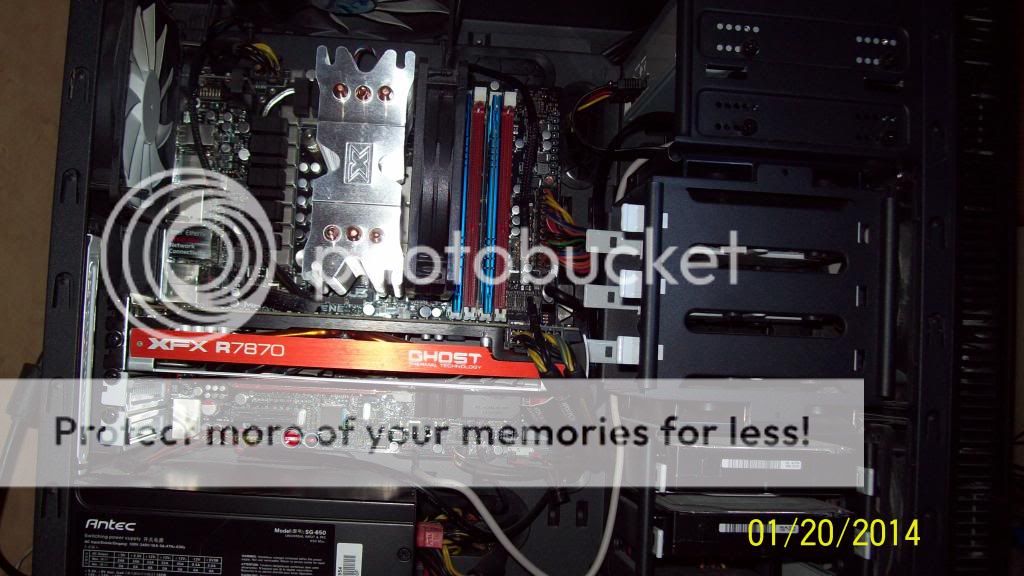MDXX
Distinguished
Lutfij :
dopeysaidso - ??
Mirakeldba - You can open a new thread by following the "ask-the-community" area on the top right hand corner under your alias' updates. I mention this since advice on hardware should be among a group of experienced individuals and not just one-track minded opinions. Once you've got a thread up, direct members to that thread via PM or just be patient and watch the answers roll in.
Consider this post for any and all who'd like "advice on their builds" to be a non-aggressive public warning to keep thread on topic! Next time its the ban hammer that comes down.
Mirakledba :
OFF TOPIC...PM ME ABOUT IT PLEASE DONT POST IT HERE
Mirakeldba - You can open a new thread by following the "ask-the-community" area on the top right hand corner under your alias' updates. I mention this since advice on hardware should be among a group of experienced individuals and not just one-track minded opinions. Once you've got a thread up, direct members to that thread via PM or just be patient and watch the answers roll in.
Consider this post for any and all who'd like "advice on their builds" to be a non-aggressive public warning to keep thread on topic! Next time its the ban hammer that comes down.
Are you seriously still threatening people with the ban hammer? You got to be joking me dude.