Tom's Hardware Member System Gallery
Page 21 - Seeking answers? Join the Tom's Hardware community: where nearly two million members share solutions and discuss the latest tech.
You are using an out of date browser. It may not display this or other websites correctly.
You should upgrade or use an alternative browser.
You should upgrade or use an alternative browser.
aznshinobi
Splendid
Chris Light
Distinguished
aznshinobi :
Chris, how'd you paint your case? With what paint to and how did you do the prep work?
Rustoleum Aluminum primer, light wet sanding between coats w/ 600grit. Finish with Rustoleum Professional Gloss Enamel. Same light sanding between coats. I have about 3 coats of primer and 4 coats of paint. Can't remember how many cans i went thru, but it was a lot haha. Paint job took about 5 days of painting/dry time before i reassembled everything.
Chris Light
Distinguished
i'd love to take credit for that, but that's how the case comes.I really love the flipped upside down mobo 😀 makes the graphics card look 100x more sexier 😀

ChromeTusk
Distinguished
Chris Light :
Final update photos. i finally got to take her outside for some proper photo love. hope you like!
"PB4UGO" is my name on other boards. ...
"PB4UGO" is my name on other boards. ...
Awsome looking case! I like the blue liquid over the previous orange. One question: are your lower fans blowing air from the rear to the front? I do not remember if that was the intention.
Agreed. It does showcase the graphics card better in my opinion. The center-line of most of my PC cases (that fit on my desk) have been about eye-level or lower. You see the PCB more from that angle on tradition layouts.I really love the flipped upside down mobo 😀 makes the graphics card look 100x more sexier 😀
Chris Light :
i'd love to take credit for that, but that's how the case comes. 

What case is that again? I read a review a few months ago, but cannot remember which case it was. The only other case I know with a similar layout is the Mac Pro (not meant in any way as an insult or troll comment).
Chris Light
Distinguished
ChromeTusk :
Awsome looking case! I like the blue liquid over the previous orange. One question: are your lower fans blowing air from the rear to the front? I do not remember if that was the intention.
Agreed. It does showcase the graphics card better in my opinion. The center-line of most of my PC cases (that fit on my desk) have been about eye-level or lower. You see the PCB more from that angle on tradition layouts.
What case is that again? I read a review a few months ago, but cannot remember which case it was. The only other case I know with a similar layout is the Mac Pro (not meant in any way as an insult or troll comment).
Agreed. It does showcase the graphics card better in my opinion. The center-line of most of my PC cases (that fit on my desk) have been about eye-level or lower. You see the PCB more from that angle on tradition layouts.
What case is that again? I read a review a few months ago, but cannot remember which case it was. The only other case I know with a similar layout is the Mac Pro (not meant in any way as an insult or troll comment).
what's up Chrome! thanks, the orange water wasn't a big hit haha.
by "lower fans", do you mean the radiator fans? if so, they are set as intake. The air outside my case is cooler, so i'm pulling that air in. in fact, the only exhaust in my entire setup is the front fan over the PSU. Took a lot of switching fan directions to find what worked for me.
the case is the Lian Li A05NB. I have always hated how GPUs are designed...most cases force you to have the ugly side up.
saint19
Polypheme
just a little funny for you...
I decided to pull the trigger and get the NZXT BETA EVO to replace my CM 430 Elite case.
it was $49.99 and then they added a 15% promo = $41.78 including tax..
I thought, why not.?!
NZXT BETA EVO Classic Series CS-NT-BETA-EVO Black Steel / Plastic ATX Mid Tower Computer Case
http://www.newegg.com/Product/Product.aspx?Item=N82E16811146059
15% off w/ promo code NZXTOCT1, ends 10/10
Nice deal bro and the case looks good for the money. Enjoy it.
ChromeTusk
Distinguished
Chris Light :
what's up Chrome! thanks, the orange water wasn't a big hit haha.
by "lower fans", do you mean the radiator fans? if so, they are set as intake. The air outside my case is cooler, so i'm pulling that air in. in fact, the only exhaust in my entire setup is the front fan over the PSU. Took a lot of switching fan directions to find what worked for me.
the case is the Lian Li A05NB. I have always hated how GPUs are designed...most cases force you to have the ugly side up.
by "lower fans", do you mean the radiator fans? if so, they are set as intake. The air outside my case is cooler, so i'm pulling that air in. in fact, the only exhaust in my entire setup is the front fan over the PSU. Took a lot of switching fan directions to find what worked for me.
the case is the Lian Li A05NB. I have always hated how GPUs are designed...most cases force you to have the ugly side up.
Thank you for confirming what I saw. The case created a rear-to-front wind tunnel in the lower half of the case, then used positive air pressure from the top to help cool the graphics card.
TechnoTherapist
Distinguished
Well, I'm new here and this is my first post... so here goes:
I've been working on my home office setup for 13 months. The server, primary computer, and 75% of the furniture is now complete. Backup system is fully built, but I still need to order three more monitors for it. I've put a lot of time, money, and energy into this, so... yeah... I'm showing it off.

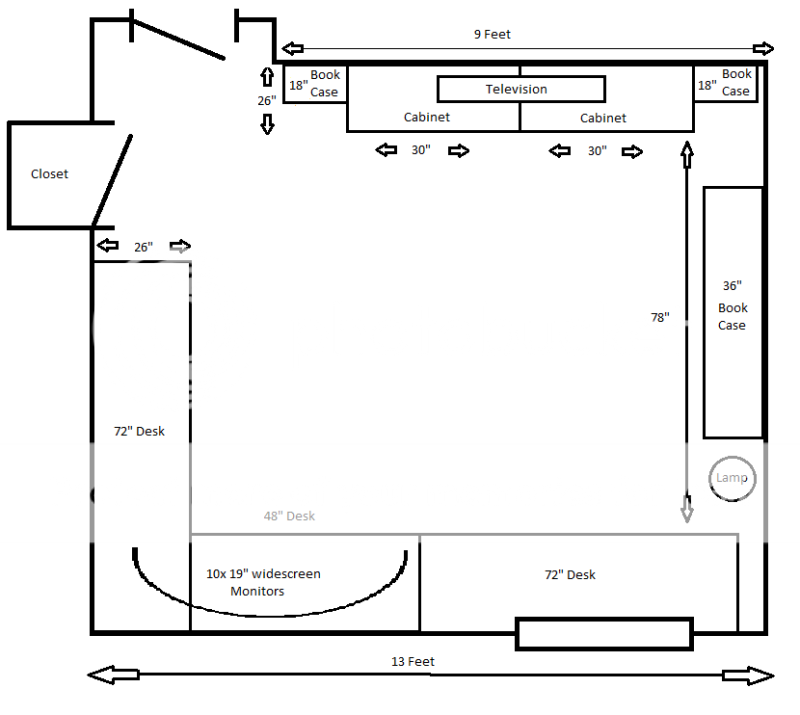
Neko, helping by knocking screws into the floor:

Why?: Remote repair, Engineering, random gaming, WOW factor.
System specs:
AM3 965 Black Quad Core at a stock 3.4GHz (air cooled O.C.ing to 3.95Ghz)
ASUS ROG Crosshair IV AM3 motherboard at 2600MHz
16gb DDR3 2000
2x Asus 5870 Eyefinity 6 video card, at 2gb
2x 80gb Intel X25m SSDs, in raid 0+1 for OS
8TB storage (4x 2tb drives) with another 8TB setup as mirrored raid (raid 1) to an external NAS (4x 2tb drives), which is backed up to another, identical, external NAS once a week, and rotated out with ANOTHER, identical, external NAS as an off site backup (kept in a locked drawer at work)
Tuniq 1200w Power Supply
10x 19" Samsung widescreen monitors
Antec 1200 v3 Case
CoolerMaster v6gt CPU Cooler
Altec Lansing speakers
Logitech MX5500 bluetooth keyboard/mouse combo
Microsoft 7000B laser mouse (backup mouse)
Windows 7 Ultimate x64
All furniture is Bush Series C (Corsa) in Mocha Cherry
People have asked, "Why does a one eyed man need 10 monitors?" My reply is simple. Because I can.
Cy
I've been working on my home office setup for 13 months. The server, primary computer, and 75% of the furniture is now complete. Backup system is fully built, but I still need to order three more monitors for it. I've put a lot of time, money, and energy into this, so... yeah... I'm showing it off.


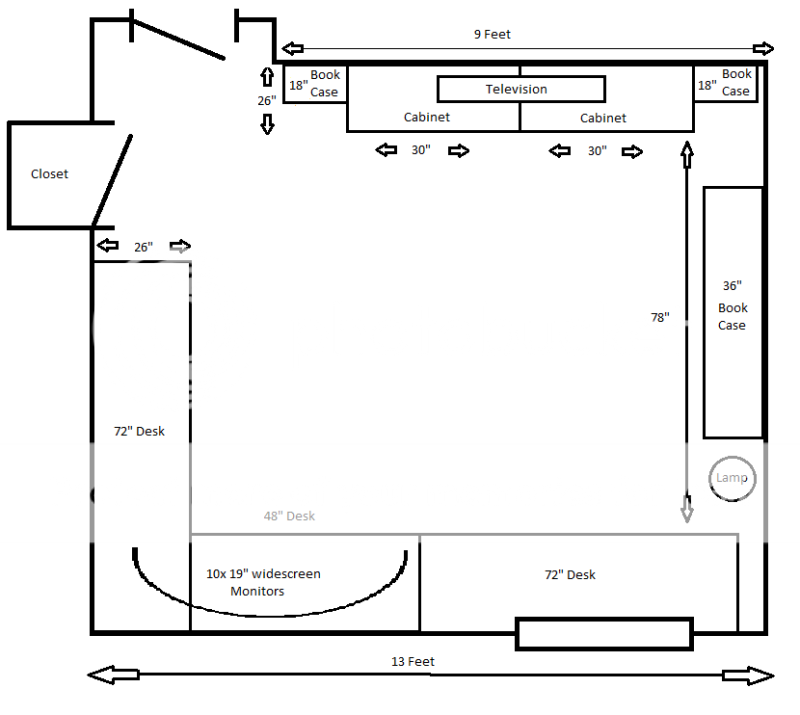
Neko, helping by knocking screws into the floor:

Why?: Remote repair, Engineering, random gaming, WOW factor.
System specs:
AM3 965 Black Quad Core at a stock 3.4GHz (air cooled O.C.ing to 3.95Ghz)
ASUS ROG Crosshair IV AM3 motherboard at 2600MHz
16gb DDR3 2000
2x Asus 5870 Eyefinity 6 video card, at 2gb
2x 80gb Intel X25m SSDs, in raid 0+1 for OS
8TB storage (4x 2tb drives) with another 8TB setup as mirrored raid (raid 1) to an external NAS (4x 2tb drives), which is backed up to another, identical, external NAS once a week, and rotated out with ANOTHER, identical, external NAS as an off site backup (kept in a locked drawer at work)
Tuniq 1200w Power Supply
10x 19" Samsung widescreen monitors
Antec 1200 v3 Case
CoolerMaster v6gt CPU Cooler
Altec Lansing speakers
Logitech MX5500 bluetooth keyboard/mouse combo
Microsoft 7000B laser mouse (backup mouse)
Windows 7 Ultimate x64
All furniture is Bush Series C (Corsa) in Mocha Cherry
People have asked, "Why does a one eyed man need 10 monitors?" My reply is simple. Because I can.
Cy
mjmjpfaff
Distinguished
TechnoTherapist :
Well, I'm new here and this is my first post... so here goes:
I've been working on my home office setup for 13 months. The server, primary computer, and 75% of the furniture is now complete. Backup system is fully built, but I still need to order three more monitors for it. I've put a lot of time, money, and energy into this, so... yeah... I'm showing it off.
http://i26.photobucket.com/albums/c135/Technotherapist/IMAG0056-3.jpg
http://i26.photobucket.com/albums/c135/Technotherapist/OfficeIdea.png
Neko, helping by knocking screws into the floor:
http://i26.photobucket.com/albums/c135/Technotherapist/IMAG0142-1.jpg
Why?: Remote repair, Engineering, random gaming, WOW factor.
System specs:
AM3 965 Black Quad Core at a stock 3.4GHz (air cooled O.C.ing to 3.95Ghz)
ASUS ROG Crosshair IV AM3 motherboard at 2600MHz
16gb DDR3 2000
2x Asus 5870 Eyefinity 6 video card, at 2gb
2x 80gb Intel X25m SSDs, in raid 0+1 for OS
8TB storage (4x 2tb drives) with another 8TB setup as mirrored raid (raid 1) to an external NAS (4x 2tb drives), which is backed up to another, identical, external NAS once a week, and rotated out with ANOTHER, identical, external NAS as an off site backup (kept in a locked drawer at work)
Tuniq 1200w Power Supply
10x 19" Samsung widescreen monitors
Antec 1200 v3 Case
CoolerMaster v6gt CPU Cooler
Altec Lansing speakers
Logitech MX5500 bluetooth keyboard/mouse combo
Microsoft 7000B laser mouse (backup mouse)
Windows 7 Ultimate x64
All furniture is Bush Series C (Corsa) in Mocha Cherry
People have asked, "Why does a one eyed man need 10 monitors?" My reply is simple. Because I can.
Cy
I've been working on my home office setup for 13 months. The server, primary computer, and 75% of the furniture is now complete. Backup system is fully built, but I still need to order three more monitors for it. I've put a lot of time, money, and energy into this, so... yeah... I'm showing it off.

http://i26.photobucket.com/albums/c135/Technotherapist/IMAG0056-3.jpg
http://i26.photobucket.com/albums/c135/Technotherapist/OfficeIdea.png
Neko, helping by knocking screws into the floor:
http://i26.photobucket.com/albums/c135/Technotherapist/IMAG0142-1.jpg
Why?: Remote repair, Engineering, random gaming, WOW factor.
System specs:
AM3 965 Black Quad Core at a stock 3.4GHz (air cooled O.C.ing to 3.95Ghz)
ASUS ROG Crosshair IV AM3 motherboard at 2600MHz
16gb DDR3 2000
2x Asus 5870 Eyefinity 6 video card, at 2gb
2x 80gb Intel X25m SSDs, in raid 0+1 for OS
8TB storage (4x 2tb drives) with another 8TB setup as mirrored raid (raid 1) to an external NAS (4x 2tb drives), which is backed up to another, identical, external NAS once a week, and rotated out with ANOTHER, identical, external NAS as an off site backup (kept in a locked drawer at work)
Tuniq 1200w Power Supply
10x 19" Samsung widescreen monitors
Antec 1200 v3 Case
CoolerMaster v6gt CPU Cooler
Altec Lansing speakers
Logitech MX5500 bluetooth keyboard/mouse combo
Microsoft 7000B laser mouse (backup mouse)
Windows 7 Ultimate x64
All furniture is Bush Series C (Corsa) in Mocha Cherry
People have asked, "Why does a one eyed man need 10 monitors?" My reply is simple. Because I can.
Cy
that is awesome. the only thing that is a downer about that many monitors is how little options you have for gpu's.
Motopsychojdn
Illustrious
Damn..............
Hang on, i recognise the bunny picture..
Are you richard from looking for group?? 😛
thats a sweet room man, you could fit my/our Pc room into that about five times over, no kidding
Moto
Hang on, i recognise the bunny picture..
Are you richard from looking for group?? 😛
thats a sweet room man, you could fit my/our Pc room into that about five times over, no kidding
Moto
ChromeTusk
Distinguished
TechnoTherapist :
Well, I'm new here and this is my first post... so here goes:
I've been working on my home office setup for 13 months. The server, primary computer, and 75% of the furniture is now complete. Backup system is fully built, but I still need to order three more monitors for it. I've put a lot of time, money, and energy into this, so... yeah... I'm showing it off.
...
Neko, helping by knocking screws into the floor:
...
Why?: Remote repair, Engineering, random gaming, WOW factor.
...
People have asked, "Why does a one eyed man need 10 monitors?" My reply is simple. Because I can.
Cy
I've been working on my home office setup for 13 months. The server, primary computer, and 75% of the furniture is now complete. Backup system is fully built, but I still need to order three more monitors for it. I've put a lot of time, money, and energy into this, so... yeah... I'm showing it off.

...
Neko, helping by knocking screws into the floor:
...
Why?: Remote repair, Engineering, random gaming, WOW factor.
...
People have asked, "Why does a one eyed man need 10 monitors?" My reply is simple. Because I can.
Cy
Jealous over your "home office". I hope someday I have the funds and excuse to create my own. A few questions/comments:
1) What is the back-up system for? Could you hook it up to the TV as a temporary solution?
2) What is the current budget total?
3) 😍 Love the reasons listed on "Why?"

4) Props for remembering the backup mouse. 😉 Most people forget that little detail.
demonsoldier
Distinguished

PSU- Corsair - Gaming Series 600-Watt ATX CPU Power Supply
CPU- Intel Core i5-2500K Sandy Bridge 3.3GHz (3.7GHz Turbo Boost) LGA 1155 95W Quad-Core Desktop Processor
HDD- SAMSUNG Spinpoint F3 HD103SJ 1TB 7200 RPM SATA 3.0Gb/s 3.5" Internal Hard Drive -Bare Drive x2
MOBO- ASRock Z68 Extreme3 Gen3 LGA 1155 Intel Z68 HDMI SATA 6Gb/s USB 3.0 ATX Intel Motherboard
GPU- SAPPHIRE 100314-3L Radeon HD 6870 1GB 256-bit GDDR5 PCI Express 2.1 x16 HDCP Ready CrossFireX Support Video Card
DVD-rw- ASUS DRW-24B1ST/BLK/B/AS Black SATA 24X DVD Burner - Bulk - OEM
Ram- CORSAIR Vengeance 8GB (2 x 4GB) 240-Pin DDR3 SDRAM DDR3 1600 (PC3 12800) Desktop Memory Model CML8GX3M2A1600C9B
Motopsychojdn
Illustrious
aznshinobi
Splendid
Motopsychojdn
Illustrious
Apart from my own failbook dislike ,got to give the guy a chance to show his Rig Mal 🙂
Now I see the pic, I only have two words,
Cable
Management
Hehe
Moto
Now I see the pic, I only have two words,
Cable
Management
Hehe
Moto
aznshinobi
Splendid
The 7850 may turn out to be meh, but even so. It'll use the new fab and that should prove to lower temps (Yay) and increase overclocks (YAY!). I'm more interested in Overclocks but the temps matter too!
aznshinobi
Splendid
Motopsychojdn
Illustrious
demonsoldier
Distinguished
cable management (working on it myself too) and that OEM heatsink/fan, that's got to go as well..
what case is that.?
its a Rosewill Challenger is this was sorta a rushed build after my antec 650 green psu was doa and power switch wouldn't turn off so i sorta grabed this psu from bestbuy at the last minutes and rushed to put it together so i could play games lol
oh and i know about the heat sink sounds like a train wreck lol
i might have to fix the cable management when i get back from afghanistan.
aznshinobi
Splendid
TechnoTherapist
Distinguished
ChromeTusk :
Jealous over your "home office". I hope someday I have the funds and excuse to create my own. A few questions/comments:
1) What is the back-up system for? Could you hook it up to the TV as a temporary solution?
2) What is the current budget total?
3) 😍 Love the reasons listed on "Why?"
4) Props for remembering the backup mouse. 😉 Most people forget that little detail.
1) What is the back-up system for? Could you hook it up to the TV as a temporary solution?
2) What is the current budget total?
3) 😍 Love the reasons listed on "Why?"

4) Props for remembering the backup mouse. 😉 Most people forget that little detail.
1) With my job, if this system crashes I need to be able to immediately log back in (or drive into work). The backup system will give me that opportunity if something goes kaput, like the mobo or psu, that takes the entire system out of the picture. It'll also be something the girlfriend can use when she's here, and guests can use when they need to "hop on line, real quick". The TV is currently setup as the "11th" monitor on the primary system, though it doesn't get much use as such.
2) System itself: $5,906.58 (including cables, drives, and 3x NAS)
Monitors/Stands: $1,409.79
Furniture: $1,711.04
3)
 Thanks
Thanks4) I learned this lesson YEARS ago, when my first wireless mouse died and I had to hunt down where I "stashed" my old, corded mouse, to use while the wireless charged. lol
I think its overkill on the screens as 2 5870's will not power the new titles at such a massive res but it is very nice if you are using 20 tabs of internet and watching movies ect....
I really don't game. My "newest" game is the original Left 4 Dead. It's a matter of "not enough hours in the day". When I DO play, it's simply on the main monitor only, which will then pretty much run anything I throw at it. In reality, I'm normally logged into at least 4 computers at once, which I, literally, have to keep a constant eye on (Monitors 1-4); logged into 1-3 systems at a time, working on client issues (monitors 5-7); Our ticketing system (Monitor 8); and random web-surfing (monitor 9). The 10th is simply a spare window, to even things out, but usually has some movie/music playing for background noise.
Thanks everyone. This was a year in the making and I'm very proud of the setup. Not only WOW factor, but it's a 'hoss' of a system as well.
Cy
Motopsychojdn
Illustrious
nice..
going CFX Eyefinity or what are your plans.?
Hopefully the Rig's a seller, but if I get stuck with it (what a hardship to endure 😛)
I'll find a way to get three decent monitors on my tiny desk hehe
Moto
TRENDING THREADS
-
-
Question Writing speed of the 990 PRO SSD will drop to 2 MB/s after a few minutes of game installing
- Started by IoanT
- Replies: 6
-
-
-
Discussion What's your favourite video game you've been playing?
- Started by amdfangirl
- Replies: 4K
-
Latest posts
-
-
-
-
Question Does a bigger case actually run quieter if you’re using the same number of fans?
- Latest: QuestionAsker2030
-
-

Space.com is part of Future plc, an international media group and leading digital publisher. Visit our corporate site.
© Future Publishing Limited Quay House, The Ambury, Bath BA1 1UA. All rights reserved. England and Wales company registration number 2008885.

