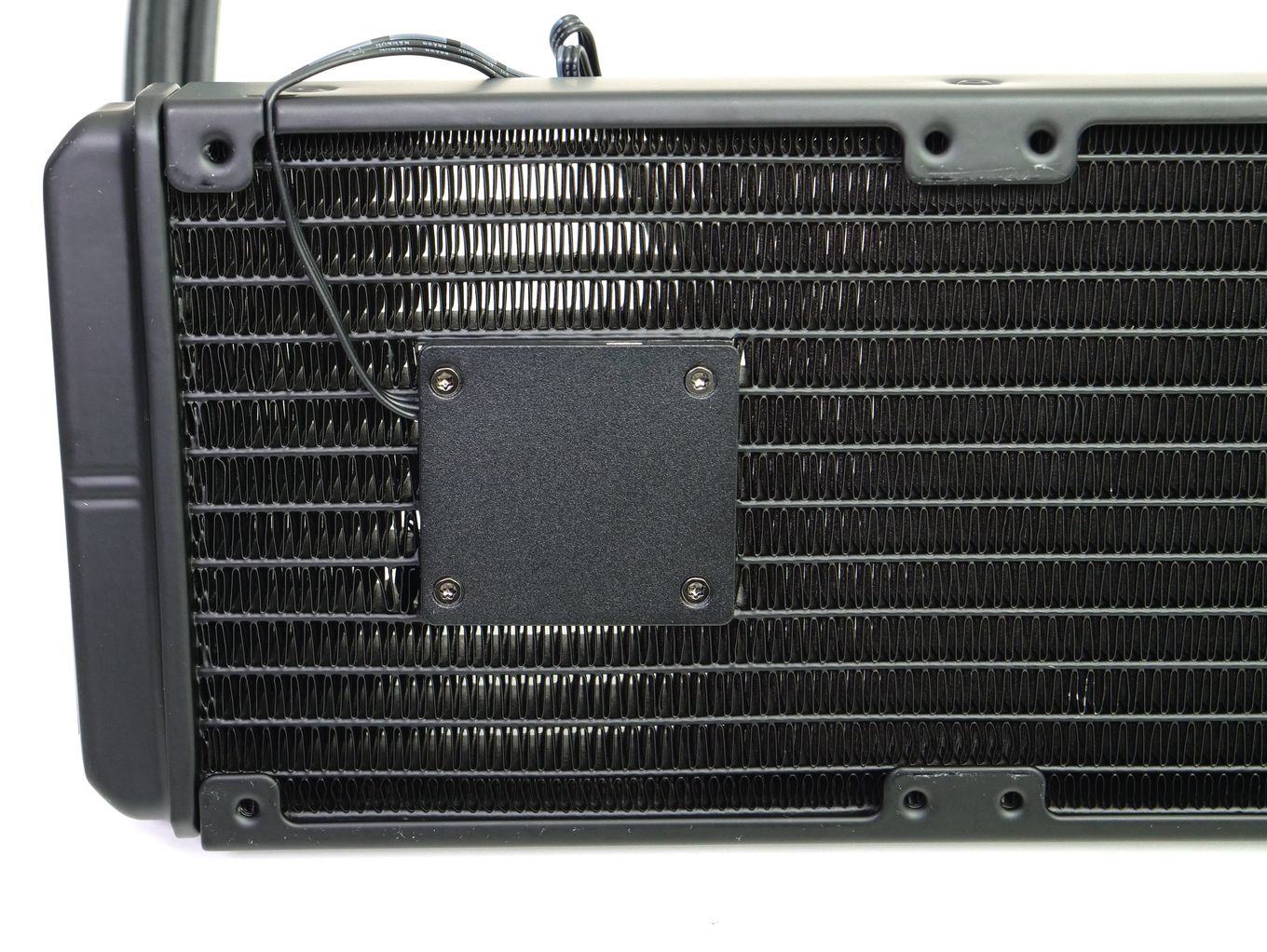Hi,
My 3-month-old computer's CPU has been running hot and I didn't realize until the past week or so. My games were laggy at first and then I started getting overheating alerts when booting up. According to hwHardware It's getting up to 100 degrees Celsius when I play my games and seems to be at 80 degrees Celsius even when idling. I thought for sure it wasn't true, because bios sometimes it even says it's at 100 degrees Celsius right when I turn it on which obviously isn't the case... and sometimes I touch the area on the motherboard around the CPU when it claims it's overheating and it doesn't always seem that hot... but sometimes it does seem pretty hot and I've downloaded multiple tests now and they all claim it's overheating so clearly something's wrong here.
It's an Intel® Core™ i7-12700KF Processor (8X 3.60GHz + 4X 2.70GHz /25MB L3 Cache) with a 240mm liquid cooling system and I know that's probably small for that powerful of a CPU, but there's no way it should be going nuclear and reaching 100 degrees Celsius right? Certainly not idling in the 80s... Idk maybe it's the thermal paste that was poorly applied? I've added a link to a picture of what it looked like when I removed the cooler to check the paste. Going to head to the store to buy more paste now maybe someone has some advice for me though?
Imgur: The magic of the Internet
My 3-month-old computer's CPU has been running hot and I didn't realize until the past week or so. My games were laggy at first and then I started getting overheating alerts when booting up. According to hwHardware It's getting up to 100 degrees Celsius when I play my games and seems to be at 80 degrees Celsius even when idling. I thought for sure it wasn't true, because bios sometimes it even says it's at 100 degrees Celsius right when I turn it on which obviously isn't the case... and sometimes I touch the area on the motherboard around the CPU when it claims it's overheating and it doesn't always seem that hot... but sometimes it does seem pretty hot and I've downloaded multiple tests now and they all claim it's overheating so clearly something's wrong here.
It's an Intel® Core™ i7-12700KF Processor (8X 3.60GHz + 4X 2.70GHz /25MB L3 Cache) with a 240mm liquid cooling system and I know that's probably small for that powerful of a CPU, but there's no way it should be going nuclear and reaching 100 degrees Celsius right? Certainly not idling in the 80s... Idk maybe it's the thermal paste that was poorly applied? I've added a link to a picture of what it looked like when I removed the cooler to check the paste. Going to head to the store to buy more paste now maybe someone has some advice for me though?
Imgur: The magic of the Internet