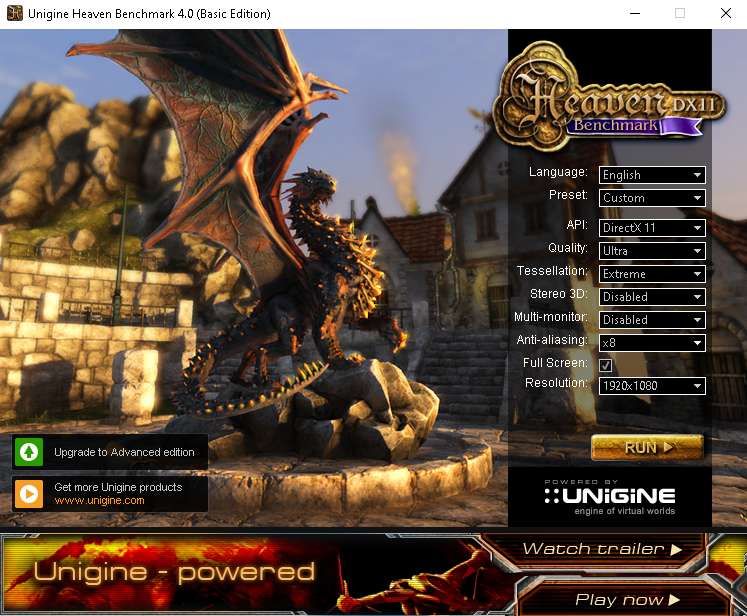Hi guys. Im first time at english forum. My english is bad and rude. Sry for that. Im using translator alot.
Im bad at PC as well, sry if my question sounds stupid
Question:
My i7 4930k have 59.7 GB/s max memory bandwidth, my total RAM bandwidth ~25Gbs. Could this be a problem?
In most of the games a have performance problems. Low fps(sometimes lags) with low gpu and cpu usage and temp.
Specs:
Videocard - asus strix gtx 980 ti directcu iii.
CPU - i7 4930k - max memory bandwidth 59.7 GB/s. Not overclocked.
RAM - 16Gb (2x8Gb) 2 channel Corsair CMX16GX3M2A1600C11 - 1600 МГц - bandwidth 12800 MB/s for 1 stick and ~25Gbs total.
Motherboard - ASUS P9X79 PRO.
Im bad at PC as well, sry if my question sounds stupid

Question:
My i7 4930k have 59.7 GB/s max memory bandwidth, my total RAM bandwidth ~25Gbs. Could this be a problem?
In most of the games a have performance problems. Low fps(sometimes lags) with low gpu and cpu usage and temp.
Specs:
Videocard - asus strix gtx 980 ti directcu iii.
CPU - i7 4930k - max memory bandwidth 59.7 GB/s. Not overclocked.
RAM - 16Gb (2x8Gb) 2 channel Corsair CMX16GX3M2A1600C11 - 1600 МГц - bandwidth 12800 MB/s for 1 stick and ~25Gbs total.
Motherboard - ASUS P9X79 PRO.