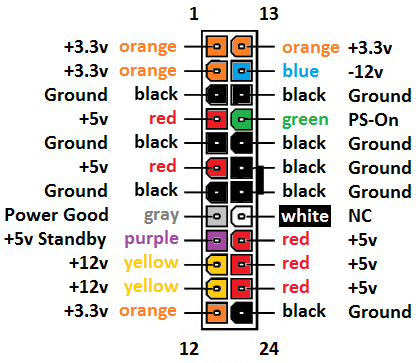Hey guys! I need some help getting my motherboard to accept my new power supply.
I have a Dell Optiplex 7010 desktop. It has an Intel I7, 16GB of RAM, Running windows 11. I recently upgraded my graphics card to a MSI 1660 GTX and had to upgrade my stock Dell power supply in order to supply my new GPU with the 6 pin connecter.
My motherboard has a standardized 24 pin PSU plug. Did some research, everywhere said that upgrading to a new power supply would not be a problem on the 7010, but I am getting nothing but problems haha
My first PSU I tried was the Corsair CX430. when I plug it into power, the power button just blinks orange repeatedly. I made sure everything is connected properly and still got no power. A weird buzzing was coming from the PSU. At this point I unplugged everything from the motherboard and just tried the main plug, same issue.
I replugged the stock PSU and it boots no problem. I then tried another PSU. ModXStream-Pro 600W PSU. Same issue with no power and an orange blinking light.
I have checked and compared voltages between the stock PSU and the aftermarket ones using this pinout chart and they all match more or less.
I am so confused, did tons of research and everyone said it would work fine. Is there something I can do to trick my motherboard into using my new PSUs?
I appreciate any reply, thanks!!
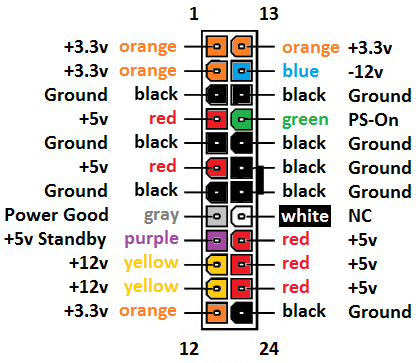
I have a Dell Optiplex 7010 desktop. It has an Intel I7, 16GB of RAM, Running windows 11. I recently upgraded my graphics card to a MSI 1660 GTX and had to upgrade my stock Dell power supply in order to supply my new GPU with the 6 pin connecter.
My motherboard has a standardized 24 pin PSU plug. Did some research, everywhere said that upgrading to a new power supply would not be a problem on the 7010, but I am getting nothing but problems haha
My first PSU I tried was the Corsair CX430. when I plug it into power, the power button just blinks orange repeatedly. I made sure everything is connected properly and still got no power. A weird buzzing was coming from the PSU. At this point I unplugged everything from the motherboard and just tried the main plug, same issue.
I replugged the stock PSU and it boots no problem. I then tried another PSU. ModXStream-Pro 600W PSU. Same issue with no power and an orange blinking light.
I have checked and compared voltages between the stock PSU and the aftermarket ones using this pinout chart and they all match more or less.
I am so confused, did tons of research and everyone said it would work fine. Is there something I can do to trick my motherboard into using my new PSUs?
I appreciate any reply, thanks!!