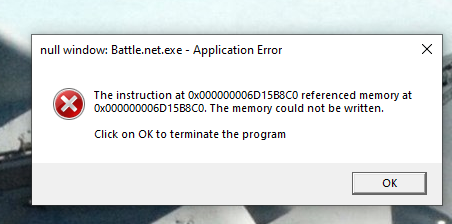I'm just trying to get a better understanding of specifically what this error is telling me:
My only question is whether the "referenced memory" address it refers to is an address in RAM, or a location on the system drive.
I've been assuming that it's referring to RAM, as it says memory, but I want to make sure because I've contacted the developer and after going through all the typical support steps, they've classified it as a bug. While I wait for them to fix it, I want to run some tests every so often to ensure that the error isn't due to some component (RAM or a drive) slowly degrading, and so that I can be sure they aren't looking for a bug in their software when it is in fact due to some problem with my hardware.
I'm not looking for anyone to fix the error, I'm just trying to figure out specifically what this obscure message is trying to tell me.
My only question is whether the "referenced memory" address it refers to is an address in RAM, or a location on the system drive.
I've been assuming that it's referring to RAM, as it says memory, but I want to make sure because I've contacted the developer and after going through all the typical support steps, they've classified it as a bug. While I wait for them to fix it, I want to run some tests every so often to ensure that the error isn't due to some component (RAM or a drive) slowly degrading, and so that I can be sure they aren't looking for a bug in their software when it is in fact due to some problem with my hardware.
I'm not looking for anyone to fix the error, I'm just trying to figure out specifically what this obscure message is trying to tell me.